41
For keeping track of costs, Expensify has been my first choice. It’s simple to use and has many tools that businesses of all kinds can use. One great thing about it is that it’s easy to sync and match up data between financial tools like QuickBooks and Xero. The smart scanning technology in Expensify has saved us a lot of time by automatically capturing papers and putting costs into the right categories. They and our business team can both do their jobs better now that this is in place.
Divvy stands out because it focuses on proactive budgeting and real-time info on spending. We can set spending limits for different projects, departments, or groups with its planning tools. This helps us keep a better eye on our money. Our spending has been completely broken down by Divvy’s virtual cards and bill tracking tools. This has helped us find ways to save money and get the most out of our money.
Comparison Table
Before we get into the details, let’s quickly look at a table that shows the main changes and similarities between Expensify and Divvy:
| Feature | Expensify | Divvy |
|---|---|---|
| Expense Tracking | ✔️ Excellent | ✔️ Excellent |
| User Interface | ✔️ Intuitive and user-friendly | ✔️ Modern and easy to navigate |
| Integrations | ✔️ Wide range of integrations | ✔️ Seamless integrations |
| Mobile App | ✔️ Robust mobile app | ✔️ Feature-rich mobile experience |
| Pricing | 💲 Moderate pricing | 💲 Free with paid upgrade options |
| Target Audience | 🎯 Small to large businesses | 🎯 Small to midsize businesses |
| Reporting | ✔️ Advanced reporting features | ✔️ Detailed financial reporting |
| Customer Support | ✔️ Responsive support | ✔️ Dedicated customer success team |
| Accounting Integration | ✔️ Integrates with major accounting software | ✔️ Direct sync with accounting platforms |
| Value for Money | 💰 Good value proposition | 💰 Cost-effective solution |
| Visit website | Visit website |
User Interface and Ease of Use
I like how easy it is to use Expensify because it has a straight-forward design. This makes it easy for me to keep track of my spending, turn in reports, and keep track of my receipts without adding extra work. The way the system is set up is really meant to help me get my expense-related work done quickly.
However, I find that Divvy has a more modern look and is easy to navigate when I use it. Because of how it’s designed, it’s easy for me to move around the platform and do different tasks linked to expenses. I like how modern the interface is; it makes it easier for me to do my expense management chores quickly and easily.
Target Audience Comparison
I can say that Expensify is better for all types of businesses now that I’ve used both of them. Different needs can be met by methods that can be made bigger or smaller. There are many useful features that make it good for businesses of all sizes. For example, it lets you keep track of expenses in real time, scan receipts, make automated expense reports, enforce policies, offer flexible approval workflows, and connect easily to common accounting software, CRMs, and payment platforms. Expensify is great because it can handle complicated needs for keeping track of costs while still having simple dashboards and interfaces that are easy to understand.
Not so with Divvy. They mostly work with small and medium-sized businesses that want a cheap way to pay their bills. If your business doesn’t need the advanced features and room to grow that bigger enterprise options like Expensify offer, I think Divvy is a good choice because it’s quick, easy to use, and cheap. The goal of Divvy is to make it easy to use, keep track of costs quickly, sort them into clear groups, and make payment quick and simple. This is done so that smaller businesses can use it without it not being useful at all.
Features and Capabilities Comparison
Expensify’s reporting features are great for me because they let me make detailed, user-friendly reports that give me useful information about buying habits, trends, and budget allocations. The software’s easy-to-use interface and powerful analytics tools have helped us make better financial choices and streamline the way we manage our expenses.
On the other hand, Divvy has surprised me with how well it does providing complete financial analytics and reporting. The platform gives us a clear picture of how much our company spends on different projects, groups, and departments. Because it can do advanced analytics, it has helped us find ways to cut costs, keep track of key success indicators, and make strategic financial plans.
Expense Tracking and Reporting
Both Expensify and Divvy have impressed me with how well they track expenses. It’s easy to keep track of expenses and correctly categorise them for detailed reporting. I really like how Expensify has advanced reporting tools that make my life so much easier. Real-time analytics and the ability to customise results make it easy for me to quickly learn useful things about my finances and make quick, smart choices.
Divvy, on the other hand, is great at giving you a lot of information about how you spend your money and how to handle your budget well. Divvy’s features let me do in-depth studies of my spending patterns, find places where I’m spending too much, and find ways to cut costs. Divvy’s powerful budget control tools also make it easy for me to set and stick to budgets, which helps me easily reach my financial goals.
Integrations with Accounting Software
I like that Expensify works well with popular financial programmes like QuickBooks, Xero, and NetSuite when I use it. This integration makes it easy for me to sync my spending data with my accounting software. This keeps my financial records correct and up to date. By automating the data sharing process, Expensify lowers the chance of making mistakes and speeds up the process for me.
This isn’t the case with Divvy, though; its direct sync with accounting platforms lets you take a more direct method. This feature makes managing expenses and financial information easier by letting you connect your Divvy account straight to the accounting software you already use. This integration gets rid of the need to enter data by hand and makes sure that all of your financial information is stored correctly and consistently on both platforms.
Mobile App Support and Functionality
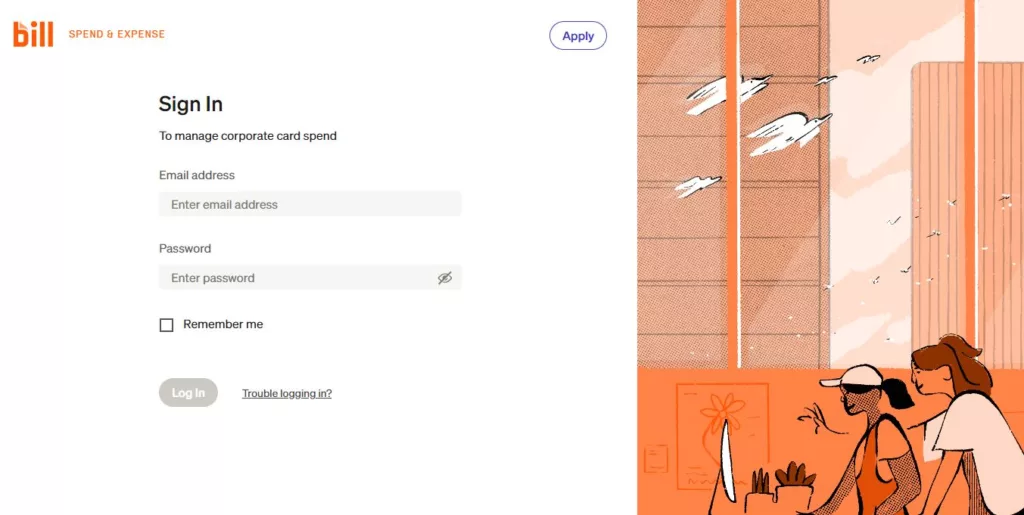
The Expensify app for my phone has been very helpful for me. While I’m out and about, it’s easy for me to take pictures of receipts, sort costs into groups, and make detailed reports. It’s more useful because it works with many accounting and ERP systems. This makes it easier for businesses of all kinds to keep track of expenses and get reimbursed.
On the other hand, Divvy also has a mobile app with lots of features. Its mobile app has tools for managing expenses, like the ability to take pictures of receipts, keep track of expenses in real time, and create custom approval processes. It’s very handy that you can keep an eye on spending, set budgets, and work with team members all from your phone.
Pricing Plans and Value for Money
When it comes to price plans, Expensify has choices that are made to fit the needs of all types of businesses. We’ve found that these plans are set up based on how many users a business needs and what benefits those users need. Because of this, we were able to pick a plan that fits our needs and budget perfectly, giving us great value for the money we spent on spending management.
Divvy, on the other hand, does things a little differently by offering a free basic plan with the option to pay extra for more benefits. Because of how it is set up, Divvy is a good option for businesses like ours that want to save money. Plus, you can get the basic features for free at first and then pay for changes as needed. This makes it a flexible and cost-effective choice.
What’s the Best Platform for You?
To choose the best tool for your business, you should think about your specific needs and what’s most important to you. Expensify is the best choice for me when I need advanced reporting tools and software that works well with my bookkeeping software. However, Divvy might be the best choice for you if you run a small to medium-sized business and want a cheap option with detailed financial reporting.
Feel free to share this post on Facebook and Twitter if you think it was a good read and could be of use to your friends and family. The act of sharing something of value increases the likelihood that other people will find it useful for their own purposes.
Expensify: The Good and The Bad
Expensify is a well-known platform for managing business expenses. It has many features that make financial tasks easier for companies of all kinds. Let’s talk about Expensify’s pros and cons so that you can make an informed choice about whether to use this tool.
The Good
- User-friendly interface with gamification elements
- Freemium plan for cost-conscious businesses
- Wide range of integrations with accounting software
The Bad
- Expense tracking can be manual for some users
- Free plan has limitations
Divvy: The Good and The Bad
Divvy is a famous platform for managing expenses that is mostly used by small to medium-sized businesses. It has many features that make it easier to keep track of expenses and manage money. Divvy has both pros and cons that you should know about in order to fully understand what it can and can’t do.
The Good
- Automated expense capture with smart cards
- Real-time expense insights and budgeting tools
- Streamlined integration with BILL Accounting
The Bad
- Limited integrations with third-party accounting software
- Subscription-based pricing might not suit all budgets
Questions and Answers
Can Expensify handle complex expense reporting?
The answer is yes; Expensify provides comprehensive reporting options as well as reports that may be customised to meet the requirements of complex expense reporting.
Is Divvy suitable for startups and small businesses?
Yes, Divvy is a solution that is meant to meet the requirements of small to medium-sized organisations. It provides a solution that is both cost-effective and precise in terms of financial reporting.
Do Expensify and Divvy offer customer support?
It is true that both Expensify and Divvy offer customer care that is prompt and attentive, with Expensify also providing a customer success team that is specifically committed to providing assistance.
You Might Be Interested In










Leave a Reply