1
This instruction shows how to send free fax from computer. Free computer faxes are a simple and economical way to send papers. Several internet services allow faxing without a phone line or fax machine. These services usually use email-to-fax or web-based technologies. Upload your file, enter the recipient’s fax number, then fax from your computer.
Some platforms allow document editing, electronic signatures, and fax scheduling. Most of these providers allow you to send a fixed number of free fax pages per month, making them excellent for infrequent fax senders. Compare these free online faxing options to traditional fax ways to save time, money, and resources while transferring documents safely and reliably. To protect your data while copying, read each service’s privacy and terms of service.
What is Fax For Free From Computer?
From your computer, sending documents to a fax machine without a fax machine or phone line is becoming easier. This is possible with several free online copy providers. These services frequently limit free use. Fax limits may apply to the number of pages or faxes you can send each day or month.
Also, faxes may feature advertising. However, electronic faxing is easy and affordable for consumers and businesses who need to deliver information quickly and securely. People can improve their communication without buying expensive fax machines or setting up specialized phone lines by using online fax services. This makes document sending flexible and current.
How to Send Fax For Free From Computer
- Create a free FAX.PLUS account. (No credit card required)
- Within “Send Fax,” type the recipient’s fax number (country code + area code + fax number) into the “To” space.
- To fax text or files, click “Add Text” or “Add File.”
- Send your fax immediately and await the email confirmation.
Benefits of Sending Fax from a Computer
- Faxing from your computer eliminates the need to print, find a machine, and wait.
- Efficiency: Computers send faxes faster than fax machines. The office machine is available without lines or busy signs.
- Some online fax services offer membership plans or per-fax costs that are less than buying toner, paper and a phone line for your fax machine.
- Organisation: Storing and retrieving computer-sent faxes reduces paper clutter and makes them easier to discover.
- Security: Many internet fax services encrypt private documents. It may be safer than leaving a paper document in the fax box.
- You can fax from a computer, phone, or tablet with an internet connection.
Tips for Successful Fax Transmission
- Choose plain text (.txt) or Rich Text Format (.rtf) for optimal compatibility. Complex document formats like.docx and.pdf are difficult for fax machines.
- Font: Select a common font like Arial or Courier New. Avoid ornamental fonts that may not fax effectively.
- Font size: Use a clear and readable font size, typically between 10pt and 12pt.
- Resolution: Set the fax resolution to a lower setting like “Standard” or “Fine.” Higher resolutions create larger file sizes that might not transmit well.
- Transmission mode: If your document has special characters, consider using “ECM” (Error Correction Mode) for improved transmission accuracy.
- Cover page: Include a cover page with recipient information, sender information, and a brief description of the fax content.
- Dial tone: Ensure you have a clear dial tone before dialing the fax number.
Troubleshooting Common Faxing Issues
| Category | Troubleshooting Steps |
|---|---|
| Connection Issues | Check the cables for damage and secure connection |
| Connection Issues | Check for dial tone. If no dial tone, try the phone line on a regular phone |
| Connection Issues | Ensure internet connection is working for online fax |
| Sending and Receiving Errors | The receiving fax machine might be busy or turned off. Try again later |
| Sending and Receiving Errors | Double-check the fax number for accuracy |
| Sending and Receiving Errors | Incompatible fax machines may not communicate well |
Question and Answer
Can I send a fax from my Gmail free?
You can send messages via Gmail. Gmail may not allow free faxes unless you use another tool. PandaDoc Online Fax sends files for free without a Gmail account.
Can I use a computer to send a fax?
If you’re using an online fax service, all you need is a stable internet connection and your computer. There’s no need for specialized equipment to send an efax. You can download the fax software to your computer or log in to a web-based fax app. You may also send a fax using a web browser.
Is there an email to fax 100% free?
eFax® lets you create, sign and send faxes straight from your email. No printing, scanning or searching for a fax machine. Simply create a new email message — using any email service — and upload your document. Use email to fax free and send files whenever and wherever you need.
You Might Be Interested In
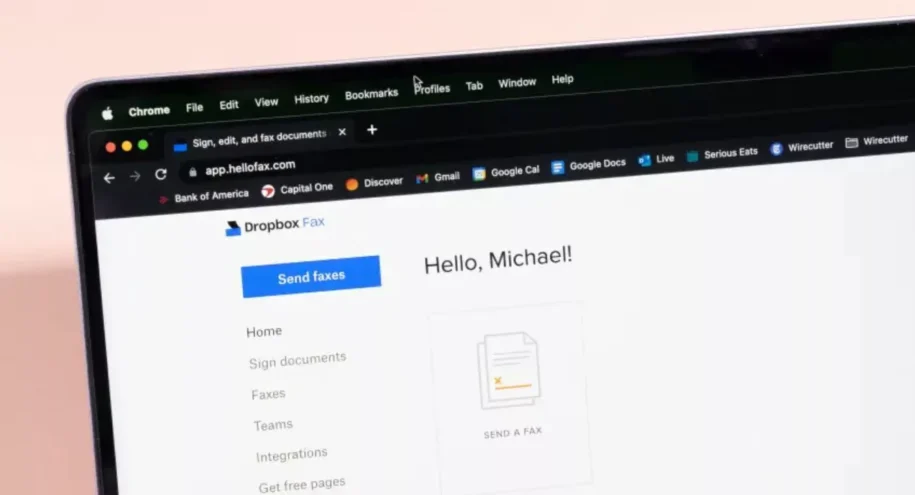









Leave a Reply