6
The iPad has been an important part of my daily life for years, letting me combine fun and work without any problems. It’s not just a device for reading eBooks or watching Netflix marathons; it makes my whole day better in many ways. The iPad can easily switch between roles, like a super-thin laptop. In the evenings, I can relax with my favorite games and movies, and in the morning, I can get important work done. With features like Split View, the iPad can run multiple apps at the same time, making it a true work powerhouse.
By connecting an external keyboard, I can use shortcuts that make it much more useful, turning it into a portable workspace that fits my needs. The iPad’s carefully chosen apps make it easy to do a wide range of tasks, from answering customer questions to coding websites and writing complicated papers. I depend on the iPad for more than just convenience; it’s become a reliable partner for many chores. When I’m not working, I can use my iPad for creative projects or handling my daily tasks.
It fits right into my routine and is easy to use. I can use the iPad to easily navigate the web, organize my writing, or get lost in a good book. It consistently shows how versatile it is by effortlessly adapting to the needs of each moment. Given that time is the most important thing we have, the iPad becomes an essential tool that helps me get things done without giving up fun. It’s not just a gadget; it’s an extension of my digital life that makes things easier and better in ways I never thought possible.
What is productivity software?
Productivity software is a tool or group of tools that makes it easier for you or your employees to do both simple and hard jobs. Often, they mean easy tools for making documents, slideshows, statistical tables, and data organization, among other things. They can be expanded to include tools that make working together and talking to each other better.
There are web-based and desktop versions of productivity software packages that you can download and use on your computer. A lot of tools for getting work done also have mobile versions that work on smartphones and computers. If you don’t watch out, productivity tools can turn you into a productivity junkie who feels bad about how much work they make you do. Even though this is more often a mental state, the fact that efficiency tools can be too much can make it worse.
Best Productivity Apps for iPad Comparison Table
This list, however, is mostly made up of tools that anyone can use—not the main apps you’ll use for work. These are tools that will help you get things done faster. You may still need other apps for writing, designing, coding, or other tasks related to your field. These tools will help you get more done on your iPad, but they will work best with them. These are the best.
| Feature | monday.com | Notion | Trello | Google Sheets | nTask |
|---|---|---|---|---|---|
| Focus | Work management, Project management | All-in-one workspace, Project management | Kanban boards, Task management | Spreadsheets, Data management | Task management, Project collaboration |
| Strengths | Powerful automations, Customizable views, Visual dashboards | Flexibility, Customization, Knowledge base | Easy to use, Visual interface, Free plan | Free, Collaborative editing, Formula support | Integrations, Flexible pricing, Mobile app |
| Weaknesses | Steeper learning curve, Costly for large teams | Not ideal for strict project management, Can be overwhelming | Limited features compared to others, Fewer integrations | Not designed for complex projects, Limited functionality | Limited automations, Not ideal for large teams |
| Pricing | Paid plans from $8/user/month | Free plan available, Paid plans from $4/user/month | Free plan available, Paid plans from $5/user/month | Free plan available, Paid plans from $6/user/month | Free plan available, Paid plans from $3/user/month |
| Best for | Teams of all sizes looking for robust project management | Individuals and teams who need a flexible workspace | Individuals and small teams for simple project management | Collaborative data management and basic project tracking | Individuals and small teams for task management and collaboration |
Best Productivity Apps for iPad
Right out of the box, your iPad is set up with applications that allow you to get work done. Pages, Keynote, and Numbers come together to make a powerful office suite that can be used on your iPad to create documents, presentations, and spreadsheets. Similar to their desktop versions, the built-in Mail and Calendar applications are compatible with G Suite, Office 365, and other services. Additionally, they provide keyboard shortcuts. When it comes to more creative work, iMovie and GarageBand are helpful tools.
Monday.com
| Feature | Description |
|---|---|
| Task Tracking | Easily track tasks and projects |
| Collaboration | Collaborate with team members in real-time |
| Customization | Customize workflows and boards to fit your needs |
| Automation | Automate repetitive tasks for increased efficiency |
| Integration | Seamless integration with popular third-party tools |
| Visit Website |
Due of the extensive project management tools it offers, Monday.com has been my go-to resource. Through the use of its customizable workflows and task tracking capabilities, we have been able to streamline the process of project planning and team coordination, which has made it an indispensable component of our day-to-day operations. Everyone on the team has found it much simpler to maintain their organization and remain focused on our objectives as a result of the user-friendly drag-and-drop capability.
The Good
- Intuitive user interface
- Robust collaboration features
- Extensive customization options
The Bad
- Steeper learning curve for advanced features
- Pricing can be high for larger teams
Notion

| Feature | Description |
|---|---|
| Notes | Create and organize notes, documents, and databases |
| Collaboration | Collaborate with team members in real-time |
| Customization | Highly customizable templates and layouts |
| Integration | Integrate with popular apps and tools |
| Task Management | Track tasks and projects within the platform |
Notion, on the other hand, has been tremendously helpful in the process of developing a flexible workspace that can accommodate our ever-changing requirements. Through its integration of functions such as database administration, task management, and note-taking, it has become our major hub for facilitating cooperation and for exchanging information. As a result of its adaptability, we are able to modify workflows and databases to meet the requirements of our particular projects, which ultimately leads to more effective work procedures and improved results.
The Good
- Versatile platform for various use cases
- Powerful collaboration and organization features
- Flexible and customizable interface
The Bad
- Complexity may overwhelm some users
- Mobile app experience can be improved
Trello

| Feature | Description |
|---|---|
| Kanban Boards | Organize tasks and projects using Kanban boards |
| Collaboration | Collaborate with team members in real-time |
| Automation | Automate workflows with Butler automation |
| Integration | Integrate with various third-party apps and tools |
| Mobile App | Access and manage boards on the go with mobile app |
Due to its user-friendliness and appealing visuals, Trello has become a popular choice for managing existing tasks and setting up projects in a short amount of time. Our team is able to collaborate and communicate more effectively in real time thanks to its kanban-style boards, lists, and cards, which provide a clear snapshot of our progress and priorities.
The Good
- Simple and intuitive interface
- Great for visual thinkers and teams
- Extensive integration options
The Bad
- Limited customization compared to other tools
- Advanced features require paid plans
Google Sheets

| Feature | Description |
|---|---|
| Spreadsheets | Create and manage spreadsheets for data analysis |
| Collaboration | Collaborate with team members in real-time |
| Integration | Seamlessly integrate with other Google Workspace apps |
| Offline Access | Work on spreadsheets even without internet access |
| Add-ons | Extend functionality with various add-ons and scripts |
For both the organisation and analysis of data, Google Sheets has proven to be an invaluable tool. Its cloud-based structure makes it possible to collaborate without any interruptions, and its sophisticated formulas have shown to be extremely useful for a wide range of tasks, from simple data entry to intricate financial modelling. Our data has been kept in order with the help of Google Sheets, which has proven to be a dependable tool for purposes such as monitoring budgets and analysing project KPIs.
The Good
- Familiar and easy-to-use interface
- Real-time collaboration
- Free for basic usage
The Bad
- Not as powerful as dedicated project management tools
- Limited features compared to desktop spreadsheet software
nTask

| Feature | Description |
|---|---|
| Task Management | Create and organize tasks and projects |
| Collaboration | Collaborate with team members in real-time |
| Time Tracking | Track time spent on tasks and projects |
| Gantt Charts | Visualize project timelines with Gantt charts |
| Risk Management | Identify and mitigate project risks |
It has been demonstrated that nTask is an all-encompassing solution for the management of projects of varying sizes. With capabilities such as task management, timesheets, and issue tracking, it has become our platform of choice for ensuring that projects remain on track and that teams remain in sync with one another. Regardless of the level of difficulty of the project, everyone has found it simple to maintain their organization and productivity because to the user-friendly design and completely customisable workflows that it offers.
The Good
- Comprehensive set of project management features
- Easy to use with a clean interface
- Affordable pricing plans
The Bad
- Some advanced features only available in higher-tier plans
- Mobile app could be improved for better usability
Enhance Your Workflow with the Best Productivity Apps for iPad
Optimising workflow, exploiting device features, and using the proper apps for tasks can boost iPad productivity. Here are some iPad app efficiency tips:
- Select Apps: Choose productivity apps that fit your workflow. Make sure your task management, note-taking, document editing, and project collaboration tools are intuitive, feature-rich, and iPad-optimized.
- Organise Your Apps: Put your apps in folders and categories for quick access. Make the iPad’s home screen or app library clutter-free and easy to find apps.
- Split View, Slide Over, and Multitasking let you customise your workplace to fit your workflow. Multitask on your iPad by running numerous apps and switching between them.
- Keyboard shortcuts: Learn keyboard shortcuts for popular tasks and programmes. Keyboard shortcuts speed up app navigation, reduce steps, and enhance iPad productivity.
- Use iPad motions to navigate, switch apps, and act quickly. Swipe, squeeze, tap, and drag movements make iPad use easier.
- Sync Across Devices: Use iCloud or other cloud storage services to sync data across devices. Syncing keeps your papers, notes, tasks, and bookmarks current and accessible.
- Automate Repetitive Tasks: Create workflows and automate tedious chores on your iPad with automation tools like Shortcuts. Create shortcuts for frequent tasks, workflows, and routines to save time and boost productivity.
- Stay Focused: Do Not Disturb, Focus mode, and App Limits help you focus. Create limits, routines, and a distraction-free atmosphere to enhance productivity.
Questions and Answers
Is iPad a productivity tool?
On the other hand, over the course of the past several years, I’ve started to utilise my iPad, which is one of my favorite Apple devices, as a tool rather than merely a toy. Almost immediately, it has emerged as one of the most helpful productivity companions I have. To such an extent that I now possess two of them, the Air and the small, so that I may always have one of them with me whatever I do.
What is the best free office app for iPad?
On the other hand, over the course of the past several years, I’ve started to utilise my iPad, which is one of my favourite Apple devices, as a tool rather than merely a toy. Almost immediately, it has emerged as one of the most helpful productivity companions I have. To such an extent that I now possess two of them, the Air and the small, so that I may always have one of them with me whatever I do.
You Might Be Interested In
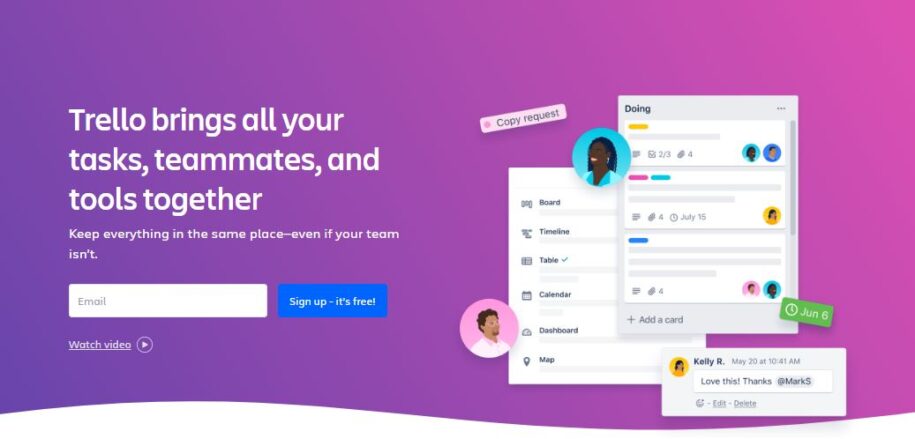









Leave a Reply