5
When I work on Python projects with PyCharm, I find that it fits my needs exactly. It comes with all the tools you need to look at code, fix bugs, and organise projects. Things like smart code suggestions, easy navigation, and seamless connection with frameworks like Django and Flask make the experience smooth and quick.
On the other hand, IntelliJ IDEA is a good choice if you want an IDE that can work with a lot of different languages. It’s great for developing in Java, Kotlin, and Scala, and it come with advanced tools for refactoring code, integrating version control systems, and working with business frameworks like Spring and Java EE.
Comparison Table
Let’s start by looking at a full comparison table of the main differences and similarities between PyCharm and IntelliJ. This will help you make an informed choice between the two famous integrated development environments (IDEs) made by JetBrains.
| Feature | PyCharm | IntelliJ IDEA |
|---|---|---|
| Primary Focus | 🐍 Python Development | 🌐 Multi-language (Java-centric) |
| User Interface | 🎨 Streamlined, Python-specific | 🛠️ More complex, customizable |
| Performance | ⚡ Optimized for Python projects | 🐌 May experience slowdown with large projects |
| Code Editing & Navigation | 📝 Python-centric features, robust refactoring | 🔍 Supports various languages, good refactoring |
| Collaboration & Version Control | 🔗 Seamless integration with Git, Mercurial, SVN | 🔗 Integrates with Git, Mercurial, SVN (may require plugins for some) |
| Debugging | 🐞 Powerful debugger with visualizations | 🚀 Robust debugger, supports multiple languages |
| Pricing | 💸 Free Community Edition, Professional Edition (paid) | 💰 Free Community Edition, Ultimate Edition (paid) |
| Visit website | Visit website |
User Interface Comparison
From my own experience, PyCharm stands out because of its clean and easy-to-use design when I compare it to IntelliJ. Developers like me who work a lot with Python and JavaScript will find it useful. PyCharm’s features, like code completion, testing tools, and project management, are designed to work best with Python and JavaScript projects. This makes writing code easier and faster.
The IntelliJ interface, on the other hand, is very adaptable and can help writers who work with Java, Kotlin, Groovy, Scala, and other languages. It has many features that make it useful for all types of development work. Two of them are advanced code analysis and smart code completion. There are a lot of tools and packages for Java development that work well with IntelliJ. It also works well with version control systems. Since you work with a lot of different technologies, this makes it a great pick.
Performance Analysis
I’ve found that PyCharm and IntelliJ are the best at what they do when it comes to speed. PyCharm is known for running code quickly and having strong analysis tools, in my experience. It makes my development process easier by giving me tools like code completion, syntax colouring, and intelligent code analysis that make me much more productive and improve the quality of my code.
IntelliJ, on the other hand, works on making the best use of resources, which I find especially helpful for working on big projects. It has advanced memory management, fast indexing, and strong refactoring tools that make sure even the most complicated codebases run smoothly and quickly. IntelliJ’s ability to work with multiple computer languages without any problems makes it even more useful for a wide range of development tasks.
My experience has shown me that PyCharm is an excellent choice for meeting my coding requirements, particularly with regard to Python and web development. My experience with coding has been far more streamlined as a result of its intelligent code completion, convenient refactoring tools, and smooth project navigation.
Now, when you want to extend beyond Python into languages such as Java or Kotlin, IntelliJ takes those fantastic capabilities and expands them to cover a wider range of programming languages. This allows you to expand beyond Python. As a result, IntelliJ is an excellent option for use as an integrated development environment (IDE) for a variety of programming activities. It will assist you in writing code in a more effective manner and bring about an increase in productivity.
Collaboration and Version Control
Both PyCharm and IntelliJ include a seamless integration with version control systems like as Git, as I have discovered when I use both of these tools. Through the implementation of this integration, code collaboration is made more effective, code reviews are simplified, and team coordination is improved.
IntelliJ, in particular, strikes me with its comprehensive set of capabilities for version control and tools for project management. As a result, it is an ideal choice for large-scale development teams that are working on difficult projects.
Debugging Capabilities
Based on my experience, both PyCharm and IntelliJ have powerful debugging tools that can make your programming process a lot better. They let you look at your code in real time, so you can find problems as you write it. They also support breakpoints, which let you stop running code at certain places and look at variables, expressions, and the state of the programme to quickly find and fix bugs.
Both PyCharm and IntelliJ have built-in debuggers that make debugging even easier by giving you a smooth way to step through code, look at variables, and evaluate expressions all within the development environment. This level of debugging accuracy can greatly enhance the quality and speed of software by making it easier to find and fix all bugs.
Pricing and Plans Comparison
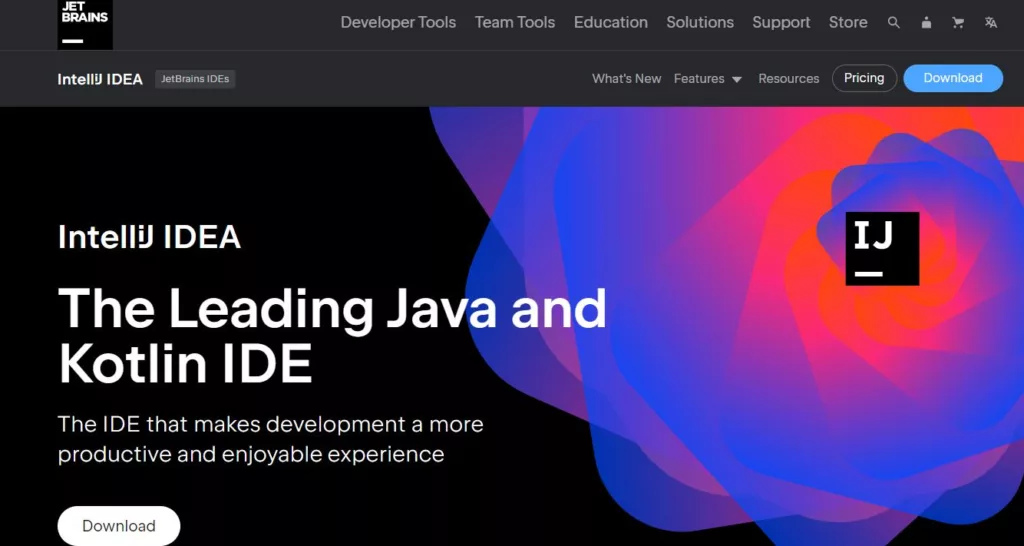
As an integrated development environment (IDE) from JetBrains, PyCharm gives writers a choice of editions, such as the Community Edition and the Professional Edition. I can use important tools for my Python and web development projects for free with the Community Edition. It costs money to get the Professional Edition, which adds more features and supports more complicated tools like working with scientific data and remote development. It is perfect for working on difficult software projects and working well with others in teams because of this.
Also, IntelliJ IDEA, which is JetBrains’ best IDE for Java programming, has a Community Edition and an Ultimate Edition that work in the same way. The Community Edition, which is free, gives Java writers like me basic tools for building apps. The Ultimate Edition, on the other hand, costs more and comes with extra features like database tools and support for plugin creation. This makes it easier for developers to make their Java development methods better and make applications that work well.
Which IDE Suits You?
The best way to choose between PyCharm and IntelliJ relies on the programming language you like, the needs of your projects, and the way you like to work. Many people, like me, work with Python or web technologies all the time. PyCharm’s functions can be very useful for you. But if you work with Java, Kotlin, or projects that use more than one language, IntelliJ might be a better fit because it has a more flexible and powerful set of tools.
If you learned something from this piece, please share it with your family and friends on Facebook, Twitter, or another social media site. Sharing good information can help other people who may also find it useful in their own work.
PyCharm: The Good and The Bad
JetBrains made PyCharm, a powerful integrated development environment (IDE) known for its powerful features made just for Python and web programming. This part goes over PyCharm’s pros and cons, which will help you understand why it’s so popular among coders and where it might not work as well.
The Good
- Streamlined Python-centric interface
- Excellent performance for Python projects
- Top-notch code editing and navigation features
- Strong debugger with Python data type visualizations
The Bad
- Limited language support compared to IntelliJ
- Fewer customization options
IntelliJ: The Good and The Bad
IntelliJ, made by JetBrains, is a top integrated development environment (IDE) known for being flexible and having advanced features, especially for making apps in Java, Kotlin, Groovy, and Scala. We’ll talk about IntelliJ’s pros and cons in this part, which will help you understand why it’s so popular among developers and where it might fall short.
The Good
- Supports a wide range of programming languages
- Highly customizable user interface
- Powerful debugger with multi-language support
The Bad
- Interface might feel cluttered for Python-specific projects
- Performance may dip with large non-Java projects
Questions and Answers
Which IDE is better for Java development, PyCharm or IntelliJ?
The answer is that IntelliJ is the most popular option for Java developers because it was developed with Java development in mind and has a large variety of features that are optimised for Java.
Can I use PyCharm for projects that are not written in Python?
To answer your question, yes, PyCharm is compatible with a wide range of programming languages, including JavaScript, HTML, CSS, and others. This makes it suited for a variety of development jobs that go beyond Python.
What are the pros and cons of using IntelliJ for smaller development teams?
The answer is yes; IntelliJ offers capabilities such as project management, version control integration, and collaboration tools, which make it suited for use by both small and big development teams.
You Might Be Interested In










Leave a Reply