46
A lot of people like Expensify and Zoho as software that helps them keep track of their spending. I have used both of them. These two apps are used by both people and business. These systems have many tools that can help you keep prices straight, make budgets, and write reports more quicklys.
But they’re not the same in many ways, such as who they’re for, how they work, how much they cost, and more. Look at this review to see how Expensify and Zoho compare. This will help you choose the best one for you.
Comparison Table
It’s important to know the main differences and similarities between expense tracking tools like Expensify and Zoho before comparing them. The following comparison table gives you an outline of different factors that will help you make a smart choice:
| Feature | Expensify | Zoho Expense |
|---|---|---|
| User Interface | Modern, intuitive ???? | Clean, user-friendly ???? |
| Target Audience | Small & Medium Businesses ???? | All Businesses (SMB & Enterprise) ???? |
| Mobile App | Excellent ???? | Excellent ???? |
| Virtual/Physical Cards | Yes ???? | Limited (corporate cards only) ???? |
| Expense Tracking | Automated, multi-currency ???? | Automated, web OCR for receipt capture ???? |
| Integrations | Robust (integrates with popular accounting & business tools) ????️ | Strong (integrates with Zoho applications & others) ????️ |
| Pricing | Tiered, starts at $5/user/month ???? | Tiered, starts at $4/user/month ???? |
| Visit website | Visit website |
User Interface and Ease of Use
I like how easy it is to use Expensify. I can easily keep track of my spending, scan my papers, and write reports. It’s easy to use, which is one reason why businesses and people like me like it so much. It was easy to spend and keep track of money.
Still, I like how clean and easy to use Zoho Expense is. This app is great for people like me who want to manage their money quickly. For that reason, it’s clear and simple. People who want software that is simple to use and keeps track of their spending will like it.
Target Audience Comparison
Expensify works well for small to medium-sized businesses and freelancers like me. As we need, it has great features that make it easy to keep track of what we spend. For example, it can scan receipts, make expense reports right away, and make sure rules are followed. It is a useful tool because it helps us keep track of our spending.
Zooho Expense, on the other hand, works with people like me and all kinds of businesses, from small ones to big ones. As companies grow, Zoho Expense can also grow with them and be used by more people. Some of the same features are in Zoho Expense. For example, you can make records, keep track of your spending, and handle receipts. But more people like it because more people can use it.
Mobile App Support
With an app for either iOS or Android, you can use Expensify or Zoho Expense on your phone. I can easily keep track of my spending, scan my receipts, and send them in while I’m out and about with this app on my phone. The Zoho Expense app for phones is also meant to make it easy to keep track of costs. I can easily keep track of my papers, make a list of what I spent, and ask for my money back.
Zoho Expense is better, though, because it works with Windows Phones. PCs and phones can now link up with more things. This is good for people who need or want them for work. Zooho Expense works on many platforms, which lets me see and keep track of my spending on many devices. This makes the software easier to find and better to use in general.
Virtual and Physical Card Offerings
When I need to keep track of my spending, I like that Expensify has virtual card choices that make digital transactions easy. For online purchases, subscriptions, and other digital activities, these virtual cards come in very handy. They make paying for things safe and easy.
Zooho Expense, on the other hand, goes one step further by giving both virtual and physical cards. I can choose from more payment options with this dual deal. I can make purchases in person and online with virtual cards, so they can be used in a bigger range of situations and to suit my needs. It gives me the freedom to pick the payment method that works best for me.
Expense Tracking Capabilities
In my experience, Expensify’s real-time cost tracking has been the best I’ve seen. I can keep an eye on my spending as it happens and see right away how I’m spending my money. The system takes care of everything automatically, from keeping track of receipts to putting expenses into groups. This makes management jobs much easier and faster.
However, Zoho Expense also has powerful automatic tracking and receipt capture tools. This makes sure that my records of expenses are always correct and up to date without me having to do anything myself. Not only does this system save me time, but it also lowers the chance that I will make mistakes when I report my expenses. This makes the whole process of managing my expenses easier and more reliable for me.
Integrations with Other Software
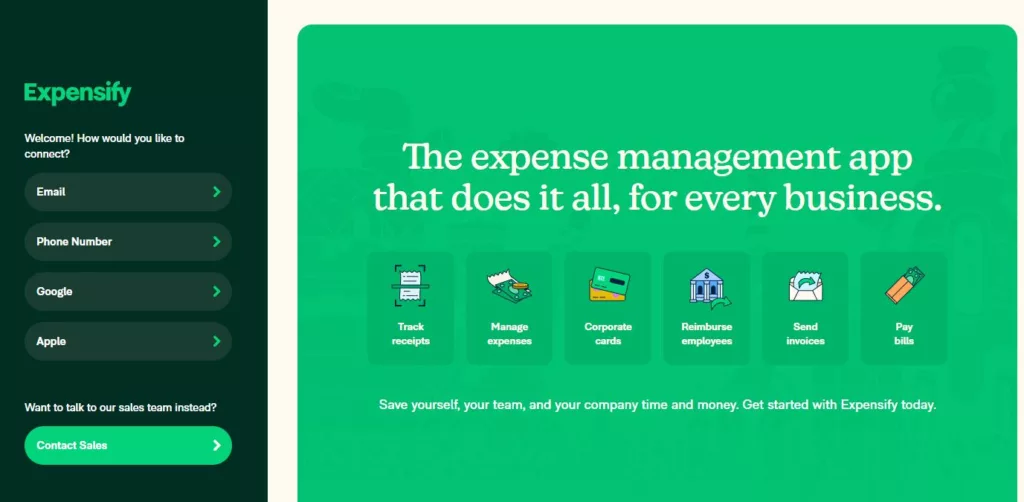
A lot of people use financial and customer relationship management (CRM) tools, and I’ve found that Expensify works great with those. These connections have made my job easier by making it simple for data to move between other systems and Expensify. I’m much more effective now that I don’t have to make as many mistakes or enter data by hand.
I like how Zoho Expense works with the rest of the Zoho Suite, though. It’s easy for me to use more than one Zoho tool at the same time because they all work well with each other. Businesses like mine that are already using Zoho will gain from this integration because it brings everything together, making things easier and making sure that everything works the same way.
Pricing Plans and Value for Money
My personal experience shows that Expensify’s pricing starts at $5 per user each month, which is little higher than Zoho Expense. However, Expensify’s comprehensive capabilities and easy interfaces may justify the additional cost for many firms. Real-time expense monitoring, receipt scanning, automated expense report creation, advanced expense categorization, policy enforcement, customisable approval procedures, and connectivity with leading accounting software, CRMs, and payment systems are included.
The cheaper beginning price and rich features of Zoho Expense make it an attractive value proposition. It includes receipt capture, expense filing, approval workflows, expenditure insights, and budget adherence. Zoho expenditure is a prominent expenditure management software competitor because to its user-friendly interface and efficient expense management capabilities, despite its lower beginning price.
Which platform is most suitable for you?
Which one you pick between Zoho and Expensify depends on your goals, your budget, and your own preferences. Before you decide, you should think about how easy it is to use, whether it’s right for your audience, whether it gives cards, whether it can track expenses, whether it works with other apps, and how much it costs and integrates.
If you found this article helpful and informative, consider sharing it with your family and friends on social media platforms such as Facebook and Twitter. Sharing valuable content can benefit others who may also find it useful in their endeavors.
Expensify: The Good and The Bad
Expensify is great because it has an easy-to-use interface, tracks expenses in real time, and works well with many other programmes. Some users may think that its price plans are too high compared to other options, though.
The Good
- User-friendly interface with gamified elements
- Robust integrations with popular business tools
- Multi-currency support
- Virtual and physical card options
The Bad
- Slightly higher starting price compared to Zoho Expense
- May be less suitable for larger enterprises
Zoho: The Good and The Bad
Zoho has an easy-to-use interface, a wide range of goods that can be used together, and a wide range of target audiences. But users may not be able to customise it as much as they could on more specialised sites.
The Good
- Cost-effective solution with strong value proposition
- Web OCR for receipt capture
- Integrates seamlessly with other Zoho applications
- Scales well for larger businesses
The Bad
- Lacks virtual card options
Questions and Answers
Can Expensify track expenses in multiple currencies?
The answer is yes; Expensify is capable of tracking expenses in multiple currencies, making it an ideal solution for companies that conduct business on a global scale.
Does Zoho Expense integrate with Zoho CRM?
Indeed, Zoho cost is able to interface without any complications with Zoho CRM, which enables a seamless flow of data between the two systems of cost management and customer relationship management.
When it comes to performing transactions via Expensify, are virtual cards of any kind secure?
The virtual cards offered by Expensify are developed with added security features such as encryption and fraud prevention, which ensures that users may conduct transactions without risk.
You Might Be Interested In










Leave a Reply