36
For work and pleasure, it’s important to be able to sent and receive things quickly and safely these days. There are many options, but WeTransfer and WeSendit stand out as safe choices that can meet the needs of a wide range of users. The point of this comparison is to show how these two services are different so that people can pick the right one for them.
People and small businesses alike love WeTransfer because it is known for being simple and easy to use. For free, users can send things that are up to 2GB in size each time. They can get WeTransfer Pro if they want more features, such as the ability to change the background and password protect files. The software is simple, which makes it easy to use and makes sure everything works well.
Wetransfer vs Wesendit: Comparison Table
In today’s digital world, it’s very important to have quick ways to send files. When it comes to systems that let people send files quickly and safely, WeTransfer and Wesendit stand out. But it can be hard to choose between the two if you don’t fully understand their features and functions.
| Aspect | WeTransfer | WeSendit |
|---|---|---|
| User Interface and Experience | Modern and intuitive 🎨 | Simple and straightforward 🚀 |
| Transfer Speed | Fast ⚡ | Fast ⚡ |
| Security Features | End-to-end encryption 🔒 | Secure file transfer 🔐 |
| Supported Platforms | Web, iOS, Android 🌐 | Web, iOS, Android 📱 |
| Integration with Services | Limited 🛠 | Limited 🛠 |
| Customer Support | Email support, FAQ 📧 | Email support, knowledge base 📚 |
| Pricing | Free with limitations, paid plans 💸 | Free trial, paid plans 💳 |
| Visit website | Visit website |
Wetransfer vs Wesendit: User Interface and Experience
From my own experience, I can say that WeTransfer’s user design is both cutting edge and easy to understand. This makes sending files very easy. The site is designed to be simple and easy to understand, so using it is a natural experience. The simple design is something I really like because it lets me quickly send files without any extra stuff getting in the way.
Wesendit’s user interface, on the other hand, is made to be easier to use than those of other services that do the same thing. Even though it might not care as much about how something looks, I have found that it is very useful and effective for getting information across. The interface’s focus on ease and practicality lets me send and receive data quickly, reliably, and without any problems.
Wetransfer vs Wesendit: Transfer Speed
Both WeTransfer and Wesendit are great when it comes to how quickly you can send files. I have full faith that these platforms will make sure my communications get to their destination on time, no matter if I’m sharing thick papers or media files that are jam-packed with information. With their simplified methods, they make sure that everything runs smoothly, so there are no worries about delays or problems. This makes the process of sharing files very easy.
From what I’ve seen, sending things through WeTransfer is usually done in bulky server-based ways. Wesendit, on the other hand, is very proud of their open network, which they say makes speeds faster, especially for larger files. How stable and fast your internet link is, though, can change how well something works.
Wetransfer vs Wesendit: Security Features
When it comes to uploading and downloading data, both WeTransfer and Wesendit are well aware of the crucial need of maintaining a secure environment. My experience as someone who makes frequent use of these services enables me to speak to their dedication to ensuring the security of our data. In order to guarantee that our files are protected from any potential dangers or unauthorised access during the entirety of the transfer procedure, they go to great efforts and install stringent security measures such as end-to-end encryption.
Having this degree of encryption gives me the piece of mind that comes from knowing that my files are safeguarded from beginning to end and that they are kept secret. Their commitment to making security a top priority not only gives me peace of mind that my data is secure, but it also helps me develop trust and confidence in the platforms they provide.
Wetransfer vs Wesendit: Supported Platforms and Devices
Both WeTransfer and Wesendit have outstanding support for several platforms, which makes it exceedingly simple for consumers to use their services regardless of the device they are employing. You may utilise either platform without any difficulty, regardless of whether you are using your laptop, your iPhone, or your Android tablet. Both systems connect with one another in a smooth manner.
The availability of both platforms ensures that I will have a flawless experience regardless of whether I am using my phone, sitting at my desk, or going about my daily activities. This accessibility enables me to move data between various devices and platforms without any interruptions.
Wetransfer vs Wesendit: Integration with Other Services
When utilising platforms such as WeTransfer or Wesendit for the purpose of transferring files, you could notice that these platforms allow integration with other services; nevertheless, the alternatives that are accessible to you may be restricted. This is based on my own personal experience.
There is a possibility that these platforms might not have as many integration features as other file transfer solutions. When I use WeTransfer or Wesendit to transfer files, I’ve discovered that the number of integrations that are supported is quite limited. This is something that I’ve discovered via my own personal experience.
Wetransfer vs Wesendit: Customer Support Comparison
WeTransfer’s main way of helping customers is through email. When I had a problem, a question, or a comment, I emailed WeTransfer’s help team. They responded in a reasonable amount of time. There is also a long section called “Frequently Asked Questions” that covers a lot of ground. I found the Frequently Asked Questions (FAQ) section to be very useful because it answered a lot of common questions.
If you need help with Wesendit, you can call them or email their support team. On the other hand, what makes them stand out is their knowledge. You can find information, tips, lessons, and solving tools in their knowledge base. I’ve used it whenever I needed help or ran into issues. It’s been very helpful in getting issues fixed and learning more about the course. I now know how to search the knowledge base to find papers or guides that are useful to me. I can figure things out on my own now.
Wetransfer vs Wesendit: Pricing Comparison

From my own experience, I can say that the free plan for WeTransfer makes it easy to send files up to 2 GB in size. But when I need to send bigger files, I pay for one of their plans, which start at $12 a month. With these plans, I can send up to 20 GB of data every month, which is plenty for me since I need to share large files for work and for fun.
Wesendit, on the other hand, has a free plan that lets you send up to 5 GB of files. If I need more features and space for transfers, I can switch to one of their paid plans, which start at €8 per month (about $9). Like WeTransfer’s expensive plans, these plans let you send and receive 20 GB of files. I like that the prices are flexible because it lets me pick a plan that fits my wants and budget. This way, I can share things without any problems.
Which is Better?
WeTransfer might be the right choice for you if you like having a sleek and modern user experience along with strong security. I’ve found that their programme is both aesthetically pleasing and puts the safety of your files first. Wesendit might be a better choice for you, though, if you’re like me and value ease of use and dependability over all else. From what I’ve seen, Wesendit has always provided a simple, reliable file-sharing service that doesn’t have any extraneous features.
Feel free to share this post on Facebook and Twitter if you think it was a good read and could be of use to your friends and family. The act of sharing something of value increases the likelihood that other people will find it useful for their own purposes.
Wetransfer: The Good and The Bad
WeTransfer has saved my life a million times over as someone who often needs to send big files. Its simple design makes the process very easy, and I’ve come to rely on its reliable features to share files without any problems. WeTransfer is easy to use, so it always goes smoothly for me, whether I’m sending work papers or sharing photos with friends.
The Good
- Modern and intuitive user interface
- Fast transfer speeds
- End-to-end encryption for enhanced security
The Bad
- Limited integration with other services
- Free plan has restrictions on file size and transfer volume
Wesendit: The Good and The Bad
Wesendit stands out as a safe way to send files, and it has many useful features and perks that make sharing less complicated. Wesendit has made a name for itself in the crowded world of file sharing services by focusing on security and making its design easy to use.
The Good
- Simple and straightforward interface
- Fast transfer speeds
- Secure file transfer capabilities
The Bad
- Limited integration options
- Free trial period may not be sufficient for all users
Questions and Answers
Which platform provides superior safety and protection features?
There is a strong emphasis placed on security by both WeTransfer and Wesendit, which provides features such as end-to-end encryption and secure file transfer capability.
Can I access these platforms on my mobile device?
Sure, both WeTransfer and Wesendit allow users to use their services via online browsers, as well as from mobile devices running iOS and Android.
What is the maximum file size allowed on Wetransfer and WeSendit?
Users can send up to 2GB of files for free, or up to 20GB if they pay for a membership. WeSendit lets free users send up to 5GB of files, and paid users can send up to 50GB.
You Might Be Interested In
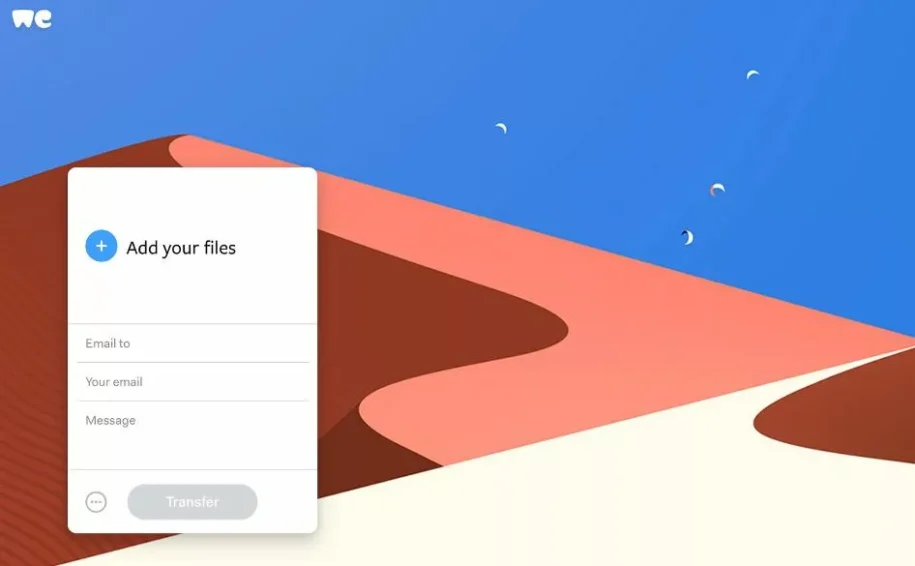









Leave a Reply