43
Writing a book is like finding your way through a puzzle; it takes time, concentration, and consistency. Even experienced writers like me have trouble sometimes. Not having time to operate of what to write or just being too busy make it hard to write a book. A lot of us have been with hard times like this and believed, “There must be another way.” So, we look at a lot of software options, such as our most-liked word processor, which we use for hours every day.
Before we talk about the many options, let’s take a moment to respect one of the best things about writing: it’s easy to learn. To begin this trip, one does not require any complex equipment or software. You can get the tools you need for this literary trip on a desktop computer, laptop, tablet, smartphone, or even a computer in a library. This great cause can be done with just paper and pen. So, writers who want to get better can find the tools they need more easily than they think.
Best Word Processing Software for Writers
Organisation and planning tools in such software help authors outline, build characters, and arrange stories. This may contain storyboard views, character databases, and customisable templates for different writing styles and genres. These platforms also offer distraction-free working settings, allowing writers to focus on their job. Many offer customisable fonts, backgrounds, and colour palettes to suit individual preferences.
| Feature | WPS Office Writer 📝 | Ulysses 📝 | Microsoft Word 📝 | Bear 📝 | Google Docs 📝 |
|---|---|---|---|---|---|
| Platform | Windows, macOS, Linux | macOS, iOS | Windows, macOS | macOS, iOS | Web, Mobile |
| Collaboration | Yes | No | Yes | No | Yes |
| Cloud Storage | Yes | Yes | Yes | Yes | Yes |
| Rich Text Formatting | Yes | Yes | Yes | Yes | Yes |
| Markdown Support | No | Yes | No | Yes | No |
| Distraction-Free Mode | No | Yes | Yes | Yes | No |
| Version History | Yes | Yes | Yes | Yes | Yes |
Best Word Processing Software for Writers
Word processing software designed specifically for writers has the overarching goal of simplifying the writing process, encouraging creative expression, and providing authors with the ability to effectively produce work that is polished and of professional quality.
WPS Office Writer
| Feature | Description |
|---|---|
| Compatibility | Supports DOC, DOCX, TXT, HTM, DOT, DOTX formats |
| Interface | User-friendly, tabbed interface for document management |
| Cloud Integration | Seamlessly integrates with Google Drive, Dropbox, etc. |
| PDF Support | PDF editing, converting to Word |
| Templates | Extensive library of free document templates |
| Download Now |
From what I’ve seen, there are a lot of different word processing apps for the iPad, each one designed to meet different wants and tastes. WPS Office Writer stands out as a flexible option because it comes with a full set of office tools for creating giving, managing spreadsheets, and editing text. People who are used to conventional desktop apps will find it easy to switch to this one because of its robust features and easy-to-use interface.
The Good
- Free version available
- Lightweight and fast
- Multi-platform support (Windows, Linux, Android, iOS)
- Robust PDF features
The Bad
- Not as feature-rich as some competitors for advanced editing
- Occasional compatibility issues with MS Office documents
Ulysses

| Feature | Description |
|---|---|
| Distraction-Free Interface | Minimalist interface to enhance focus |
| Markup-Based | Uses Markdown for formatting text |
| Organizational Tools | Features for managing and organizing projects |
| Publishing Options | Direct publishing to WordPress, Medium, etc. |
| Sync Across Devices | Seamless sync across macOS and iOS devices |
Ulysses is a personalised way to write and organise long pieces of writing. It has many features that are meant to make the writing process simple. Ulysses lets you change the way you write to fit your needs, whether you’re a author, a blogger, or a student.
The Good
- Streamlined workflow for writing, organizing, and publishing content
- Attractive, minimalist interface
- Focus on writing rather than formatting
The Bad
- Subscription model may not appeal to all users
- Limited to Apple ecosystem
Microsoft Word
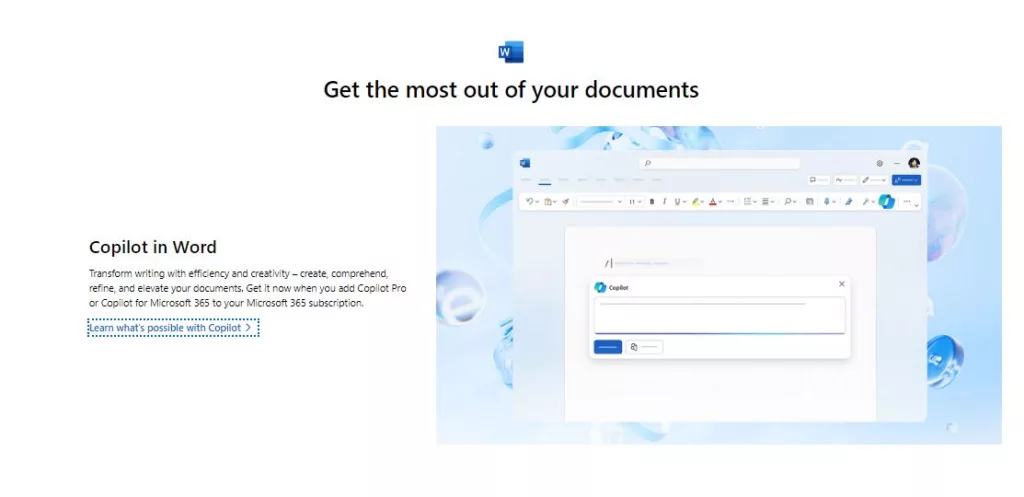
| Feature | Description |
|---|---|
| Advanced Formatting | Extensive options for text, paragraph, and page formatting |
| Templates | Large collection of professional templates |
| Review and Editing Tools | Track changes, comments, and version history |
| Integration | Seamless integration with other Microsoft Office products |
| Accessibility Features | Built-in accessibility checker and support features |
Still, Microsoft Word is a trusted favourite that makes word writing on the iPad easy and full of useful features. It’s perfect for professionals who want desktop-level functionality on their phones because it has advanced formatting choices and powerful reviewing tools.
The Good
- Industry-standard document format
- Comprehensive feature set for professional document creation
- High compatibility with various formats
- Regular updates and improvements
The Bad
- May have a steeper learning curve for advanced features
- Somewhat heavy on system resources
Bear
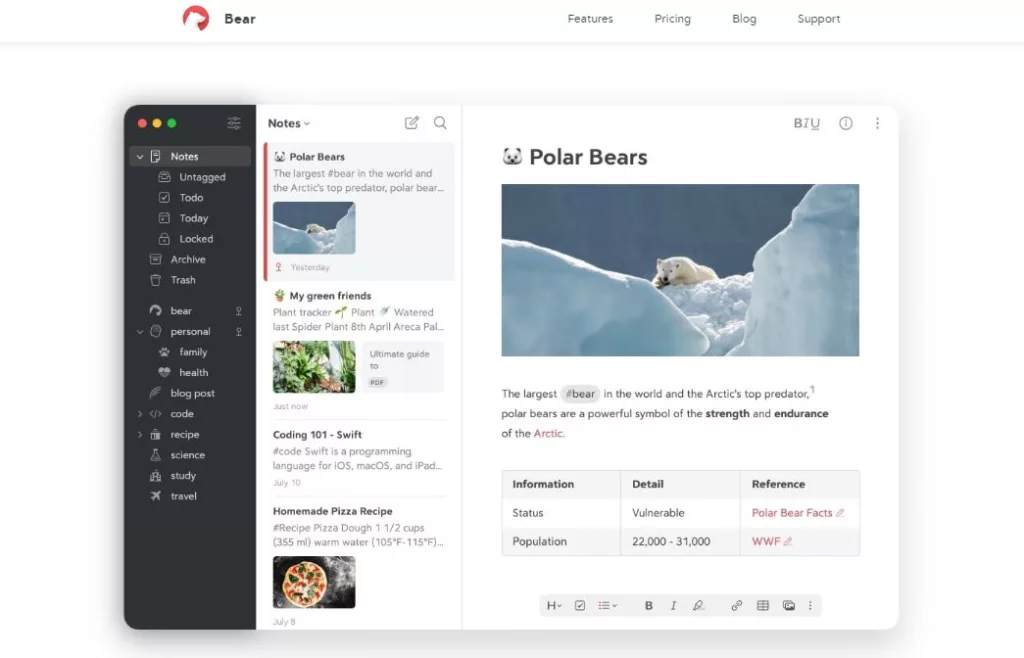
| Feature | Description |
|---|---|
| Note-taking | Simplified note-taking interface |
| Organization | Organize notes with tags and folders |
| Markdown Support | Full Markdown support for formatting |
| Syncing | Sync notes across devices |
Bear is great if you want to keep things simple and focused. Its simple style and distraction-free writing space are great for that. It is a popular choice among writers and artists because it has a beautiful layout and syncs easily between devices.
The Good
- Clean and intuitive interface
- Excellent Markdown support
- Seamless syncing across devices
The Bad
- Limited collaboration features
- Advanced formatting options may be lacking compared to other tools
Google Docs
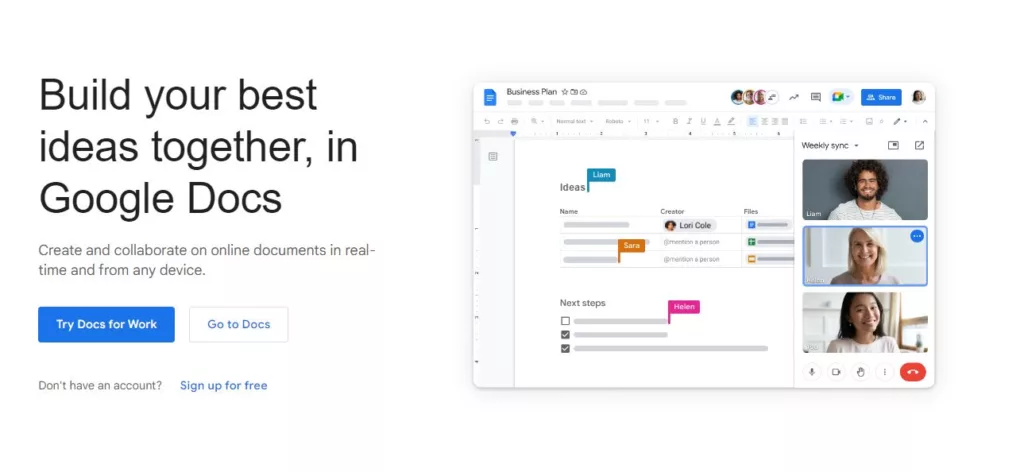
| Feature | Description |
|---|---|
| Real-time Collaboration | Multiple users can edit documents simultaneously |
| Cloud-based | Access documents from anywhere with an internet connection |
| Autosave and Revision History | Changes are saved automatically and previous versions are accessible |
| Add-ons | Wide range of add-ons for enhanced functionality |
| Compatibility | Supports exporting to multiple formats (DOCX, PDF, etc.) |
Google Docs becomes the best choice because it lets you change documents in the cloud and work together in real time. It works with Google Drive, so you can view documents from anywhere. This makes it very useful for teams that are spread out in different places.
The Good
- Excellent collaboration tools
- Integrated with Google’s ecosystem
- Free to use
- Powerful voice typing features
The Bad
- Requires internet for most features
- Limited offline functionality
Key Features to Consider in Word Processing Software for Writers
Key aspects of writer-friendly word processing software can boost productivity and writing. Consider these crucial features:
- Interface: The program should be easy to use so writers can focus on writing without distractions. Clear formatting and intuitive navigation make writing easier.
- Writers need comprehensive formatting tools to format their documents according to their tastes and industry standards. Font styles, sizes, headings, alignment, indentation, and paragraph spacing are included.
- Spell and Grammar Check: Built-in spell and grammar check assist authors catch and fix problems. Advanced grammar checkers can recommend sentence structure and clarity improvements.
- Autosave and Version History: Autosave saves writers’ work at regular intervals to prevent data loss from crashes or interruptions. Writers can trace document changes and revert to prior versions using version history.
- Cloud Sync and Backup: Cloud synchronisation lets writers access their files from any internet-connected device and securely backs them up. Google Drive, iCloud, and Dropbox integration simplifies synchronisation and storage.
- Comments, track changes, and real-time editing are essential for writers who work with editors, co-authors, or clients. These capabilities enable teamwork and communication on the same document.
- Taking notes and researching Tools: Some word processing software lets you insert photos, links, and annotations for research and note-taking. Integrating reference management or online clipping software helps expedite research.
- Customisation Options: Writers have preferences for themes, layouts, and keyboard shortcuts, which can improve their writing experience.
- Export and Publishing Options: Writers who need to share or publish their work in numerous forms need the ability to export documents in PDF, DOCX, and EPUB formats. Self-publishing authors can benefit from built-in digital and print book publishing.
- Menus, toolbars, and other interface components are hidden in distraction-free writing modes, allowing writers to focus on their writing. The full-screen mode and customisable backgrounds help you write without distractions.
Questions and Answers
Do writers still use word processors?
You can improve your writing skills with the help of its many useful features. One of its most significant advantages is that it is so commonly utilised that it has become a standard in the business, which is utilised by your editors, publishers, and pretty much everyone else.
What is the most popular word processing software?
Utilising Microsoft Word, which is a powerful word processor, it is possible for anyone to generate Word documents, spreadsheets, emails, and other types of documents. This is because Microsoft Word is a word processor. Because it is a part of the Microsoft Office Suite, it is easy to interface with other Microsoft apps like PowerPoint and Excel. This is because it is included in the suite.
Why do people like Scrivener?
Similar to Microsoft Word, but “designed specifically for writers.” Therefore, it makes it possible for you to manage your notes, chapters, and everything else in a single piece of software with more ease. It is designed to be user-friendly and to provide a comprehensive writing resource for writers.
You Might Be Interested In
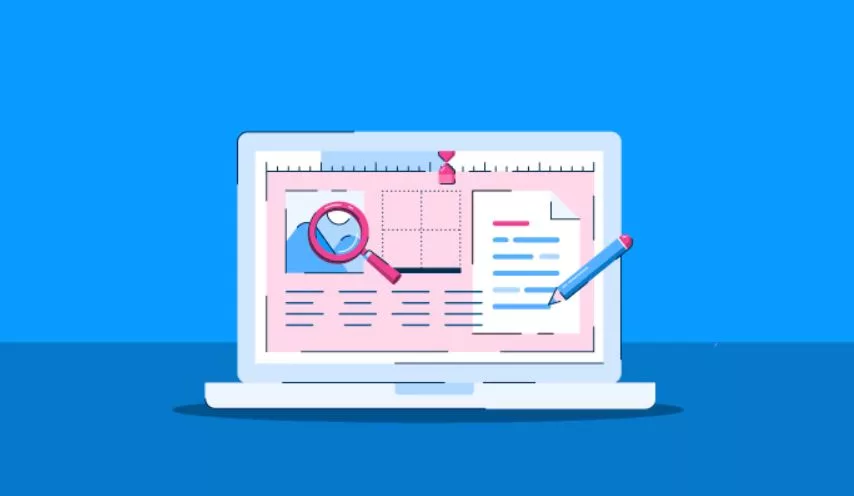









Leave a Reply