4
First, let’s talk about EagleGet. I find it to be excellent for speeding up downloads, thanks to its advanced multi-threading technology. This feature splits files into parts and downloads them simultaneously, which really boosts download speeds, especially for larger files or from servers that allow parallel connections. I also liked how EagleGet integrates seamlessly with web browsers, making it easy to start downloads directly from the browser.
Now, let’s turn to Free Download Manager (FDM). This tool goes beyond just accelerating downloads. It has a built-in torrent client, which is handy for downloading torrents directly within the software. FDM also supports batch downloading, scheduling downloads, and can resume interrupt downloads, making it a versatile choice for managing various download tasks.
Comparison Table
A quick look at the important features and differences of EagleGet and FDM is presented in the table below. Before we get into the specifics, let’s have a look at these features and differences.
| Feature | EagleGet | FDM |
|---|---|---|
| Price | 💸 Free | 💸 Free |
| Platform | 🖥️ Windows | 🖥️ Windows |
| Download Acceleration | ⏩ Yes | ⏩ Yes |
| Browser Integration | 🌐 Chrome, Firefox, Opera, etc. | 🌐 Chrome, Firefox, etc. |
| Torrent Support | 🚫 No | ✅ Yes |
| Scheduling | 📅 Yes | 📅 Yes |
| Interface | 🎨 Modern, User-friendly | 🎨 Simple, Efficient |
| Visit website | Visit website |
User Interface and Ease of Use
I like how current EagleGet looks and how easy it is to use. It makes it easy for me to get around and keep track of the things I’ve downloaded. EagleGet is simple to use, with menus that are organised and easy to understand, icons that are simple to understand, and features that you can change to suit your needs. It’s easy for me to get to important features like speed limits, scheduling downloads, and downloading multiple items at once from the main screen.
It’s clean and simple to use Free Download Manager (FDM), which is good for people who like things to be simple without giving up value. It’s easy to get to the most important parts of FDM because the layout is kept simple. For example, you can easily manage downloads, organise files, and connect to web sites. The design is simple and easy to use, with buttons that let you manage downloads, see how they’re going, and change settings to suit your needs.
Download Speed and Performance Comparison
I’ve found that both EagleGet and Free Download Manager (FDM) are known for being able to speed up downloads, giving people much faster download times than regular browser downloads. But what I really like about EagleGet is how well it speeds up downloads. This is why I always use it when I need to download something quickly.
EagleGet uses clever multi-threading technology to split files into smaller pieces that can be downloaded at the same time. This way makes the best use of bandwidth and greatly speeds up downloads, especially when downloading large files or many files at once. Additionally, EagleGet works perfectly with well-known web browsers, so I can start files right from the browser I prefer.
Customization Options and Settings
Both EagleGet and FDM, as far as we can tell, provide users a wide variety of customisation choices, which enables them to personalise their download manager experience in accordance with their particular requirements and tastes. Download classification, scheduling, and speed restriction are just some of the functionalities that are included in these adaptable features, which comprise a wide range of customisation options.
One of the most important advantages of these customisation choices is the capability to classify downloads according to the types of files or the locations to which they are being sent. It is now much simpler for customers to identify and handle files in the future thanks to this functionality, which enables users to neatly organise their downloads. For instance, users have the ability to select distinct folders for films, papers, music, and other types of files, which streamlines the process of organising the collected information.
Security and Privacy Features
I really like how EagleGet has a built-in malware scanner. This feature gives you extra security by checking downloads for harmful material. This is very important to me because I’m worried about files that could be harmful. However, FDM also puts security first by protecting against dangerous files and making sure that downloads are safe. Both download managers work to make my downloads safer, which is very important in today’s internet world.
In the same way, FDM’s focus on security goes well with this approach for safety. The security features in FDM, like real-time scanning and threat recognition algorithms, make it very hard for harmful files to get through. With this all-around security system, you’re protected against both known and new threats, so you can download files without worrying about your safety.
Browser Integration
Due to the fact that I have personal experience with both EagleGet and Free Download Manager (FDM), I am able to confidently attest to the fact that both of these programmes have outstanding integration capabilities with common webpage browsers. One of the aspects that stands out to me is the seamless process of launching downloads directly from my browser.
This is something that I find to be really handy and free of any difficulties that are not essential. Whether I am using Chrome, Firefox, or any other browser, I am amazed by the way that these download managers are specifically designed to connect with them in a smooth manner. As a result, my whole downloading experience is improved in terms of both convenience and efficiency.
Customer Support and Community

At EagleGet, I have had the opportunity to personally experience the exceptional customer care that they offer. Their personnel is quick to respond to questions and concerns raised by users, which ensures a smooth experience overall. I was able to locate committed professionals who were ready to assist me in a timely manner whenever I required assistance. On the other hand, Free Download Manager (FDM) is a remarkable programme due to the robust support resources and active community it offers.
There is a wonderful area to get assistance, share ideas, and participate in debates regarding the software, and that is the active user forum. In addition, FDM provides a comprehensive documentation that has proven to be extremely helpful in resolving issues and investigating the capabilities of the software. In a nutshell, EagleGet and FDM both place a high priority on the satisfaction of their users by providing assistance solutions that are well-known, dependable, and accessible to their respective user communities.
Which Platform Is Best for You?
The precise requirements and preferences that I have are taken into consideration whenever I am choose which download manager to employ. For example, if I place a high value on the speed of downloads and the advanced customisation possibilities, I find that EagleGet is the best alternative for me. On the other hand, if I place a high priority on ease of use, a streamlined user interface, and powerful security measures, I find that FDM is the best option for my requirements.
If you found this article to be helpful and interesting, you might want to consider sharing it with your family and friends with social media platforms such as Facebook and Twitter. The act of sharing content that is of value can be beneficial to other people, who may also find it useful in their own endeavours.
EagleGet: The Good and The Bad
As someone who has personally used EagleGet, I can attest to its popularity as a download manager, especially for its exceptional download acceleration capabilities and extensive customization options. In this section, I’ll delve into the advantages (the good) and potential drawbacks (the bad) of using EagleGet as my download manager of choice.
The Good
- Exceptional download acceleration
- Extensive customization options
- Integrated malware checker for enhanced security
The Bad
- Limited platform availability compared to FDM
- Some users may find the interface overwhelming initially
FDM: The Good and The Bad
Due to the fact that I have personal experience with Free Download Manager (FDM), I am able to share insights into its advantages and disadvantages. In the following paragraphs, I will talk about the benefits (the good) and potential drawbacks (the bad) of utilising FDM as my preferred download manager.
The Good
- Clean and user-friendly interface
- Robust security features
- Active community and support resources
The Bad
- Download acceleration may not match EagleGet’s performance
- Limited advanced customization compared to EagleGet
Questions and Answers
Do EagleGet’s download capabilities allow for simultaneous downloading of numerous files?
To answer your question, EagleGet does, in fact, enable users to download numerous files at the same time, which improves both efficiency and download speed.
What extent is FDM compatible with the most popular web browsers?
In response to your question, the answer is yes; Free Download Manager provides a smooth interface with common web browsers like Chrome, Firefox, and Edge.
Can you tell me whether EagleGet or FDM have a mobile version that is available?
Both EagleGet and FDM are largely designed to meet the needs of desktop users at the moment, with only a limited number of mobile versions or support for mobile platforms.
You Might Be Interested In
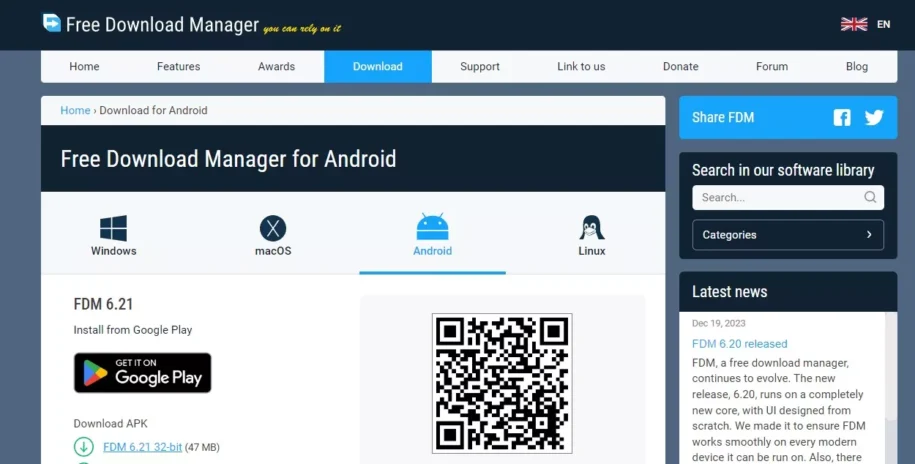









Leave a Reply