13
As a result of my significant expertise, I have noticed that mobile devices have developed into essential components of our day-to-day activities. These devices store a multitude of sensitive information and act as our entry point into the wide digital domain. The establishment of comprehensive security mechanisms is absolutely necessary in light of the fact that cyber dangers continue to multiply and the persistent threat posed by malware continues to loom large.
Fortunately, the field of cybersecurity has seen the rise of a plethora of cutting-edge security programmes that have been precisely adapted for mobile devices. These applications offer impressive protection against a wide range of threats, such as viruses, malware incursions, phishing expeditions, and data breaches.
In this discussion, I intend to look into a selection of top-tier security programmes that have been painstakingly created to strengthen and secure your mobile device. This will ensure that your device is resilient and safe in the midst of the complexities of today’s linked digital landscape.
Comparison Table
From what I’ve seen, protecting your phone is very important in today’s digital world. It can be hard to tell which security apps really do what they say they will do because there are so many that all claim to be the best. That’s why I made a really useful table that compares all the best mobile security apps. This table makes it easy to find the security option that meets your needs the best.
| Feature | Norton Mobile Security | Avast Mobile Security | Bitdefender Mobile Security | McAfee Mobile Security | Kaspersky Mobile Antivirus |
|---|---|---|---|---|---|
| Platform | 📱 Android, iOS | 📱 Android, iOS | 📱 Android, iOS | 📱 Android, iOS | 📱 Android, iOS |
| Malware Protection | ✔️ Advanced malware detection | ✔️ Real-time malware scanning | ✔️ Malware scanning and removal | ✔️ Antivirus and malware protection | ✔️ Anti-malware scanning and removal |
| Privacy Protection | 🔒 Privacy monitor and anti-phishing | 🔒 Privacy audit and secure web browsing | 🔒 Privacy advisor and anti-phishing | 🔒 App privacy and anti-phishing | 🔒 Anti-phishing and privacy protection |
| Performance Boost | 🚀 Performance optimization | 🚀 Junk cleaner and performance boost | 🚀 Performance optimization | 🚀 Device performance tools | 🚀 Performance optimization |
| Anti-Theft Features | 🔐 Remote lock and wipe | 🔐 Anti-theft tracker and remote lock | 🔐 Anti-theft features | 🔐 Remote lock and wipe | 🔐 Anti-theft features |
| VPN | 🛡️ Secure VPN | 🛡️ Secure VPN | 🛡️ VPN for secure browsing | 🛡️ Secure VPN | 🛡️ VPN for secure browsing |
| Price | 💲 Plans start at $29.99/year | 💲 Free plan, Premium plans available | 💲 Plans start at $39.99/year | 💲 Free plan, Premium plans available | 💲 Free plan, Premium plans available |
Best Security Apps for Mobile Devices
The phones we use have become an important part of both our personal and work lives, based on what I’ve seen. It is very important to keep them safe because they store a lot of private data, such as personal photos and messages, as well as banking information and work-related papers.
Norton Mobile Security
| Feature | Description |
|---|---|
| Antivirus | Protects against viruses, malware, and spyware |
| Web Protection | Blocks unsafe websites and phishing attempts |
| Wi-Fi Security | Secures Wi-Fi connections and alerts about insecure networks |
| Anti-Theft | Helps locate lost or stolen devices, remote lock and wipe options |
| App Advisor | Scans apps for privacy risks and suspicious behavior |
| Privacy Protection | Protects sensitive data and offers privacy settings |
| Performance Boost | Optimizes device performance and battery life |
| Compatibility | Android and iOS platforms |
| Visit website |
As I looked into mobile security, I found out that Norton Mobile Security fully covers phones that use either the Android or iOS operating system. Not only does it scan apps and find bad software, but it also keeps wifi networks safe.
Remote lock and wipe are anti-theft features that come with it. It also has a safe virtual private network (VPN) that lets users browse the web without anyone seeing them. Norton Mobile Safety is now my first choice for protecting my phone because it is easy to use and gets updates often.
The Good
- Anti-theft features for locating lost or stolen devices
- App advisor for scanning apps for privacy risks
- Performance optimization for device efficiency
The Bad
- Some features may require additional subscription tiers
- Can be resource-intensive on older devices
Avast Mobile Security
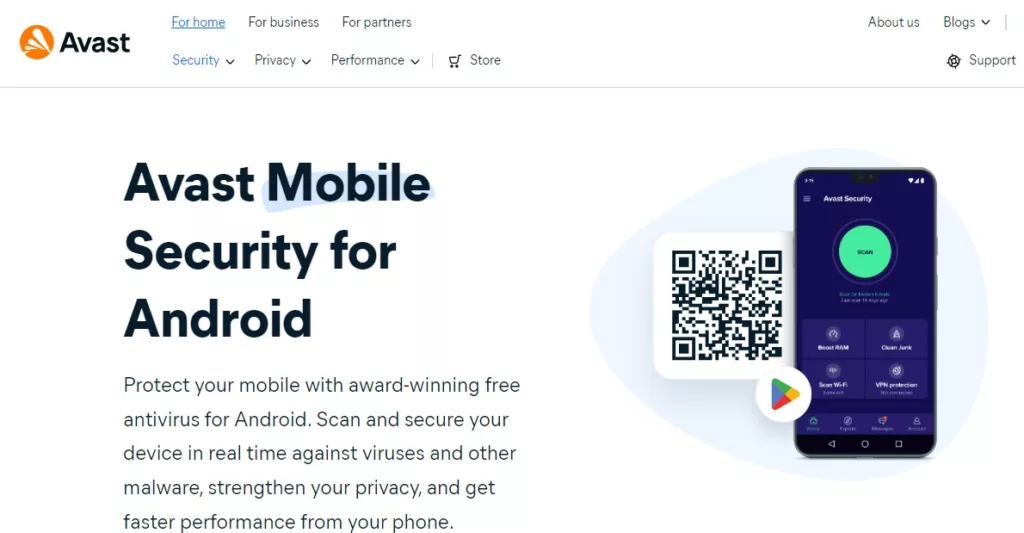
| Feature | Description |
|---|---|
| Antivirus | Detects and removes viruses, malware, and ransomware |
| Web Shield | Blocks dangerous websites and phishing attacks |
| Wi-Fi Security | Scans Wi-Fi networks for vulnerabilities and security threats |
| Anti-Theft | Tracks and locates lost or stolen devices, remote lock and wipe |
| App Lock | Securely locks apps with PIN or fingerprint authentication |
| Privacy Permissions | Monitors app permissions and alerts about privacy risks |
| Performance Boost | Cleans junk files, optimizes device performance, and extends battery life |
| Compatibility | Android platform |
| Customer Support | Email support, knowledge base, and community forums |
Another thing I thought about was using Avast Mobile Security, a piece of software that can do a lot of different things, such as scanning for viruses, managing app access, and checking the safety of Wi-Fi networks.
There is also a picture vault and anti-theft features to add another layer of privacy. Thanks to its real-time protection and the fact that I can change the settings, Avast is a reliable choice for keeping my phone safe.
The Good
- Effective antivirus and malware protection
- Web shield for blocking malicious websites
The Bad
- Occasional pop-up ads in the free version
Bitdefender Mobile Security
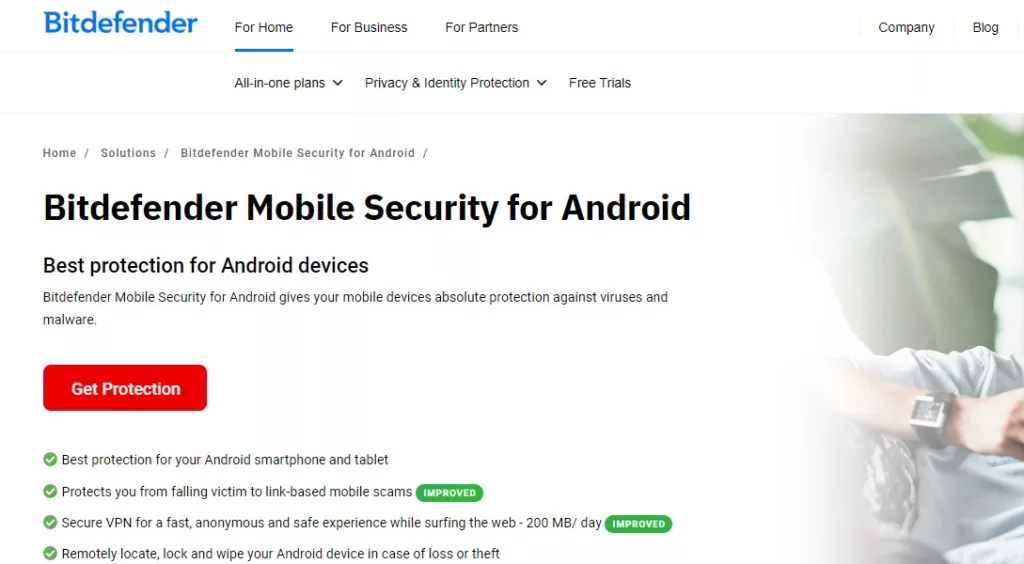
| Feature | Description |
|---|---|
| Antivirus | Protects against viruses, malware, and phishing attacks |
| Real-Time Protection | Scans apps and files in real time for threats and suspicious behavior |
| Web Protection | Blocks malicious websites and phishing attempts |
| Anti-Theft | Helps locate lost or stolen devices, remote lock and wipe options |
| App Lock | Securely locks apps with PIN or fingerprint authentication |
| VPN | Encrypts internet traffic for secure browsing and privacy |
| Privacy Advisor | Alerts about apps accessing sensitive data and permissions |
| Compatibility | Android and iOS platforms |
Bitdefender Mobile Security focuses on finding and stopping new threats, which is another thing that should be talked about. In addition to features like malware scanning, web protection, and app lock, it also has anti-theft features and a virtual private network (VPN) for safe viewing. Bitdefender is a top player in the mobile security market because it doesn’t slow down devices much while still offering strong security features. This really stands out to me.
The Good
- Strong antivirus and real-time protection
- Web protection against phishing and malicious sites
- Anti-theft features for device tracking and remote control
- VPN for secure browsing
The Bad
- VPN usage limited in the free version
- Some advanced features available only in premium plans
McAfee Mobile Security
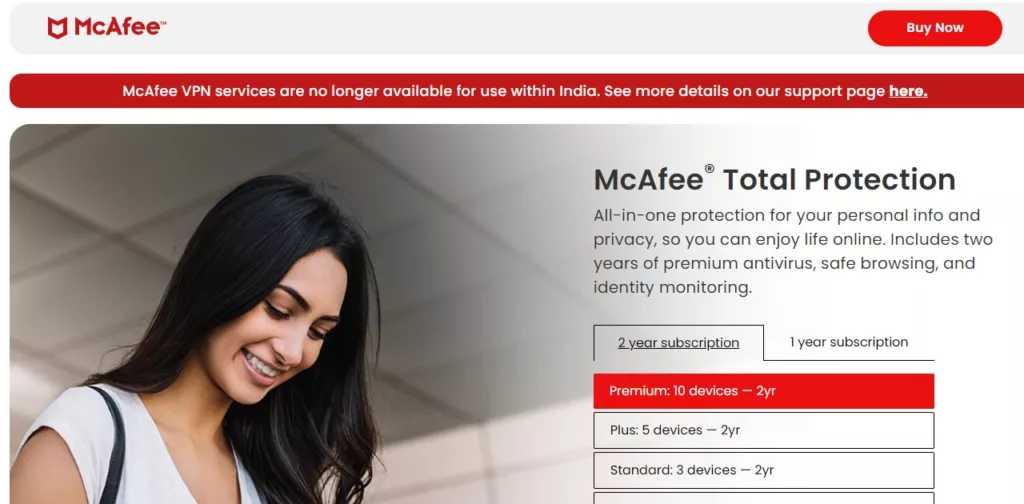
| Feature | Description |
|---|---|
| Antivirus | Protects against viruses, malware, and phishing attacks |
| Safe Web Browsing | Blocks malicious websites and phishing attempts in real time |
| Wi-Fi Security | Scans Wi-Fi networks for security threats and vulnerabilities |
| Anti-Theft | Tracks and locates lost or stolen devices, remote lock and wipe |
| App Lock | Securely locks apps with PIN or fingerprint authentication |
| Battery Optimizer | Extends battery life by optimizing background apps and settings |
| Privacy Check | Monitors apps for privacy risks and suspicious activities |
| Compatibility | Android and iOS platforms |
McAfee Mobile Security is another option I’ve thought about. It comes with a full set of security features, such as antivirus checking, app lock, and Wi-Fi security checks. It also has features to protect against theft, like the ability to track and delete files remotely, and a media vault for safekeeping media files. From what I’ve seen, McAfee is solid when it comes to updates and works well, so I know I can trust it to keep my phone safe.
The Good
- Anti-theft features for device tracking and remote control
- App lock for securing apps with PIN or fingerprint
- Battery optimization tools
The Bad
- Some features may require premium subscription
- User interface can be complex for some users
Kaspersky Mobile Antivirus

| Feature | Description |
|---|---|
| Antivirus | Detects and removes viruses, malware, and spyware |
| Web Protection | Blocks phishing attempts and malicious websites in real time |
| Anti-Theft | Helps locate lost or stolen devices, remote lock and wipe options |
| App Lock | Secures apps with PIN or fingerprint authentication |
| Privacy Protection | Protects personal data and offers privacy settings |
| VPN | Encrypts internet traffic for secure browsing and privacy |
| Battery Saver | Extends battery life by optimizing device settings |
| Compatibility | Android and iOS platforms |
Final but not least, I was really impressed by how well Kaspersky Mobile Antivirus could find and get rid of malware. It also has features like app lock, anti-phishing protection, and web filtering, as well as anti-theft measures and a privacy audit tool.
Because it always works well and has a good reputation in the cybersecurity field, I think that Kaspersky is a security app for mobile devices that should be suggested.
The Good
- Anti-theft features for device tracking and remote control
- App lock for securing apps with PIN or fingerprint
- VPN for secure browsing
The Bad
- VPN usage may be limited in the free version
- Some features available only in premium versions
How to Enhance Mobile Security Beyond Apps
It is true that security applications play a significant part in safeguarding your mobile device; nevertheless, there are extra measures that can be taken to further strengthen mobile security.
- Keep Your Device Updated: Regularly update your device’s operating system and apps to patch security vulnerabilities.
- Use Strong Passwords: Use complex and unique passwords for your device, apps, and accounts to prevent unauthorized access.
- Enable Two-Factor Authentication (2FA): Add an extra layer of security by enabling 2FA for your accounts and apps.
- Avoid Public Wi-Fi: Avoid connecting to unsecured public Wi-Fi networks, as they can expose your device to security risks.
- Be Cautious of Downloads: Only download apps and files from trusted sources to avoid malware and phishing attacks.
Questions and answers
Do I need antivirus software for my mobile device?
The answer is yes; antivirus software such as Norton Mobile Security, Avast Mobile Security, Bitdefender Mobile Security, McAfee Mobile Security, or Kaspersky Mobile Antivirus can assist in protecting your device from malware and other security risks.
Does the use of free security apps have any impact?
Although free security apps are capable of providing some level of protection, paid versions typically offer more extensive features and enhanced security capabilities more frequently.
Does the use of security applications eliminate all potential cyber threats?
Although security apps have the potential to dramatically lessen the danger of cyber assaults, there is no protection solution that can guarantee complete safety. For the purpose of providing full protection, it is essential to combine security apps with recommended practices such as using robust passwords and performing regular upgrades.
You Might Be Interested In
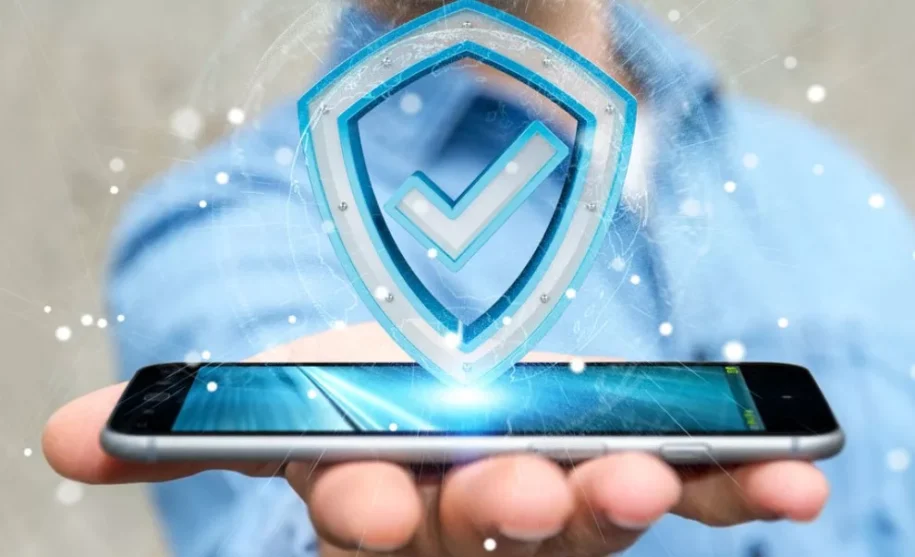









Leave a Reply