39
As important as it is for work and for fun, email has become an essential part of our daily lives. The steady flow of emails can be too much to handle, which shows how important it is to stay organised and productive. Apps that help you get things done with email come in handy here. The purpose of these apps is to make managing emails easier, encourage teamwork, and boost total productivity.
We’ll talk about some of the best email productivity apps on the market in the next piece. There are big names in this field, like Gmail, Microsoft Outlook, and Apple Mail. Each has its own set of features that are designed to meet the wants and preferences of different users. We’ll also look at new options like Spark, Newton Mail, and Spike, focusing on the features that make them better for managing emails and making work flow better.
By showing what these email productivity apps can do well, readers will understand how these tools can greatly improve their email experience, make it easier for people to work together, and eventually boost their productivity in both professional and personal settings.
Comparison Table
Managing emails well is important for both personal and business productivity in today’s fast-paced digital world. Email productivity apps have many features that make managing emails easier, working together better, and being more productive overall. Getting the right email efficiency app can make a big difference in how well you communicate and work, no matter if you’re a student, worker, or business owner.
| Feature | Gmail | Microsoft Outlook | Apple Mail | Spark | Newton Mail |
|---|---|---|---|---|---|
| Interface | 🖥️ Clean, familiar interface, smart inbox categorization | 📊 Focused inbox, customizable layout, calendar view | 📱 Integrated with devices, gesture-based actions | ✨ Modern interface, prioritizes important emails | 🌟 Productivity-focused, clean design, read receipts |
| Integration | 🌐 Seamless Google integration, Google Calendar, Drive | 🔄 OneDrive, Teams, SharePoint | 📦 iCloud, devices integration, VIP contacts | 🚀 Integrates with apps like Trello, calendars | 🛠️ Integration with Evernote, productivity tools |
| Features | 📆 Scheduling emails, smart replies, filters | 📝 Customizable templates, focused inbox, email rules | 💌 VIP contacts, gestures, mailbox organization | 🌪️ Prioritizes important emails, snooze feature | 📬 Read receipts, email scheduling, send later feature |
| Productivity | 🚀 Extensive features for productivity and organization | 🏆 Productive tools, integration with Office suite | 🎯 Convenience for Apple users, iCloud integration | ⏰ Enhances productivity with smart features | 💼 Focuses on productivity with email management features |
| Unique Selling Point | 🌐 Widely used, extensive features | 🌟 Customizable and productive, integrates with Microsoft | 📱 Seamless integration with Apple ecosystem | 📈 Modern email experience, prioritizes important emails | 🛠️ Productivity-focused features, integrates with Evernote |
Best Email Productivity Apps
In today’s fast-paced digital world, email is essential for personal and professional communication. Email management may be stressful, especially with the daily influx of messages. I use email productivity programmes to organise my inbox, increase productivity, and collaborate. I’ll review five of the greatest email productivity apps, each with unique features and tools for different users. These tools can improve your email management whether you’re a businessperson, freelancer, or organiser.
Gmail
| Feature | Description |
|---|---|
| Smart Inbox | Categorizes emails into Primary, Social, and Promotions for easy prioritization. |
| Google Integration | Seamlessly integrates with Google Calendar, Drive, and other Google services. |
| Scheduling Emails | Allows scheduling emails to be sent at a later time. |
| Search Functionality | Powerful search capabilities to quickly find emails and attachments. |
| Collaboration Tools | Enables collaboration through shared calendars, Google Docs, and Hangouts integration. |
| Visit website |
Because so many people use it and it’s easy to use, Gmail has been my reliable friend for years. Because it organises your inbox smartly, works well with other Google services, and lets you plan emails and access Google Calendar and Drive right from the platform, it’s my first choice for both personal and business communication.
The Good
- Widespread use and familiarity
- Smart inbox categorization
- Seamless integration with Google services
The Bad
- Limited offline capabilities compared to desktop clients
- Some advanced features may require add-ons or extensions
Microsoft Outlook

| Feature | Description |
|---|---|
| Focused Inbox | Filters important emails into Focused and less important emails into Other. |
| Customizable Templates | Create and use templates for repetitive emails, saving time and ensuring consistency. |
| Integration with Teams | Seamless integration with Microsoft Teams for team communication and collaboration. |
| OneDrive Integration | Easily attach and share files from OneDrive within emails. |
| Calendar Integration | Syncs with Outlook Calendar for managing schedules and appointments. |
Microsoft Outlook has been very important to me professionally, especially since I use a lot of other Microsoft Office tools. Its focused inbox features, time-saving customisable themes, and smooth integration with OneDrive and Teams have made my work easier and made it easier for me to work with others.
The Good
- Focused inbox for prioritizing emails
- Customizable templates and rules
- Integration with OneDrive and Teams
The Bad
- Complex interface for some users
- Requires Microsoft account for full functionality
Apple Mail
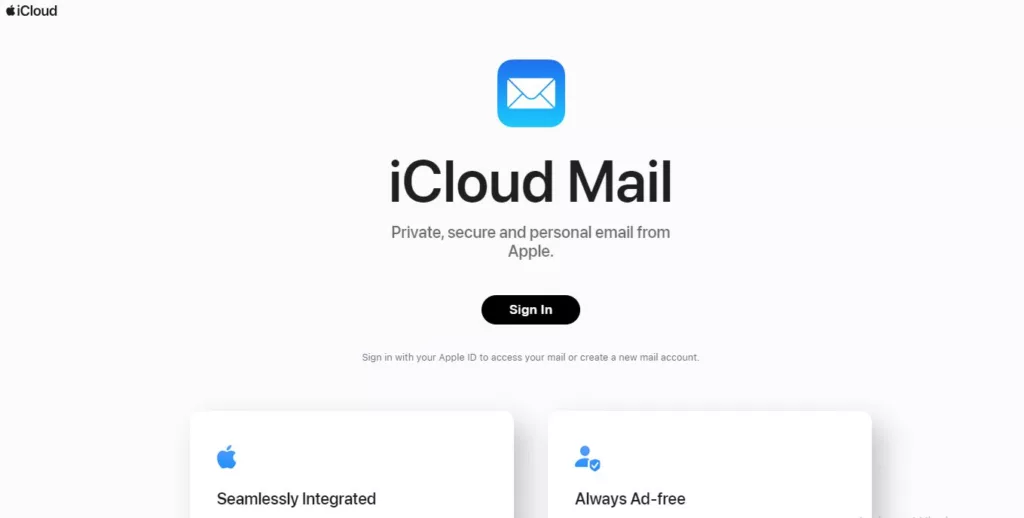
| Feature | Description |
|---|---|
| iCloud Integration | Syncs emails, contacts, and calendars across Apple devices using iCloud. |
| VIP Contacts | Prioritizes emails from important contacts designated as VIPs. |
| Gesture Actions | Perform actions like deleting, archiving, or marking emails using gestures on touch devices. |
| Dark Mode Support | Provides a dark mode interface for reduced eye strain in low-light environments. |
| Siri Integration | Enables voice commands with Siri for hands-free email management on iOS devices. |
As a big fan of Apple products, the fact that Apple Mail works with all of my devices and iCloud has made things so much easier. The VIP contacts tool helps me stay organised when I have a lot of emails, and the gesture-based actions make it easy to move around in my inbox.
The Good
- Seamless integration with Apple devices and iCloud
- VIP contacts feature for priority emails
- Gesture-based actions for efficient email management
The Bad
- Limited customization compared to third-party apps
- May lack advanced features for power users
Spark
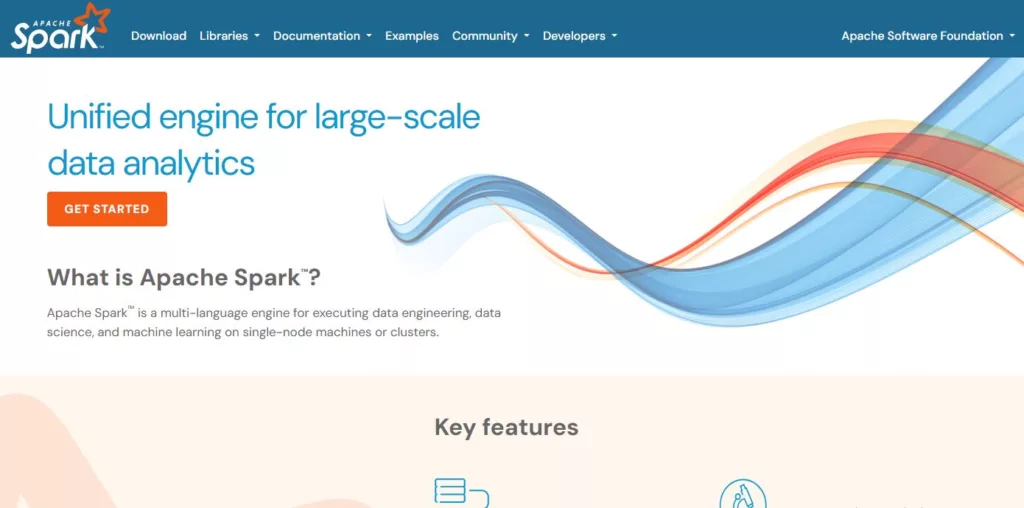
| Feature | Description |
|---|---|
| Smart Inbox | Automatically categorizes emails into Personal, Notifications, and Newsletters. |
| Priority Inbox | Highlights important emails based on your interactions and preferences. |
| Snooze Emails | Temporarily hide emails and receive reminders to deal with them later. |
| Third-Party App Integrations | Connects with apps like Trello, Asana, and Todoist for seamless task management. |
| Email Analytics | Provides insights into email activity, including read receipts and email open tracking. |
Spark has been my first choice for a modern email app that works well for both personal and team chats. Its smart email prioritisation, useful snooze tool for dealing with too many emails, and smooth integration with productivity apps like Trello have made my work a lot easier.
The Good
- Modern email experience with smart inbox
- Priority inbox for important emails
- Integration with apps like Trello and Dropbox
The Bad
- Limited customization options
- Privacy concerns due to data processing for features
Newton Mail
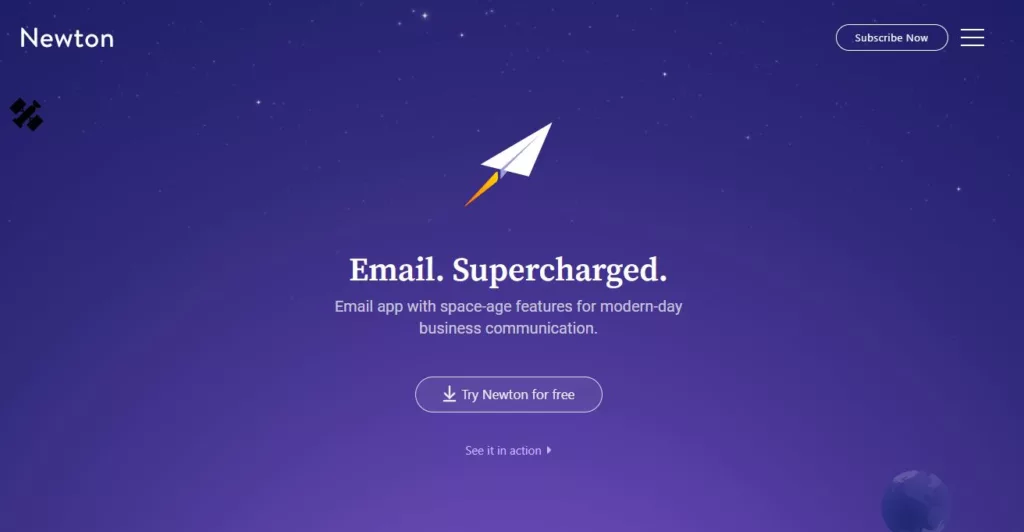
| Feature | Description |
|---|---|
| Read Receipts | Notifies when recipients open your emails, providing read receipts for sent messages. |
| Email Scheduling | Schedule emails to be sent later, optimizing delivery time for maximum impact. |
| Undo Send | Allows you to retract sent emails within a specific time window. |
| Evernote Integration | Integrates with Evernote for saving emails, attachments, and important information. |
| Sender Profile | Provides detailed information about senders, including social profiles and recent conversations. |
Newton Mail, which was once known as CloudMagic, has impressed me with its efficiency and productivity-oriented design. It offers features such as read receipts, email scheduling for the purpose of timing messages precisely, sender profiles that are enriched with social insights, snooze and follow-up reminders to ensure that important emails are not missed, and seamless integration with applications such as Evernote, Todoist, and Salesforce, which I find to be extremely helpful for managing tasks and maintaining organisation.
The Good
- Productivity-focused features like read receipts and scheduling
- Integration with Evernote for note-taking
- Clean and intuitive interface
The Bad
- Paid subscription required for full functionality
- Some users may find the interface too simplistic
Features to Look for in Email Productivity Apps
It is important to take into consideration the following crucial qualities when selecting an email productivity app:
- Intuitive Interface: A user-friendly interface enhances usability and saves time navigating through emails and features.
- Email Organization: Look for apps that offer smart inbox categorization, filters, and folders for efficient email management.
- Integration: Compatibility with other productivity tools and services like calendars, task managers, and cloud storage enhances workflow integration.
- Collaboration Tools: Features like email delegation, real-time collaboration, and integration with team communication platforms facilitate teamwork and project management.
- Mobile Accessibility: Ensure the app is available on mobile platforms and offers seamless synchronization across devices for on-the-go productivity.
Questions and answers
Are apps for working with emails safe?
Most trustworthy email work apps put security first and offer features like end-to-end encryption, two-factor authentication, and following data protection rules to keep user data safe.
Can I change these apps’ email templates?
Yes, many email efficiency apps let users make and change email templates that can be used for marketing campaigns, personalised messages, or messages that are sent over and over again.
Can I use more than one email account with these apps?
The vast majority of email productivity apps do support multiple email accounts. This means that users can handle and switch between different email addresses from within the app itself.
You Might Be Interested In










Leave a Reply