22
Because of all the ads that are shown online all the time, I think it might be really hard to find your way around the digital world. This is where AdBlocker Ultimate comes in handy. This browser extension is a great way to stop pop-ups, banners, and other types of annoying internet ads.
The main goal of this extension is to make my surfing experience better by getting rid of any distractions and protecting my privacy. For me, this will make the online world run more smoothly and be less crowded.
Features Table
This AdBlocker is a complete ad-blocking programme that will improve your online browsing experience by getting rid of annoying ads, keeping your data safe, and protecting your device from harmful content. This review goes into detail about its main features, performance, security, customisation options, platform availability, price, and final thoughts. It will help you make an informed decision.
| Feature | Description |
|---|---|
| Ad Blocking | Blocks various ad formats, including pop-ups, banners, and video ads. 🚫 |
| Tracker Blocking | Protects your privacy by blocking trackers that monitor your online activity. 🔒 |
| Malware Blocking | Helps prevent malware from being downloaded through malicious ads. 🛡️ |
| Customizable Filter Lists | Allows you to fine-tune what content is blocked. 🎯 |
| Available Platforms | Windows, macOS (through Safari extension), Android (Browser app) 💻📱 |
| Visit website |
What is AdBlocker Ultimate?
When I used AdBlocker, it changed everything for me. This add-on for my browser makes my time online better by stopping annoying ads, speeding up page loads, and protecting my privacy from trackers and harmful scripts. You’ll notice a big difference in how quickly websites run and how clean your browsing experience is after installing AdBlocker Ultimate.
User Interface and Ease of Use
With ease of use and simplicity in mind, AdBlocker Ultimate’s layout was made. The extension works with my web browser right away after I install it, making it easy to get to its settings and options. Its simple layout makes it easy for both experienced and new users to customise their ad-blocking experience without coming across as complicated or hard to understand.
The clean layout of AdBlocker Ultimate’s interface is one of its best features. It makes all of the important choices easy to find and use. The main dashboard gives me a quick look at the ads that have been stopped, so I can quickly tell how well the extension is working. Advanced users who want to fine-tune their ad-blocking settings can also find them in the interface. These include privacy settings, custom filters, and allowlisting choices.
Features
It has came to my attention that adblocker is an outstanding tool for blocking advertisements of all kinds, including pop-ups, banners, and video advertisements. Its sophisticated algorithms ensure that pages load more quickly and without interruptions, which leads to an increase in the efficiency of my browsing experience.
I am able to safeguard my surfing behaviour from tracking scripts and any malware risks by using AdBlocker Ultimate, which has built-in privacy protection capabilities. The protection of my sensitive information and the maintenance of my anonymity are both assured by this.
Performance and Effectiveness
adblocker really pleased me with how well it worked, so it’s now my first choice for ad-blocking software. One really cool thing about it is that it can speed up page loads by getting rid of ads that use a lot of resources and make viewing slower. This simplified method not only speeds up browsing but also makes things run more easily, so you can move around websites without any problems.
One great thing about AdBlocker Ultimate is that it blocks annoying ads very well. By screening out these annoying things without any noticeable effects, it creates a peaceful online space free of pop-ups and unwanted ads. In other words, you can focus on your browsing and enjoy it more, looking at content without being distracted by ads that aren’t useful to you.
Security and Privacy Protection
Adblocker is different because it puts security and privacy first, moving beyond just blocking ads. It keeps you safe from possible cyber threats on the web by blocking tracking scripts and filtering out harmful material. Taking this proactive step will make your browser experience better and keep you safer online.
You can browse the internet without worrying with this adblocker because it keeps your personal information and browser history safe from people who might want to use them against you. This advanced protection stops annoying ads and also protects against more dangerous online threats, like malware, phishing attempts, and other hacks.
Customization Options
When it comes to customisation has a lot of choices that are both flexible and powerful. I’ve found that I can fine-tune my ad-blocking settings to an amazing degree. This lets me make my browsing experience fit my wants exactly. One thing I really like is that I can make my own filters based on very specific criteria, like content type, source, keywords, or visual features. With this level of customisation, I can exactly target ads that make my browsing experience better overall.
I also like that adblocker lets me control my browsing experience well by giving me the choice of whether to allowlist or block certain websites. With this feature, I can choose which sites to help by letting ads show and which ones I’d rather not show ads at all. This amount of control has made my time online a lot better, making it easier to use and more fun.
Compatibility with Different Browsers
There are many websites that can be used with. This makes it great for people who use a lot of different systems and devices. You don’t have to pick between Chrome’s sleek look, Firefox’s privacy features, Edge’s speed, Safari’s easy integration, or Opera’s versatility because adblocker works with all of them. If you’re on a computer or a phone, you can browse the web without any issues or ads because it works with all of them.
It’s nice to be able to browse the web without having to deal with annoying ads popping up all over the place! I enjoy using this site more because it clears up trash and other things that are distracting me. It also speeds up page loads and keeps my privacy safe by blocking tracking scripts that are often built into ads.
Pricing and Plans
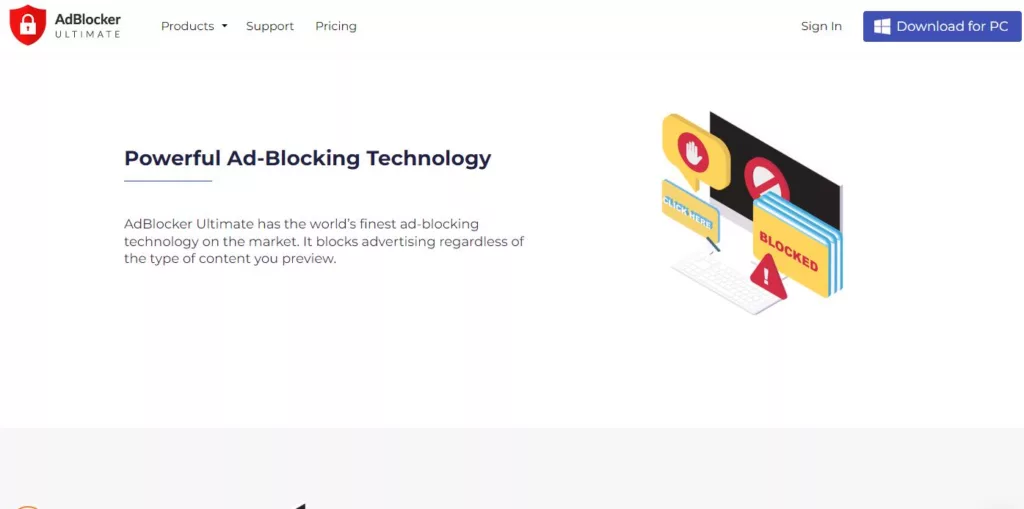
Because it blocks annoying ads, AdBlocker Ultimate has changed the way I browse the web in a big way. The free version comes with the most important ad-blocking tools, which get rid of annoying ads on websites. If you want more tools and a smooth online experience, the paid version of this adblocker is the way to go.
When I pay for the premium version, I can use a lot of advanced tools that do more than just stop ads. One of the best things about it is that you can use complicated filters to make your ad-blocking settings just right for you. If I want to block certain kinds of ads or change how filters work on certain websites, the premium version gives me more power over my browser.
Final Words
From my point of view, it is the best ad-blocking programme because it has a lot of features, an easy-to-use interface, reliable speed, and more security. AdBlocker Ultimate is a good programme that can help you browse the web if you really care about your privacy while you’re online or if you find annoying ads that pop up all the time like I do.
Consider sharing this article on social media platforms such as Facebook and Twitter if you found it to be informative and thought-provoking for your acquaintances and loved ones. Sharing a valuable item increases the probability that an additional individual will discover it to be beneficial for their own objectives.
The Good and The Bad
In the digital landscape, where online ads often disrupt user experiences, AdBlocker Ultimate emerges as a potent tool to restore seamless browsing. This section delves into the highlights and drawbacks of AdBlocker Ultimate, helping users weigh its benefits against potential limitations.
The Good
- Free and easy to use
- Blocks a wide range of ads
- Includes tracker and malware blocking
The Bad
- Limited customization options
- Windows extension only
Questions and Answers
Does AdBlocker Ultimate work on mobile browsers?
Yes, AdBlocker Ultimate is compatible with mobile browsers, which enables users to browse the web without being interrupted by advertisements on their mobile devices such as smartphones and tablets.
Is it possible to allowlist particular websites using AdBlocker Ultimate?
The answer is yes; AdBlocker Ultimate offers customisation options that enable users to allowlist websites that they consider to be trustworthy and to customise their preferences about ad blocking.
What kind of influence does AdBlocker Ultimate have on the speed of browsing?
AdBlocker Ultimate enhances the speed of browsing by blocking advertisements that need a significant amount of resources. This results in faster page loading times and a more seamless browsing experience overall.
You Might Be Interested In
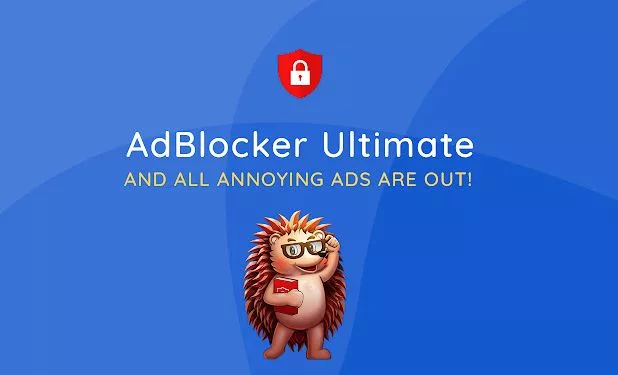









Leave a Reply