3
With so many artificial intelligence (AI)-powered apps for iPhones, the power of AI is truly at our fingertips in this day and age of digital technology. These apps use algorithms based on artificial intelligence to make your experience better, help you get more done, and make daily tasks easy.
If you have an iPhone, this piece will talk about some of the best free AI apps. Each one has its own set of features and functions. The way I use my phone has changed a lot because of AI.
If I had a personal assistant on my pocket, I would have these artificial intelligence apps. I am able to stay organised, be more creative, and complete tasks more quickly with their assistance. Allow me to walk you through some of the top free artificial intelligence apps for your iPhone if you are unsure which ones to try first for yourself.
Comparison Table
In this digital world, the best free AI apps for iPhone can help you get more done, talk to people better, and keep things in order. In this table, you can see how SwiftKey Keyboard, Evernote, Wolfram Alpha, Replika, and Adobe Scan stack up in terms of key features, ease of use, security, integration choices, and availability. We’ll look at these AI apps in more detail to help you choose the best one for your needs.
| Feature | SwiftKey Keyboard | Evernote | Wolfram Alpha | Replika | Adobe Scan |
|---|---|---|---|---|---|
| Platform | 📱💻 | 📱💻 | 📱💻💻 | 📱💻 | 📱💻 |
| Key Features | Predictive Text, Emoji Prediction 📝 | Note Taking, Organization 🗒️ | Computational Knowledge, Answer Queries 🤔 | AI Chatbot, Emotional Support 🤖🎭 | Document Scanning, OCR 📄🔍 |
| Pricing | Free with In-App Purchases 💰 | Free Basic, Premium Plans 💳 | Free Basic, Pro Plans 💳💰 | Free with Premium Subscription 💰 | Free with In-App Purchases 💰 |
| Integration | Keyboard Integration 📱 | Various Apps and Platforms 📱💻 | APIs for Developers 🛠️ | Messaging Platforms 📱 | Cloud Storage, Email 📧💾 |
| User Experience | Customizable, Efficient Typing ⌨️ | Seamless, Organized Notes 📝 | Precise Results, Math Solutions ➕➖✖️➗ | Conversational, Personalized 🗣️👤 | Easy Scanning, OCR Accuracy 📄🔍 |
| Security | Data Encryption, Privacy Controls 🔒 | AES-256 Encryption 🔒 | Secure Connections, HTTPS 🔐 | Privacy Settings, Data Protection 🔒 | OCR Security, Document Privacy 🔐 |
Best free AI Apps for Iphone
In the fast-paced digital world of today, using artificial intelligence (AI) through mobile apps is necessary to boost productivity, make chores easier, and make the whole user experience better. The Apple App Store is full of applications that use AI and are built to work with iPhones.
SwiftKey Keyboard
| Feature | Description |
|---|---|
| Predictive Text | Suggests words as you type for faster input |
| Emoji Prediction | Predicts emojis based on context and usage |
| Auto-Correction | Automatically corrects typos and misspelled words |
| Gesture Typing | Type by sliding your finger across the keyboard |
| Themes | Customize the keyboard’s appearance with various themes |
| Multilingual Support | Supports multiple languages simultaneously |
| Cloud Sync | Syncs personalized predictions and settings across devices |
| Voice Input | Type by speaking into the microphone |
| Visit website |
When it comes to improving my typing experience, SwiftKey Keyboard is my top pick. It learns from the way I write and gives me accurate autocorrect ideas and predictive text, which makes typing faster and more efficient. Its emoji prediction tool is fun, and the fact that it works with multiple languages makes it useful for a wide range of users.
The Good
- Predictive text and emoji prediction improve typing speed.
- Customizable keyboard layout and themes.
- Supports multiple languages and dialects.
The Bad
- Some users may find the predictive text suggestions inaccurate at times.
- Limited customization options
Evernote
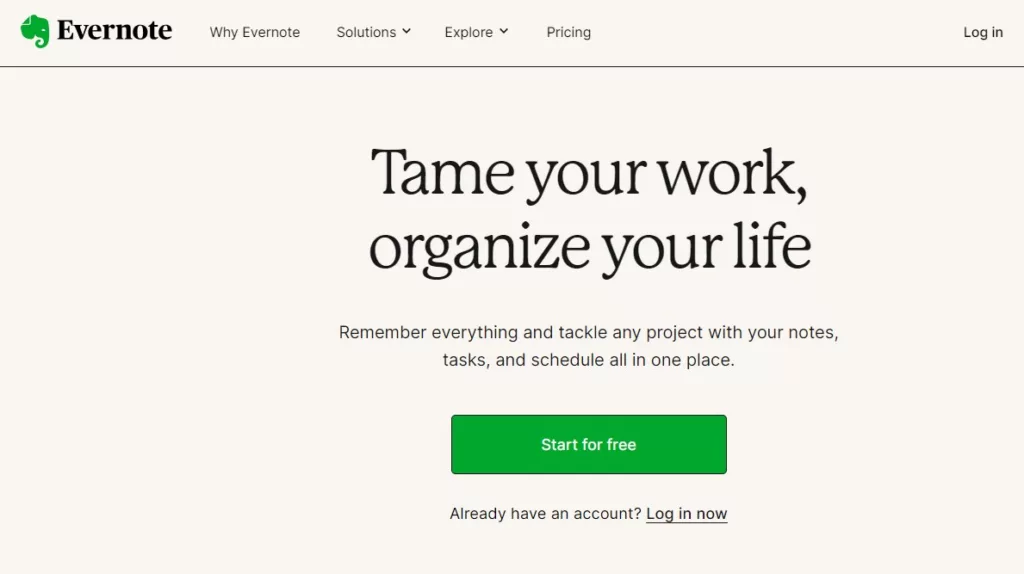
| Feature | Description |
|---|---|
| Note Taking | Capture and organize notes in various formats like text, audio, images, and sketches |
| Cloud Sync | Sync notes across devices for access anywhere |
| Collaboration | Share notes with others for collaborative editing and feedback |
| Tags and Categories | Organize notes with tags, categories, and notebooks |
| Search | Quickly find notes using powerful search functionality |
| Web Clipping | Save web content directly to Evernote |
| Reminders | Set reminders for notes and tasks |
When I need to take notes, I use Evernote because it is flexible and has AI built in. With smart note categorising, searchable handwritten notes, and automatic task reminders, Evernote helps me stay on top of my work and stay organised. Its seamless syncing across platforms makes sure I can always get to my notes.
The Good
- Organizational tools like tags, notebooks, and search functionality.
- Cross-platform synchronization for seamless access across devices.
The Bad
- Free version has limited storage and feature set.
Wolfram Alpha
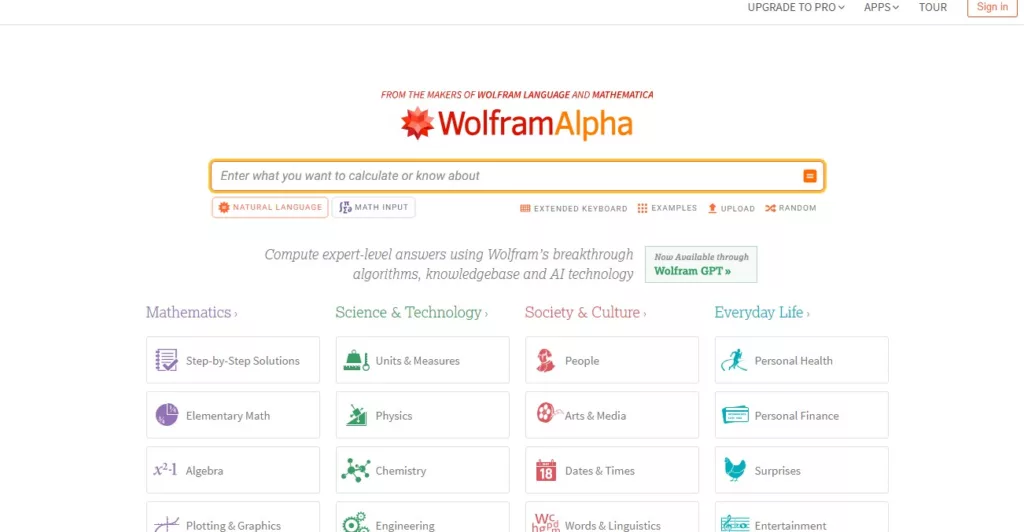
| Feature | Description |
|---|---|
| Computational Knowledge | Provides answers and explanations using computational algorithms and curated data |
| Mathematics | Solves mathematical problems and equations |
| Science | Provides information and calculations related to various scientific disciplines |
| Units and Measures | Converts between different units and measures |
| Data Analysis | Analyzes data sets and generates insights and visualizations |
| Linguistics | Offers language-related information and translations |
| Geography | Provides geographical data and maps |
Wolfram Alpha is where I go when I need complete answers to hard questions. It gives you correct and thorough answers to math questions, scientific data, historical facts, and more by using AI. My learning is more in-depth because it can give me step-by-step answers and engaging graphics.
The Good
- A powerful computational knowledge engine for complex queries.
- Answers maths, science, and general knowledge questions thoroughly.
- Integration Wolfram Alpha developer APIs.
The Bad
- Needs internet for most tasks.
- Non-technical users may struggle.
Replika
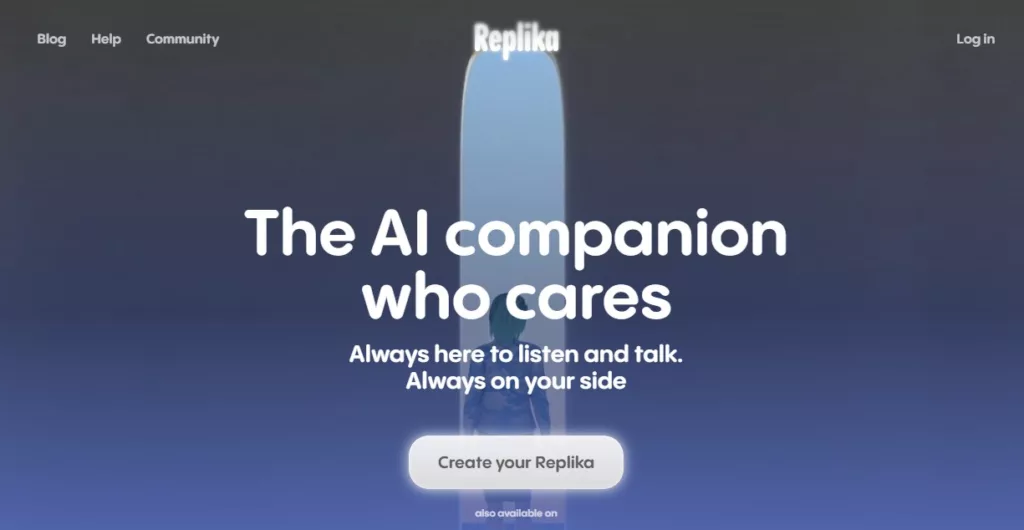
| Feature | Description |
|---|---|
| AI Chatbot | Replika is an AI-powered chatbot designed for conversations and companionship. |
| Personalization | Learns from conversations to adapt and personalize responses based on the user’s preferences. |
| Emotional Support | Provides emotional support and empathy through conversation and interaction. |
| Goal Setting | Helps users set and achieve personal goals, offering motivation and guidance. |
| Privacy | Prioritizes user privacy and confidentiality, with options for data encryption and anonymity. |
| Conversational Depth | Capable of engaging in deep and meaningful conversations on various topics. |
Replika has been a very interesting way for me to work with AI on a personal level. Natural language processing (NLP) helps this virtual chat buddy have deep talks, learn from them, and offer emotional support. Its goal is to build a digital connection that is helpful and caring.
The Good
- AI chatbot with meaningful chats.
- Provides emotional support and company.
- Learns from user interactions to customise answers.
The Bad
- Data sharing with AI raises privacy risks.
- No voice or video contact, only text.
Adobe Scan
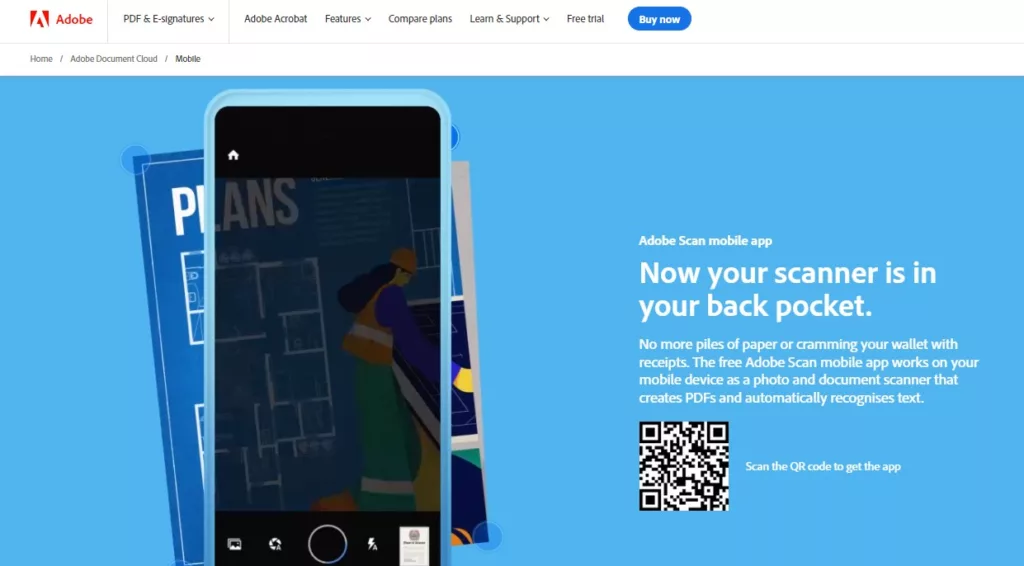
| Feature | Description |
|---|---|
| Document Scanning | Scan documents, receipts, business cards, and whiteboards using the device’s camera. |
| OCR (Optical Character Recognition) | Converts scanned images into editable and searchable text. |
| PDF Creation | Create PDF files from scanned documents or images, with options for customization and sharing. |
| Auto-Enhancement | Automatically enhances scanned images for better readability and quality. |
| Cloud Integration | Syncs scanned documents with Adobe Cloud, allowing access from multiple devices. |
| Collaboration | Share scanned documents with others for collaboration and review purposes. |
When I need to scan documents, I choose Adobe Scan because it has AI-powered features. Its smart image recognition technology finds edges, fixes perspective, and improves readability instantly, which makes it easy to turn paper documents into digital files. Integration with Adobe’s ecosystem makes it easy to share and edit scanned papers.
The Good
- Excellent OCR-enabled document scanning.
- Integration with Adobe Document Cloud facilitates storage and sharing.
- Features advanced scanned document editing.
The Bad
- Free cloud storage may be restricted.
- Full functionality requires an Adobe account
Top Features to Look for in AI Apps
In order to get the most out of your experience with artificial intelligence apps for iPhone, keep the following features in mind:
- Natural Language Processing (NLP): Look for apps that understand and respond to natural language inputs, facilitating intuitive interactions.
- Predictive Analytics: AI-driven predictive analytics can anticipate user needs and provide personalized recommendations.
- Machine Learning Algorithms: Apps utilizing machine learning algorithms continuously improve their performance based on user behavior and feedback.
- Automation: AI-powered automation streamlines tasks and workflows, saving time and effort.
- Integration: Seamless integration with other apps and platforms enhances productivity and convenience.
Questions and answers
Do these apps put user privacy and data protection first?
The privacy of users is important to most AI apps, and they use encryption to keep private data safe. To get more information, you should read each app’s data policy.
Can I do things without these apps?
Some features may need to be connected to the internet in order to work in real time, but many AI apps can do basic jobs and store data even when they’re not online.
How often do you update these apps?
Updates are often made by developers to fix bugs, add new features, and respond to user input. Updating your apps on a regular basis makes sure they work well and are safe.
You Might Be Interested In










Leave a Reply