13
This article shows you how to Fix “Among Us Black Screen” issue on PC. Players who want to play Inner sloth’s popular online game on Steam are having a hard time because of the Among Us PC black screen bug. When people try to start the game, they only see a blank, unresponsive screen, which is annoying for both would-be imposters and crewmates.
Not only does this bug make it hard to play, but it also messes up the social interactions and immersion experience that make Among Us so fun. Because of this problem, players have gone to many websites, including the Valve boards, to look for answers and ways to get around it. The community’s work to figure out and fix the issue shows how dedicated and passionate Among Us fans are.
However, until a permanent fix is made, the enjoyment of many players will stay hampered. This shows how important it is for developers to quickly fix this problem and make sure everyone can play without any problems again.
Understanding the Causes of Among Us Black Screen Problem
- Glitch that is just temporary: it is possible that the problem can be resolved by simply restarting the game or your device.
- It is possible for compatibility: This issues to arise while using outdated software, such as an outdated version of Among Us itself or for graphics drivers on a personal computer.
- Damaged save files for Among Us might result in unexpected behaviour, including a blank screen, if the save files are corrupted.
- There is a possibility that Among Us is being disrupted by programme conflicts, such as antivirus or firewall software.
- Problems with the Device: In infrequent instances, the issue may be connected to hardware issues that are present on your device.
How to Fix “Among Us Black Screen” issue on PC
Restart Magic
- Exit out of Among Us completely.
- Restart your computer.
- Reopen the game after you have restarted your computer.
- The majority of the time, this can fix any temporary issues.
Update Among Us
- Launch the game launcher on your computer (such as Steam).
- Look for any updates that are available for Among Us.
- Set them up and check to see if the black screen continues to appear.
Verify Game Files
- Right-click Among Us in your library on Steam.
- Access the “Properties” menu.
- Pick “Local Files”.
- Select “Verify Integrity of Game Files“.
- This will look for and repair any files that are corrupt.
Adjust Display Settings
- Consider the possibility that the game might clash with the display settings.
- Play Among Us in windowed mode instead of fullscreen initially.
- Attempt adjusting the resolution of your screen to see if it helps.
Delete Save Data (Last Resort)
- Backup your Among Us save data to ensure you don’t lose any progress.
- If previous solutions haven’t worked, consider erasing all Among Us save data.
- This action may remove any local settings causing the black screen but won’t affect online progress.
- Check online for specific locations to find and backup your saves before proceeding.
Conclusion
There are a few different troubleshooting techniques that may be followed in order to fix the “Among Us Black Screen” issue on a personal computer. To begin, check to see that the graphics drivers on your computer are up to date with the most recent version. Following that, use the game launcher or platform (for example, Steam) to check that the game files are complete and unaltered. It is recommended that you try running the game in compatibility mode or as an administrator if the issue continues to occur.
It is also possible that the black screen issue could be resolved by modifying the graphical settings or resolution of the game. It is also possible that completely reinstalling the game or clearing the cache of the game could be useful answers. Considering checking for system upgrades or visiting online forums for additional assistance is something to think about if none of these options are successful. You should be able to alleviate the “Among Us Black Screen” issue and allow yourself to enjoy uninterrupted gameplay on your own computer if you take a methodical approach to addressing these potential issues.
Question and Answer
Why does my PC black screen when playing games?
Errors in both programme and hardware can lead to a black screen. The black screen problem could be caused by software error, display error, a bad link, the computer getting too hot, or a problem with the power supply. I’ve given you a few ideas here. Bug in the software: A black screen is often caused by a simple bug in the software.
Why is my gaming PC black screen of death?
If your PC screen goes black while you’re playing games, it means there is a serious issue with the hardware or programme of your system. If your graphic card driver is broken or out of date, a third-party app or sometimes a Windows update can make these kinds of problems happen.
How do I run startup repair?
To do this, type “Change Advanced Startup Options” into Windows Search. Switch the computer off and on again, then go to “Advanced Options” and click on “Startup Repair.” Pick an account by following the on-screen instructions. The repair process will look over the computer and try to fix any issues that come up when it starts up.
You Might Be Interested In
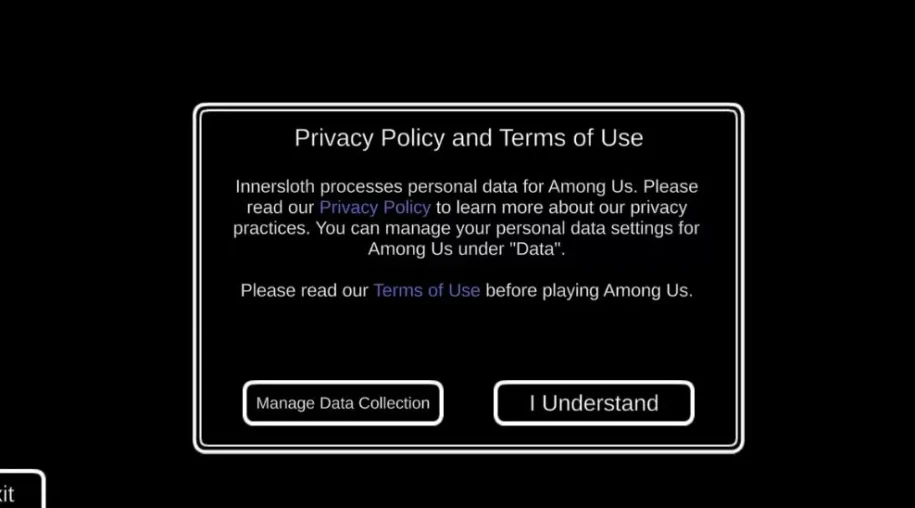









Leave a Reply