3
I must say that Python Integrated Development Environments (IDEs) like PyCharm and Spyder are very important to my work as a coder. Because they has so many useful features that make coding, debugging, and managing projects easier, Python coders like me can’t live without them.
They both have a lot of useful features, which can made it hard to choose between them. Today I’m going to talk about these IDEs side by side, pointing out their pros, cons, and unique qualities. You can make an informed choice based on your needs and tastes by looking at the price plans, performance, community support, built-in features, collaboration tools, and how well it works for different projects.
Comparison Table
PyCharm and Spyder are the two most well-known Integrated Development Environments (IDEs) for Python. Each one stands out because of the unique things that make it work. We made this table to help you see the main ways that PyCharm and Spyder are different. This will gave developers and data scientists the information they need to make a choice that fits their wants and preferences.
| Criteria | PyCharm | Spyder |
|---|---|---|
| User Interface | Modern, customizable, and feature-rich 🚀 | Clean, lightweight, and focused on data science 🧬 |
| Performance | Generally faster, especially for larger projects ⚡ | Lightweight, but may lag with large datasets 🐢 |
| Community and Support | Active community and robust support 👥 | Growing community with adequate support 👍 |
| IDE Features | Extensive features for general development 🛠️ | Specialized tools for scientific computing 🧪 |
| Collaboration and Version Control | Excellent integration with version control systems 🔗 | Good integration but not as feature-rich 🤝 |
| Pricing and Plans | Paid plans with a free community edition 💵 | Free and open-source with optional donations 🆓💰 |
| Visit Website | Visit Website |
User Interface Comparison
I really like how modern and flexible PyCharm’s layout is when I use it. It’s a favourite among writers like me because it has so many helpful tools for writing code. Intelligent code completion, strong version control integration, and useful project navigation tools make me more productive and improve the standard of my code.
Spyder, on the other hand, does things in a different way that I really like and find useful, especially for data science work. It focuses on being simple, which works well for jobs like data visualisation and analysis. The way it looks is perfect for data scientists like me, with separate windows for variables, files, and plots. Spyder is a great choice for people who work with a lot of data because it provides a focused environment that’s perfect for these types of jobs.
Performance Analysis
When working on big projects with complicated codebases, I’ve found PyCharm to be a great assistance because it works so quickly and efficiently. Its skill at working with complicated code structures and wide range of features makes it perfect for organising and navigating big projects.
For example, Spyder is small and easy to use, but it might slow down when dealing with large datasets or running computational processes that use a lot of resources. Because of this, you should carefully consider the individual needs and computational needs of your project before choosing between PyCharm and Spyder for your development work.
Community and Support
In my experience, PyCharm has a strong and widespread community. This is a big reason why it’s so popular among coders around the world. Because the IDE has so many users, there are a lot of tools available, such as detailed documentation and a lot of tutorials that cover every part of it. There are also active forums where you can quickly talk to other people and get help. It’s my first choice for an IDE because I know I can quickly find answers to any problems I run into thanks to the large community that supports it.
Spyder’s group, on the other hand, is smaller and mostly made up of people who are interested in scientific computers and data analysis. Spyder doesn’t have as large of a community as PyCharm, but the people who do use it are very excited about the unique features it has. There may not be as many tools, like literature and tutorials, as easy to find with it, though, because it’s not as big. If you’re new to Spyder, this could make it take a little longer to find replies.
Integrated Development Environment
As an Integrated Development Environment (IDE), I’ve found PyCharm to be very flexible. A lot of different computer languages and frameworks can be used with it, not just Python. It is great for building websites, keeping files in order, and other things like that because of this. It has a lot of great features that I really like, such as advanced code completion, debugging tools, easy integration with version control, and support for famous web technologies like HTML, CSS, and JavaScript.
This is a great choice if you’re interested in scientific computers and data analysis. It’s been very helpful for many things, like doing math, seeing data, and analysing statistics. It’s great that Spyder already has important scientific tools like NumPy, SciPy, and Matplotlib installed. Its interface is made for data-driven workflows, with features like a variable explorer, seamless interaction with the IPython console, and tasks that let you change data that are already built in.
Collaboration and Version Control
From my point of view, PyCharm stands out due to its easy connection with well-known version control systems such as Git, which makes collaborative projects more effective. As a result of its rich features, teamwork is improved, and workflows are simplified. Although Spyder does support version control, it may not offer as many extensive collaboration options as PyCharm offers.
On the other side, Spyder does support version control. Despite this, Spyder continues to be a dependable option for developers who are looking for robust version control capabilities within their development environment.
Pricing and Plans Comparison
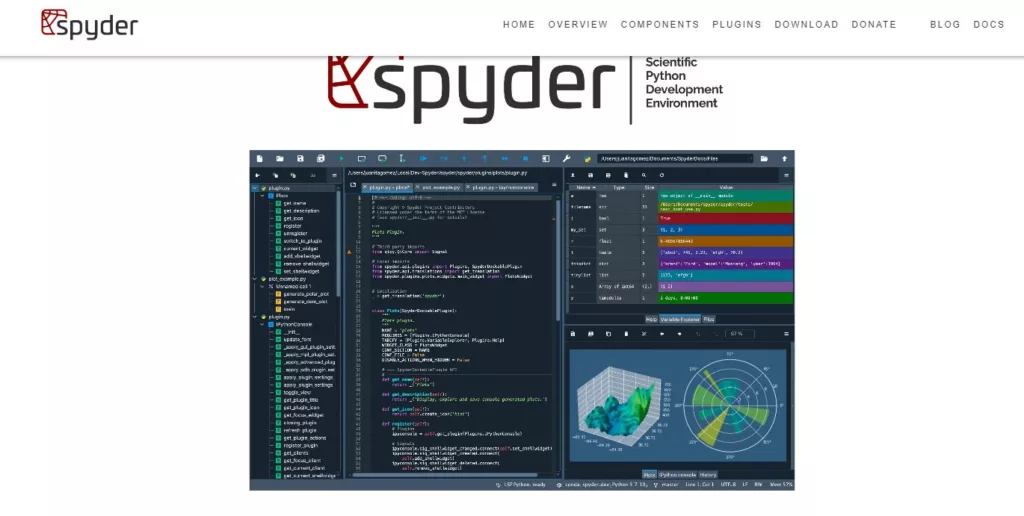
Along with CodeIgniter, PyCharm has been my preferred IDE for a long time. For workers like me, who have a lot of different needs, this tool really meets them all. I really like that it has a free version called Community Edition that has all the features you need to create in Python. This means that a lot of people can use it, even newbies and people on a tight budget.
PyCharm also has Professional and Enterprise editions, which cost money, if you need more powerful features. These versions have extras like database tools, help with web creation, and more advanced debugging tools. This tiered approach is great because it lets you pick the version that best fits your wants and spend.
But Spyder is another great option that I know about. People who want to save money and writers alike will love Spyder because it is free and open source. Even though Spyder is cheap, it doesn’t skimp on features. In fact, it makes you strong, especially if you want to work in fields like data analysis and scientific computers. Well-known tools like NumPy, SciPy, and Matplotlib work well with it, which makes it very useful for projects that need to work with a lot of data. That’s me, a Python coder. If you want an IDE that can do many things and doesn’t cost a lot of money, you should look at Spyder.
Which one Suits You?
PyCharm is a great IDE that can be used for many types of development tasks because it has many useful features. It works great for me, especially when I need to keep track of changes and work with other people. Spyder might be a better choice if you’re more interested in mathematics or computer science. When I want to keep things simple, I like Spyder the most. It also has tools that are useful for some tasks.
If you enjoyed reading this post and believe it will be useful to your friends and family, please share it on Facebook and Twitter. Sharing something of value improves the possibility that others may find it useful for their own needs.
PyCharm: The Good and The Bad
It’s important to think about the pros and cons of an Integrated Development Environment (IDE) like PyCharm before choosing one. We’ll talk about what makes PyCharm a popular choice among developers and where it might not be as good in this part. Knowing about these things can help you decide if PyCharm is the right writing tool for you.
The Good
- Feature-rich, customizable
- Vast community
- Supports web development
The Bad
- Resource-intensive
- Steeper learning curve for beginners
Spyder: The Good and The Bad
Developers who want to find the best tool for their projects need to learn about the pros and cons of an Integrated Development Environment (IDE) like Spyder. In this section, we’ll look at what makes Spyder different from other code tools and talk about its pros and cons. Gaining knowledge about Spyder’s strengths and weaknesses will help you decide if it fits your coding needs and tastes.
The Good
- Free, lightweight
- Perfect for scientific computing
- User-friendly interface
The Bad
- Limited IDE features beyond scientific computing
Questions and Answers
Which IDE is better for data science, PyCharm, or Spyder?
It is more appropriate for data science to use Spyder because of the specialised capabilities it offers and the lightweight interface it provides.
Are version control systems such as Git supported by PyCharm to some extent?
When it comes to version control systems like Git, PyCharm does, in fact, integrate without any problems.
Is there no cost associated with using Spyder?
It is true that Spyder is open-source and completely free to use, and it also provides users with the option to donate.
You Might Be Interested In
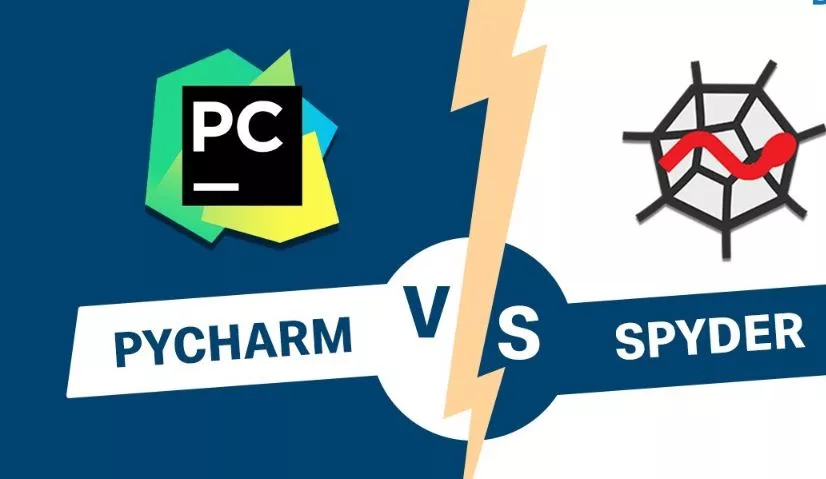









Leave a Reply