34
I find PyCharm to be a powerful tool that was developed exclusively for Python development. I use it while I am working with Python. Debugging capabilities, comprehensive code analysis, and easy connection with version control systems such as Git are some of the characteristics it offers. My ability to tailor my development environment to my specific requirements is made possible by the extensive plugin ecosystem that PyCharm provides.
If you use Visual Studio Code (VSCode), on the other hand, you will find that it is an integrated development environment (IDE) that is not only light, but also powerful and flexible across many computer languages. Not only does it have an integrated terminal, but it also works perfectly with Azure cloud services for web programming and comes with a lot of extensions that can be used for many languages.
Comparison Table
For coders, picking the right Integrated Development Environment (IDE) is very important. Comparing PyCharm and VSCode can help them make a smart choice. Take a look at this detailed table that shows the main changes between PyCharm and VSCode:
| Feature | PyCharm | VS Code |
|---|---|---|
| Focus | 🐍 Python-centric IDE | 🧩 Extensible text editor (Python support via extensions) |
| User Interface | Pre-configured, streamlined for Python | Customizable, lightweight |
| Features | Built-in debugger, code completion, refactoring, scientific tools | Extension-based for features like🐱🏍 debugging and refactoring |
| Performance | 💻 Resource-intensive | 🚀 Lightweight, faster startup |
| Development Environment | Integrated👀 | Code editing focused (requires extensions for full IDE functionality) |
| Collaboration | Limited built-in features | Requires extensions for collaboration |
| Version Control | Integrated Git support | Requires Git extension👤 |
| Pricing | Free Community Edition,😄 Paid Professional Edition | Free and open-source |
| Visit website | Visit website |
User Interface Comparison
When I work on Python projects with PyCharm, I like how its user interface is complete and full of useful tools. It’s made to make things easier to do in Python. It’s easy for me to find my way around, and it comes with useful tools like code completion, troubleshooting tools, and full support for version control systems.
When you use VSCode, on the other hand, you’ll find that it has a simple interface that’s easy to change and works well with more than just Python. Its strength is that it can be expanded, which means that you can make it do more by adding different modules that fit your wants and tastes.
Features and Capabilities
PyCharm has a lot of tools that I really like and find useful. Its intelligent code support helps me write code faster, and the powerful refactoring tools make my code better. Another thing I like is how well it works with databases, which makes organising data in the IDE easy. Popular web development tools like Django and Flask are well supported by PyCharm, which makes my Python development experience better.
The huge library of tools for VSCode, on the other hand, makes it stand out for me. There are a lot of different computer languages and development needs that these extensions can meet. VSCode’s support for different languages makes it easy for me to work on more than one project at once. Version control works smoothly thanks to the strong inclusion of Git, and the powerful debugging tools help me find and fix code problems quickly. The fact that the IDE has a built-in terminal makes it even more flexible, making it a top choice for coders like me who work in a variety of fields.
Performance Comparison
From what I’ve seen, PyCharm is very stable and good at using resources efficiently. This makes sure that coding goes smoothly even when working on big projects. I can work on big codebases without thinking about performance problems or crashes because I’m making the best use of my resources.
The good things about VSCode are that it starts up quickly and responds quickly. Because of this, I use it whenever I need to make quick changes, do light development work, or quickly switch between files or projects. Because it’s small and light, it won’t use up too many system resources while still giving you a quick and useful place to code.
Integrated Development Environment
When I look at PyCharm, I see that it is a great Integrated programming Environment (IDE) that was made just for Python programming. It has a lot of features that make my creation process much easier. I like the project management tools that help me keep codebases organised and the advanced code analysis features that find mistakes and offer ways to make things better. PyCharm makes it easy for Python programmers like me to work together, which increases efficiency and code quality. It also comes with built-in testing tools that make it easy for me to write and run tests, which helps me write code that is stable and free of bugs.
Visual Studio Code (VSCode), on the other hand, is different. It has a modular platform that works with many computer languages and frameworks. Its best feature is that it can be expanded with a huge library of add-ons for different languages, tools, and functions. Because it is modular, coders like me can make our development environment exactly fit our needs. This makes VSCode a great choice for people who work with more than one language or need specific tools for their projects.
Collaboration and Version Control
PyCharm and Visual Studio Code are both excellent at integrating with version control systems like Git, which makes it easier for developers to work together on projects and streamlines the management of development projects. PyCharm distinguishes out from other software because it includes integrated tools that are built for code review and remote development.
These tools enable teams to efficiently interact regardless of where they are located geographically. On the other hand, the vast range of extensions that VSCode provides enables flexibility, making it possible to accommodate a variety of processes for collaborative work and increasing efficiency in contexts that involve collaborative coding.
Pricing and Plans Comparison
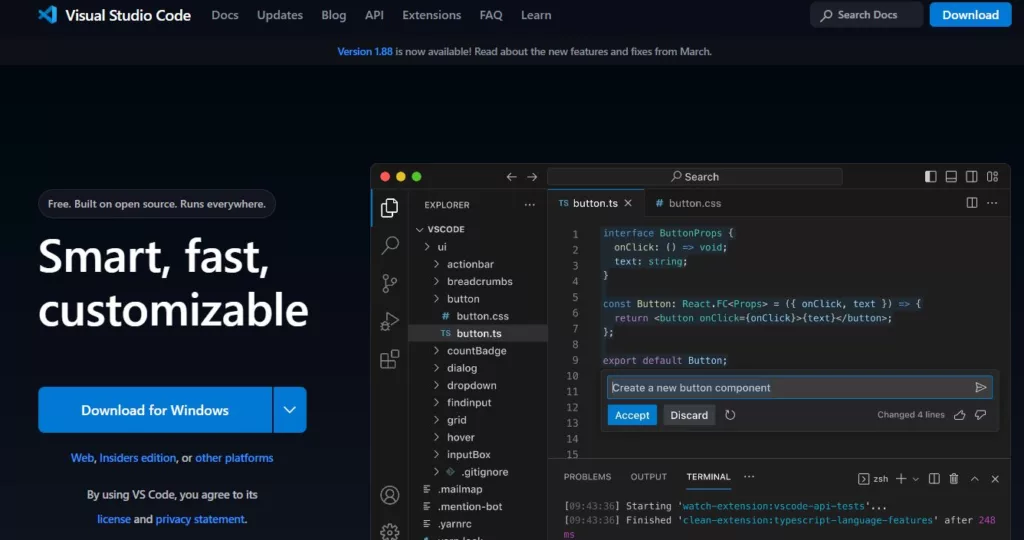
When deciding between PyCharm and Visual Studio Code (VS Code), I’ve found that JetBrains’ PyCharm has two versions that are better for different types of users. The free Community Edition has all the features you need to start developing with Python, so even newbies and hobbyists like you can use it. The paid Professional Edition, on the other hand, is for more experienced users and professional developers. It comes with a full set of tools, including the ability to work on projects remotely, built-in database tools, and support for many computer languages besides Python.
Visual Studio Code (VS Code), on the other hand, is a free and open-source code editor that was made by Microsoft. Even though it’s free, it’s known for being reliable and flexible, and it comes with a huge library of extensions and plugins that make it work better with many computer languages and development environments. A lot of workers like you choose it because it’s lightweight, has a lot of customisation options, and works well with Git for version control.
Which Tool Is Right for You?
Which one you choose depends on what you need and like for your computer work. PyCharm is the best IDE for Python developers like me because it has advanced writing tools and great tools for managing projects. On the other hand, VSCode might be a better choice if you want an IDE that is quick and flexible, works with many languages, and has a lot of add-ons.
Feel free to share this post on Facebook and Twitter if you think it was a good read and could be of use to your friends and family. The act of sharing something of value increases the likelihood that other people will find it useful for their own purposes.
PyCharm: The Good and The Bad
JetBrains made PyCharm, a famous Integrated Development Environment (IDE) that is known for having powerful features that are perfect for Python development. Come with me as I talk about PyCharm’s pros and cons:
The Good
- Advanced Python development features
- Robust project management tools
- Integrated testing and debugging
- Support for web development frameworks
The Bad
- Resource-intensive for large projects
- Paid versions may be costly for some developers
VSCode: The Good and The Bad
Microsoft’s Visual Studio Code (VSCode) has become very famous as an Integrated Development Environment (IDE) that is both light and flexible. Developers of all programming languages love it. Let’s look at what VSCode does well and what it could do better:
The Good
- Lightweight and customizable interface
- Vast library of extensions for multiple languages
- Fast startup times and responsiveness
- Open-source and free to use
The Bad
- Limited built-in features compared to dedicated IDEs
- Extension quality may vary
Questions and Answers
What other programming languages besides Python are supported by PyCharm?
Despite the fact that PyCharm is focused on Python development, it is also compatible with other programming languages, although its functionality and support for other languages varies.
Is Visual Studio Code appropriate for use in large-scale projects?
It is possible for Visual Studio Code to manage huge projects; however, the performance of the programme may differ based on the extensions and options that are utilised.
Does PyCharm offer a free version of its software?
The Community Edition of PyCharm is available for free, and it includes the most fundamental capabilities. The Professional and Enterprise editions, on the other hand, need payment and include more features.
You Might Be Interested In










Leave a Reply