9
There are two prominent browser extensions that block advertisements: AdGuard and uBlock Origin. Each of these extensions has a unique set of functionality. In addition to providing complete ad blocking, AdGuard also provides extra features such as security against malware, phishing, and parental controls. On the other side, uBlock Origin is a lightweight ad blocker that is well-known for its effectiveness and its low resource use.
When it comes to blocking advertisements, both extensions are excellent; nevertheless, AdGuard offers a wider variety of features than the other extension. It is possible for users to make a decision based on their own requirements, such as whether they are looking for a lightweight ad blocker with uBlock Origin or whether they are prioritising additional security features with AdGuard.
Adguard vs Ublock Comparison Table
AdGuard and uBlock Origin are must-haves for anyone who wants to stop ads effectively. AdGuard lets you change a lot of things and protects against malware very well. uBlock Origin, on the other hand, has a simple design and strong ad blocking features.
| Specification | AdGuard | Ublock |
|---|---|---|
| User Interface | Clean and straightforward interface | Streamlined interface with simple toggles and options |
| Customization Options | Wide range of filters and rules for fine-tuning | Advanced settings and filter lists for customization |
| Compatibility | Compatible with Chrome, Firefox, Safari, Edge | Compatible with Chrome, Firefox, Safari, Edge |
| visit website | visit website |
Adguard vs Ublock: User Interface and Ease of Use
AdGuard and uBlock Origin include user interfaces that are intuitive and easy to use, making them suitable for users of all expertise levels. The user interface of AdGuard is uncluttered and uncomplicated, which makes it quite simple to navigate through the various options and preferences. uBlock Origin, on the other hand, has a user interface that is streamlined and features simple toggles and options for customisation.
Accessibility is a top priority for both extensions, which ensures that users can easily adjust their ad-blocking options and other features. Whether it’s the uncluttered appearance of AdGuard or the straightforward configuration of uBlock Origin, users are able to take use of user-friendly controls that not only improve their browsing experience but also enable them to easily customise their ad-blocking settings to their preferences.
Adguard vs Ublock: Customization Options and Settings
AdGuard and uBlock Origin provide customers with extensive customisation options, which enable them to tailor their ad-blocking experience to their specific preferences. A multitude of filters and rules are made available by AdGuard, which allows users to fine-tune their privacy and ad-blocking settings to their specific tastes. In a similar vein, uBlock Origin provides users with extensive settings and filter lists that they can toggle according to their requirements.
This ensures that control and flexibility are maintained throughout the blocking process. Whether it’s the numerous filter choices offered by AdGuard or the customisable settings offered by uBlock Origin, consumers have the ability to customise their ad-blocking solution to correspond with their particular surfing patterns and privacy requirements, thereby improving their overall experience while searching the internet.
Adguard vs Ublock: Compatibility with Different Browsers and Devices
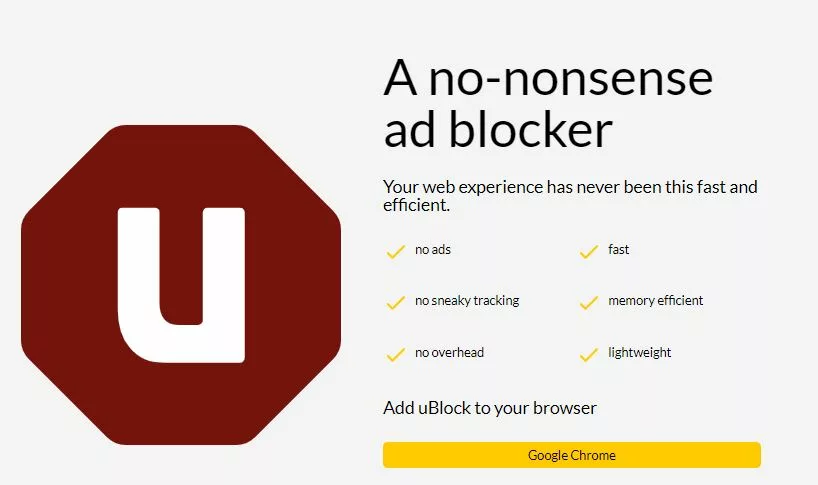
AdGuard and uBlock Origin work with a wide range of browsers, including Chrome, Firefox, Safari, and Edge, which enables users to browse the web without being interrupted by advertisements on all platforms. The fact that both offer extensions or apps for desktop computers, laptops, and mobile devices ensures that the operation of ad blocking is uniform across all of these platforms. Users are able to enjoy a smooth experience that is free of advertisements regardless of the browser or device that they want to use.
This compatibility highlights the versatility of both ad blockers, which allows them to accommodate to a wide range of user preferences and ensure a consistent ad-blocking experience across a variety of situations, ranging from desktop PCs to mobile devices. This, in turn, improves user privacy and surfing enjoyment across the board.
Adguard vs Ublock: Effectiveness in Blocking Ads and Malware
AdGuard and uBlock Origin are exceptional when it comes to preventing advertisements and malware. They do this by utilising sophisticated algorithms and filter lists to successfully eradicate unwanted stuff. In order to provide comprehensive security against online dangers, AdGuard combines technologies that prevent advertisements with those that defend against viruses.
A similar vein, uBlock makes use of powerful filtering features to prevent harmful scripts and advertisements from loading, hence improving the safety of users’ surfing experience. Both extensions place a high priority on user safety by offering dependable protection against viruses and advertisements. They make use of advanced technologies to guarantee a browsing experience that is both secure and completely frictionless. Whether it’s the all-encompassing protection offered by AdGuard or the robust filtering capabilities of uBlock Origin, consumers can have faith that these solutions will effectively protect them from threats that can be found online.
Which is better?
The tastes and requirements of the user are the primary factors that determine which of AdGuard and uBlock Origin is superior overall. AdGuard is an excellent choice for customers who are looking for more privacy and security because it provides a comprehensive package of functions that go beyond only blocking advertisements.
These features include protection against malware and parental controls. uBlock Origin, on the other hand, is well-known for its lightweight nature and effective ad blocking capabilities. It is an excellent choice for individuals that place a high priority on simplicity and little resource use. AdGuard offers a wider range of features, whereas uBlock Origin offers a more streamlined ad-blocking experience with low cost. In the end, the choice comes down to the specific requirements of the person.
Adguard: The good and The bad
When it comes to protecting your computer from malicious software and getting rid of intrusive advertisements and online tracking, AdGuard is the finest option.
The Good
- Comprehensive protection against ads and malware
- Clean and straightforward user interface
The Bad
- May have additional costs for premium features
Ublock: The good and The bad
The uBlock Origin is a browser extension that is free, open-source, and compatible with multiple platforms. Its primary purpose is to filter material and neutralise harmful content.
The Good
- Streamlined interface with simple toggles for easy navigation
- Advanced settings and filter lists for customized ad blocking
The Bad
- Less comprehensive malware protection compared to AdGuard
Questions and Answers
Is AdGuard or uBlock Origin better?
AdGuard is an excellent tool for preventing advertisements from being displayed. When it comes to blocking scripts, UBlockOrigin is quite effective. Scripts that can be used to track you and scripts that carry out advertisements are both included in this category. I used to be in charge of both.
Is AdGuard the best ad blocker?
You can efficiently block any and all forms of advertisements on any and all web pages with AdGuard, which is the ad blocking plugin that is both the quickest and the lightest. If you use AdGuard for your browser, you will be able to take advantage of ad-free, quick, and secure browsing.
You Might Be Interested In










Leave a Reply