15
Automox and NinjaOne are two well-known solutions for endpoint management. Each of these solutions provides a unique set of features that are tailored to meet the requirements of an organisation. Automox is a cloud-native platform that focuses on automated patching and configuration management. The technology places an emphasis on simplicity and efficiency. NinjaOne, on the other hand, provides a comprehensive suite that includes powerful threat detection, online filtering, and remote management capabilities.
It has an emphasis on user-friendliness and robust security features. Notwithstanding the fact that Automox is exceptional when it comes to automated patching and configuration management, NinjaOne shines out due to its extensive security features and user-friendly interface. The decision between the two is determined by a number of criteria, including the management’s preferences, the level of security that is most important to them, and whether or not they require streamlined or comprehensive endpoint management solutions.
Automox vs Ninjaone Comparison Table
Automox and NinjaOne are both very important for organisations to manage and protect their endpoints. NinjaOne focuses on automation and endpoint monitoring, while Automox provides full patch management and configuration control.
| Feature | Automox | NinjaOne |
|---|---|---|
| Patching | Comprehensive patch management | Patching automation |
| Configuration Management | Policy-driven configurations | Automated configuration deployment |
| Endpoint Visibility | Real-time endpoint visibility | Endpoint monitoring and reporting |
| Compliance | Compliance management and reporting | Compliance scanning and remediation |
| Automation | Workflow automation | Automated remediation tasks |
| Integration | Integrates with various third-party tools | Integration with multiple platforms |
| Scalability | Scalable for small to large enterprises | Scalable for businesses of all sizes |
| visit website | visit website |
Automox vs Ninjaone: Security and Compliance Capabilities
Despite the fact that both Automox and NinjaOne have extensive security and compliance features, their approaches are distinct from one another. Real-time threat detection, antivirus protection, and compliance management tools are just some of the comprehensive security capabilities that are offered by Automox.
NinjaOne, on the other hand, is primarily concerned with endpoint protection and includes features like as advanced threat detection and enhanced behaviour monitoring. Compliance with industry rules such as GDPR and HIPAA is a priority for both platforms; however, Automox may offer more comprehensive compliance management features than the other alternative.
Automox vs Ninjaone: Patch Management Solutions
Patch management is an area in which Automox and NinjaOne excel. These two software programmes automate the process of locating, deploying, and verifying updates. Automox provides a platform that originates from the cloud and is equipped with sophisticated patch management capabilities.
These features include automated patching, patch prioritisation, and vulnerability scanning. NinjaOne, on the other hand, offers comprehensive patch management capabilities, including centralised patch deployment and reporting tools. Automox may provide more advanced automation and customisation options than the other platform, but both solutions make it easy for organisations to maintain software security and compliance.
Automox vs Ninjaone: Remote Management Tools

Both Automox and NinjaOne offer remote management capabilities that can help improve information technology operations and provide effective support for endpoints. By providing capabilities such as remote control, remote scripting, and remote software distribution, Automox gives IT teams the ability to remotely monitor and troubleshoot endpoints.
However, NinjaOne offers remote monitoring and management capabilities, including remote access, monitoring, and patching capabilities. It also provides remote monitoring and management. It is possible that Automox offers more advanced automation and customisation tools than the other platform, however both platforms allow for remote management of endpoints.
Automox vs Ninjaone: User Interface and Experience
Automox and NinjaOne place a high priority on the user experience by providing processes and interfaces that are easy to understand and use. In order to facilitate the navigation and management of endpoints, Automox provides a dashboard that is both contemporary and user-friendly. It also features views that can be customised and a drag-and-drop functionality.
Through its user-friendly interface, centralised management and monitoring features, and the ability to simplify endpoint management activities, NinjaOne is becoming increasingly popular. Usability is a priority for both platforms; however, Automox may provide more flexibility and customisation possibilities in its user interface with regard to customisation.
Which is better?
Automox or NinjaOne, it depends on what the business wants. Automox is great at automating configuration management and patching, putting ease and speed first. NinjaOne, on the other hand, stands out for its advanced threat detection, web filtering, and remote control tools, with a focus on strong security features and ease of use.
Automox might be better for organisations that need to make patching and setup management easier, while NinjaOne might be better for organisations that want advanced security features and easy-to-use interfaces. In the end, the choice depends on things like how important security is to you, how you like to manage things, and whether you need full or simplified endpoint management options.
Automox: The good and The bad
The user interface of Automox is intuitive, and it performs really well when it comes to remote patching and remote access to endpoints.
The Good
- Comprehensive patch management
- Intuitive user interface
The Bad
- Integration options could be broader
Ninjaone: The good and The bad
Excellent user interface for the portal, which is both simple and succinct, making it accessible to all users. Excellent work has been done with the patch management and asset information.
The Good
- Strong emphasis on automation
- Robust endpoint visibility
The Bad
- User interface could be more intuitive
What is Automox agent used for?
The Automox agent is in charge of installing software and patches, keeping an eye on things, and running processes. The Automox agent has multiple security features built in to protect the device from listening in on conversations and unauthorised attempts to access it.
What is Automax agent?
Automox’s cloud-native architecture means that IT can quickly build and automate any custom task or policy across the whole environment with no need for infrastructure. Send out agents.
You Might Be Interested In
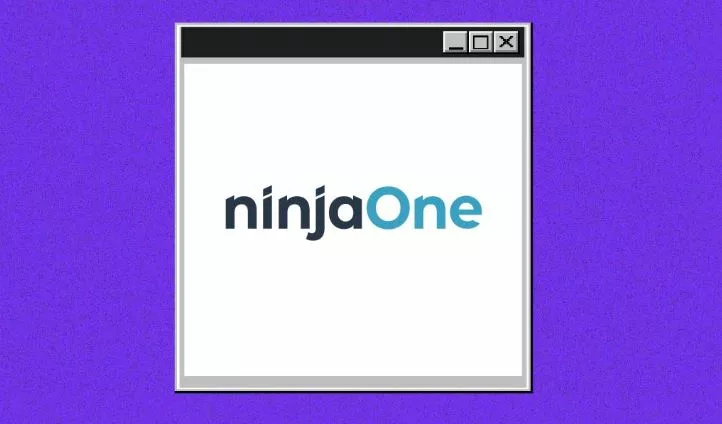









Leave a Reply