15
In my time working in architecture and construction, I’ve learned that building design and Building Information Modelling (BIM) software are tools that I can’t do without. The computer-aided design (CAD) program in this list have a lot of features that architects, engineers, and builders will find useful. BIM software is different because it can do more than just make building drawings.
It lets you plan and manage buildings and infrastructure in a dynamic, model-based way. One thing that stands out to me about these program is that they come with large libraries and specialised tools. BIM software has a lot of tools that can help speed up the planning process. These tools can be used for everything from architectural elements to mechanical and electrical parts.
Not only do these tools make things faster and easier, they also make sure that everything is correct and up to industry standards. The most useful thing about BIM software for me is that it can make a digital copy of a building’s functional features. This is more than just pictures; it lets people who have an interest in the building see how it works in a virtual setting.
Architects and engineers can make better choices early in the design process by simulating different situations and analysing data. This leads to more cost-effective and long-lasting results. BIM also makes it easier for people involved in a project to work together. It makes it easier for architects, engineers, contractors, and customers to work together by putting all project data in one place and letting people talk to each other in real time. This way of working together encourages openness, cuts down on mistakes, and speeds up project timelines.
What is Building Information Modeling Software?
Building Information Modelling (BIM) software offers a model-based procedure that may be utilised for the purpose of designing and managing buildings and infrastructures. The tool is capable of producing digital images of a facility’s properties, which goes beyond the capabilities of simple construction sketches. BIM software allows you to develop and manage the information that pertains to the functional and physical aspects of a project.
Building information modelling (BIM) models are digital files that define all aspects of a project and assist in making decisions. This technique extends beyond the three dimensions of height, width, and depth to encompass four dimensions of time, five dimensions of cost, and six dimensions of as-built functioning. To get started, check out our industry leader BIM Collaborate as well as the other solutions that are suggested for this category.
Best BIM Software for Architects Comparison Table
A digital representation of a facility’s functional properties can be created using building information modelling (BIM) software, which offers a model-based method for planning and managing buildings and infrastructures. This method goes beyond the development of construction drawings. The following is a list of the most effective workflows and tools for Building Information Modelling (BIM).
| Feature | BIM Collaborate | Revit | Plannerly | BIMobject | Trimble Connect |
|---|---|---|---|---|---|
| Primary Function | Cloud-based BIM collaboration | BIM design software | BIM management platform | BIM content marketplace | Cloud-based collaboration and data management |
| Target Audience | Architects, engineers, contractors, owners | Architects, engineers, construction professionals | BIM managers, project managers | Architects, engineers, contractors | Architects, engineers, contractors, owners |
| Key Features | Model viewing, clash detection, issue tracking, markup tools, communication tools | Building modeling, documentation, rendering, analysis | BIM execution plan (BEP) management, information requirement (IR) management, model validation | Access to millions of BIM objects, parametric object creation, integration with design software | Model viewing, issue tracking, markup tools, document management, communication tools |
| Strengths | Easy to use, browser-based, affordable | Powerful design capabilities, industry standard | Streamlined BIM management, improves process efficiency | Extensive BIM object library, parametric object creation | Comprehensive collaboration features, robust data management |
| Weaknesses | Limited design capabilities, no offline access | Expensive, complex learning curve | Not a design tool, limited collaboration features | Reliant on third-party content creation | Can be expensive for large projects |
| Integrations | Revit, Navisworks, AutoCAD, SketchUp | Several popular design and construction software | Revit, Navisworks, AutoCAD | Major design and construction software | Multiple design and construction software |
Best BIM Software for Architects
Computer-aided design (CAD) program like building design and building information modelling (BIM) tools are used a lot in the building and architecture industries. A lot of these program have libraries and tools for architectural planning and construction, like ones for mechanical, electrical, and building.
BIM Collaborate
| Feature | Description |
|---|---|
| Collaboration | Real-time collaboration among team members |
| Model Viewing | Viewing and navigating through BIM models |
| Clash Detection | Identifying clashes and resolving them efficiently |
| Version Control | Tracking changes and managing model versions |
| Visit Website |
From what I’ve seen, BIM Collaborate has been a great way for our design, engineering, and construction (AEC) teams to work together easily. Building Information Modelling (BIM) projects can be shared, looked over, and managed more easily with this cloud-based tool.
With its easy-to-use model viewer, team members can easily look at and give feedback on BIM models right in their computers, without having to use special software. This saves time and makes things run more smoothly.
The Good
- Real-time collaboration enhances team efficiency.
- Streamlined clash detection saves time and reduces errors.
- Comprehensive version control ensures project integrity.
The Bad
- Requires stable internet connection for optimal performance.
- May be challenging to integrate with existing workflows.
Revit

| Feature | Description |
|---|---|
| Building Design | Robust tools for architectural and structural design |
| Parametric Modeling | Creating intelligent 3D models with parametric relationships |
| BIM Integration | Seamless integration with other BIM software and platforms |
| Collaboration | Collaboration among team members within the Revit environment |
Given how much I work in the design field, Revit has become an essential part of my daily routine. Autodesk made Revit, a programme that lets architects, engineers, and contractors make complex 3D models that are full of information about design, building, and operation. Its wide use shows how well it works at making it easier for professionals in building planning and construction to work together.
The Good
- Powerful tools for building design and documentation.
- Extensive library of building components and materials.
- Easy integration with other Autodesk products.
The Bad
- Initial learning curve for mastering advanced features.
- Limited interoperability with non-Autodesk software.
Plannerly

| Feature | Description |
|---|---|
| Project Planning | Creating and managing project plans and timelines |
| Resource Allocation | Allocating resources efficiently for project tasks |
| Risk Management | Identifying and mitigating project risks |
| Reporting | Generating comprehensive reports for stakeholders |
Plannerly, which is another tool I’ve used a lot, makes managing projects more interesting to look at. Teams can easily plan, track, and work together on projects when they use digital sticky notes and cards. Visualising processes and keeping an eye on the progress of tasks helps the team work together and get things done. Plannerly’s teamwork features, such as sharing tasks, assigning due dates, and leaving comments, also make it easy for team members to talk to each other.
The Good
- Intuitive interface simplifies project planning.
- Robust resource allocation capabilities optimize efficiency.
- Effective risk management tools enhance project success rates.
The Bad
- Limited integration with certain project management software.
- Advanced features may require additional training.
BIMobject

| Feature | Description |
|---|---|
| BIM Content | Access to a vast library of BIM objects and components |
| Content Management | Organizing and managing BIM content efficiently |
| Integration | Integration with various BIM software and platforms |
| Customization | Customizing BIM objects to suit specific project needs |
BIMobject is one of the best places to find a huge collection of 3D models for building goods. This platform adds to BIM software like Revit by letting users add products from around the world.
This makes it possible to make very accurate and thorough building designs. Using these models improves the accuracy and speed of the planning process, which is great for professionals who want their projects to be the best they can be.
The Good
- Extensive library of high-quality BIM objects saves time in project development.
- User-friendly interface for easy content management.
- Seamless integration with leading BIM software.
The Bad
- Some specialized objects may be lacking in the library.
- Customization options could be more robust.
Trimble Connect

| Feature | Description |
|---|---|
| File Management | Managing and sharing project files efficiently |
| Collaboration | Real-time collaboration and communication among team members |
| Model Viewing | Viewing and analyzing 3D models and drawings |
| Data Exchange | Exchanging data seamlessly with various software platforms |
Trimble Connect has been very helpful in making it easier for people in the construction business to work together. This cloud-based tool lets project teams share files, models, and project data safely and in real time, which makes communication and work better. Trimble Connect improves project results and speeds up progress by putting all project information in one place and making it easy for people to work together.
The Good
- Streamlined file management enhances project organization.
- Powerful collaboration tools improve team communication.
- Compatibility with various file formats ensures seamless data exchange.
The Bad
- Interface may feel overwhelming for new users.
- Advanced features require familiarity with the platform.
Importance of BIM Software for Architects
BIM software improves architectural design by fostering collaboration, integrating design disciplines, enhancing efficiency, enabling data-driven decision-making, and supporting the building lifecycle from design to construction and operations. BIM software is essential for architects to offer high-quality, sustainable, and cost-effective solutions as projects get more complicated.
- Improved Collaboration: BIM software helps architects, engineers, contractors, and other stakeholders work together during design and construction. BIM helps project teams communicate, coordinate, and decide by centralising project data online.
- Integrated Design: BIM software lets architects develop 3D models with architectural, structural, and MEP systems. Integrated design allows architects to visualise building component interactions and optimise design decisions for performance and efficiency.
- Effective Workflows: BIM software automates repetitive architectural processes including floor plans, sections, elevations, and schedules. Parametric modelling and object-based design help architects iterate designs faster and reduce errors.
- BIM software helps architects make data-driven decisions using models and simulations. Architectural performance measures like energy usage, daylighting, and thermal comfort can be used to optimise building designs for sustainability, occupant comfort, and operational efficiency.
- Clash Detection and Coordination: BIM software helps architects spot clashes and coordination concerns early in the design process. Architects can reduce rework and change orders by detecting incompatibilities between structural beams and MEP systems before construction.
- Visualisation and Presentation: BIM software lets architects generate photorealistic renderings, animations, and VR simulations of building designs. These visualisations assist architects explain design proposals to customers, stakeholders, and project teams, enhancing buy-in.
- Cost Estimation and Analysis: BIM software lets architects estimate and analyse costs in the design environment. Associating building components with cost data and quantities helps architects estimate costs and assess design alternatives to optimise project budgets and value engineering.
- Facilities Management: BIM software creates a digital twin of the building for maintenance, operations, and upgrades. BIM gives facility managers important data and documentation throughout the building lifespan by collecting building information during design and construction.
Questions and Answers
What is the most widely used BIM software?
An established piece of building information modelling (BIM) design software, Revit gives users the ability to construct, edit, and display building models in a three-dimensional environment. BIM architects, BIM engineers, and construction professionals all over the world utilise it since it is one of the most popular building information modelling (BIM) software program now available on the market.
Is BIM good for architects?
Yes, Building Information Modelling (BIM) can be advantageous for smaller architectural practices because it increases the efficiency of design processes, enhances collaboration, and provides improved visualisation and project management capabilities, even for projects of a more modest scale.
You Might Be Interested In
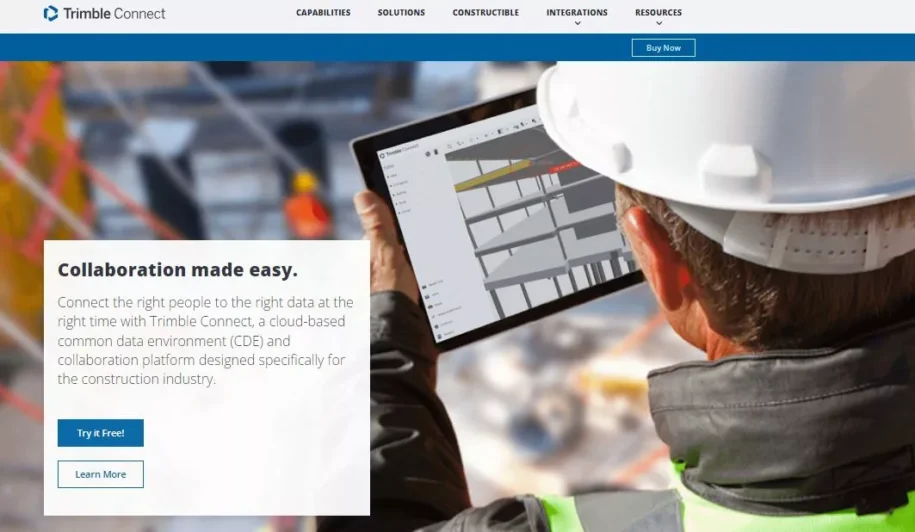









Leave a Reply