15
I’ve seen a big shift in the use of software for project administration that runs in the cloud. This change is affecting how these companies work, especially how they handle projects and find bugs. What’s interesting is how easily bug tracking features are being added to project management platforms. This is easing operations and will likely help the bug tracking software market grow. The improvement of the IT system, which is making it stronger and easier for businesses of all kinds to use, is a big reason for the rise in cloud-based bug tracking software.
Also, there’s a clear need for greater versatility in handling projects and keeping track of bugs, which these cloud-based solutions meet well. I think that cloud-based bug tracking tools will become much more popular in the coming years. The outlook is based on a number of factors, one of which is the urgent need to make software as bug-free as possible within very short limits.
Also, as firms put more money into testing and making sure the quality of software, the need for strong bug tracking tools will only grow. But it’s important to be aware of some things that might stop this rise, like the fact that there is free bug tracking software out there. Even though the market is growing, the fact that there are free options could make it harder for paid solutions to become widely used.
You may manage software bugs at every stage of the life cycle with the assistance of bug tracking tools, beginning with the discovery of the bug and ending with its resolution. In the following paragraphs, we will discuss the reasons why you should utilise bug tracking software, as well as the top bug tracking programmes that are now available to you.
| Feature | BugHerd | Kualitee | ClickUp | Monday | Shake |
|---|---|---|---|---|---|
| Primary Focus | Bug tracking | Bug tracking | Project management | Project management | Bug tracking & Project management |
| Key Features | – Simple bug reporting & tracking – Visual bug boards – Integrations with developer tools | – AI-powered bug reporting & analysis – Automated testing tools – Customizable dashboards & reports | – Task management & kanban boards – Time tracking & budgeting tools – Goals & dependencies | – Simple project boards & task management – Collaboration tools & communication – Automations & integrations | – Visual bug tracking & reporting – Code review & pull request management – Agile project management tools |
| Strengths | – User-friendly interface – Easy bug reporting – Affordable pricing | – Advanced bug tracking & analysis features – Strong developer integrations – AI-powered insights | – Comprehensive project management features – Flexible and customizable – Strong integrations with other tools | – Simple and intuitive interface – Good for small teams & beginners – Free plan with basic features | – Unified platform for bug tracking & project management – Seamless integration with development workflow |
| Weaknesses | – Limited reporting & analytics features – Not ideal for complex projects | – Can be overwhelming for smaller teams – Limited customization options | – Learning curve for advanced features – Not ideal for bug-heavy projects | – Limited reporting & customization options – Not as feature-rich as other options | – Newer platform, still under development |
| Best For | – Small to medium-sized teams – Simple bug tracking needs – Cost-conscious users | – Teams with complex bug tracking & analysis needs – Developers & QA teams | – Teams looking for a comprehensive project management solution – Flexible customization & integrations | – Small teams & beginners – Simple project management & communication | – Developers & QA teams looking for an integrated bug tracking & project management solution |
The tools I’m about to list are both free and paid bug tracking tools. Other than free paths, paid tools also have them. You could try things out before deciding on a paid plan with a free tryout. Now that you have a list, let’s look at each of the well-known flaw tracking tools and their features in more depth.
BugHerd
| Feature | Description |
|---|---|
| Task Tracking | Easily track tasks directly on your website |
| Visual Feedback | Provide feedback visually on web pages |
| Collaborative Tools | Collaborate with team members in real-time |
| Issue Management | Manage and prioritize issues efficiently |
| Visit Website |
Among the many tools available for managing websites, BugHerd stands out as an extremely helpful asset. As a result of my own personal experience with BugHerd, I have gained an appreciation for its capabilities as a visual feedback tool. It provides users with a streamlined interface that allows them to send input by just pointing and clicking.
Through the centralization of responsibilities and communication, BugHerd encourages improved collaboration among members of the team, which eventually results in increased productivity and guarantees that no feedback is overlooked.
The Good
- Seamless website integration
- Streamlined task tracking
- Real-time collaboration
The Bad
- Limited customization options
- Learning curve for new users
Kualitee

| Feature | Description |
|---|---|
| Test Management | Efficiently manage testing processes |
| Defect Tracking | Track and prioritize defects effectively |
| Requirements Management | Manage project requirements efficiently |
| Integration | Seamless integration with other tools |
It becomes clear that Kualitee is a reliable buddy. As a result of my own experiences with Kualitee, I have developed an appreciation for the all-encompassing approach that it takes to Application Lifecycle Management (ALM).
Kualitee grants teams the ability to navigate the whole software development lifecycle with simplicity, from testing to deployment and ongoing monitoring, ensuring that each step is carried out with precision and efficiency. Kualitee places a strong emphasis on continuous testing and quality assurance.
The Good
- Comprehensive test management features
- User-friendly interface
- Powerful defect tracking capabilities
The Bad
- Integration with certain tools may be limited
- Advanced features may require additional training
ClickUp

| Feature | Description |
|---|---|
| Task Management | Organize tasks and projects effectively |
| Collaboration | Collaborate with teams seamlessly |
| Time Tracking | Track time spent on tasks and projects |
| Reporting | Generate detailed reports for analysis |
In the realm of project management, the name ClickUp is practically synonymous with adaptability and effectiveness. My direct experience with ClickUp has shown me that it is a versatile platform that integrates functions such as goal setting, document sharing, and task management in a smooth manner into a single, user-friendly interface.
The fact that ClickUp acts as a centralised hub for project organization makes it possible for workflows to be optimised and gives teams the ability to increase their productivity, regardless of the size or complexity of the projects they are working on.
The Good
- Versatile task management capabilities
- Intuitive user interface
- Extensive integrations with third-party apps
The Bad
- Complexity may overwhelm some users
- Pricing tiers may be prohibitive for small teams
Monday

| Feature | Description |
|---|---|
| Project Management | Efficiently manage projects and tasks |
| Customization | Customize workflows to suit your needs |
| Automation | Automate repetitive tasks for efficiency |
| Collaboration | Collaborate with team members effectively |
On Monday, simplicity and adaptability shine brightly as a light of simplicity. In light of my own experiences with Monday, I have had the opportunity to observe its intuitive user interface in action. It provides a variety of views, including timelines, Kanban boards, and Gantt charts, which are designed to assist teams in planning and carrying out projects in the most effective manner possible.
Project management is not only simplified with the arrival of Monday, but it also becomes more flexible to accommodate the specific requirements and preferences of each individual team.
The Good
- Highly customizable interface
- Powerful automation features
- Seamless collaboration tools
The Bad
- Steeper learning curve for advanced features
- Limited reporting capabilities
Shake

| Feature | Description |
|---|---|
| Legal Templates | Access a library of customizable legal documents |
| E-signatures | Sign documents electronically with ease |
| Document Sharing | Share documents securely with others |
| Contract Management | Manage contracts efficiently |
Shake has emerged as a key player in the field of contract automation, bringing about a revolutionary transformation in the manner in which firms manage legal agreements. As a result of my own experiences with Shake, I have witnessed directly how it streamlines the process of drafting legally binding contracts in a way that is both quick and effective.
Shake gives businesses the ability to navigate the legal landscape with confidence and easy by expediting contract negotiations and minimising legal costs. This ensures that every agreement is carried out without any hiccups.
The Good
- Extensive library of legal templates
- Simple and intuitive interface
- Secure document sharing capabilities
The Bad
- Limited customization options for templates
- Advanced features may require additional cost
Picking the right bug tracking tool is important for keeping track of software bugs and making sure the quality of your goods. When choosing a bug tracking tool, here are some important things to keep in mind:
- Ease of Use: Look for a bug tracking tool that is simple enough that coders, testers, and project managers can all use it without any problems. Adoption and productivity can go up if the interface is easy to use, navigation is simple, and processes are streamlined.
- Customisation Options: Make sure that the bug tracking tool can be changed to fit the processes and routines of your team. You can change the tool to fit your needs by looking for workflows, statuses, objectives, and notifications that you can change.
- Integration Capabilities: Pick a bug tracking tool that works well with the other tools you already use for development and teamwork. These could be version control systems, project management platforms, CI/CD pipelines, or communication tools. Integration makes it easier for people to share information, speeds up work processes, and helps teams work together better.
- Collaboration Features: Look for collaboration features that let team members talk to each other and work together. This could include things like tags, comments, attachments, and real-time changes to make sure that everyone is up-to-date and involved in the bug tracking process.
- Reporting and Analytics: Make sure the bug tracking tool has powerful reporting and analytics features that let you keep an eye on bug trends, evaluate team performance, and find places where they can be improved. To look at data and make choices based on it, look for features like dashboards, charts, graphs, and export options that you can change.
- Workflow Management: Check out the bug recording tool’s workflow management features to make sure that bugs are properly prioritised, assigned, tracked, and fixed. To make bug management easier, look for features like workflows that can be changed, automated notifications, task assignment, and tracking of progress.
- Look for advanced search and filtering tools that let team members find bugs fast and put them in order of importance based on things like severity, priority, status, assignee, and tags. Good search and screening tools make it easier to prioritise bugs and fix them.
- Mobile Accessibility: Check to see if the bug tracking tool can be used on mobile devices so that team members can access and change bug details while they’re on the go. Mobile apps or responsive web displays make it easier to be flexible and get work done, especially for teams that work in different places or from home.
Questions and Answers
What is a best practice for bug tracking?
Create detailed bug reports that include a clear title, a summary, steps to reproduce the issue, a comparison of the expected results to the actual results, information about the environment, attachments and screenshots, and any extra context that may be required.
Is Jira a bug tracking tool?
By providing a comprehensive solution for the management and resolution of defects and issues in software development, bug tracking systems such as Jira Software offer a comprehensive solution. They provide advantages in terms of efficiency, organisation, and collaboration, all of which contribute to the overall success of software projects being undertaken.
You Might Be Interested In
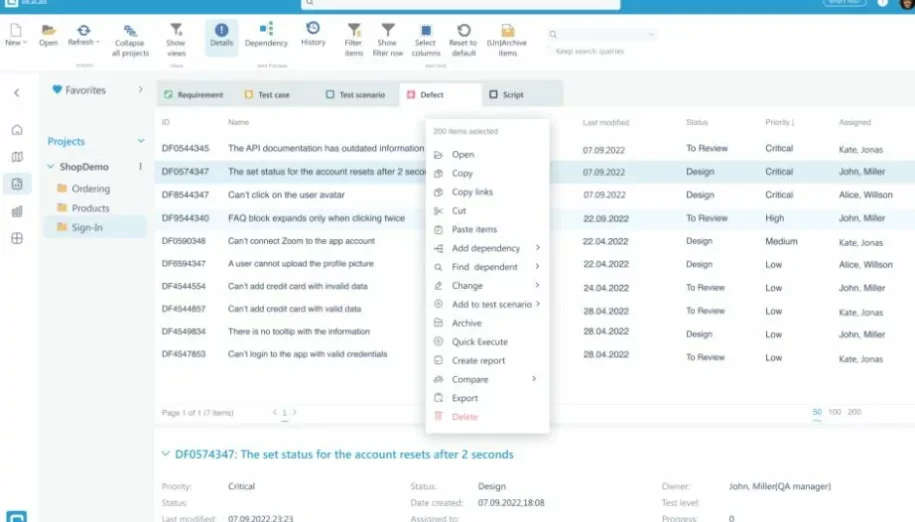









Leave a Reply