7
From my own experience, I can say that a content planner is an essential tool in the ever-changing world of making and sharing content. It’s more than just a schedule; it’s become a strategic plan that tells different marketing platforms when and what kind of material to post. I know how powerful a well-structured content plan can be because I’ve been through the complicated worlds of content marketing and social media management. At its core, a content calendar is like a map that helps businesses, marketers, and people who make content find their way through the rough waters of digital interaction. Planning content plans and themes in great detail gives the process of making content a sense of discipline and purpose.
The calendar is also very good at keeping things organised, which helps keep messages consistent and makes sure that all content fits perfectly with overall marketing goals. In addition to making things easier, a content plan helps you connect with your audience on a deeper level. Businesses can make their content more relevant to certain groups of people by planning ahead and carefully choosing what to include. This leads to more important interactions and brand loyalty.
As someone who has seen how audience-centric content strategies can change things, I can say that a well-executed content calendar is one of the most important things you can do to get customers to really connect with you and build long-term relationships with you. A content schedule is more than just a tool for making plans; it’s become an important part of successful content marketing and social media management plans. Businesses can confidently and clearly manage the constantly changing digital world because it gives them a structured framework for creating and distributing content.
Best Content Calendar Software Comparison Table
However, simply having a presence on the internet is not sufficient. Additionally, in order to make your website more appealing to clients, you need to have material that is appealing to individuals. For the purpose of maximising the potential of your website, content calendar software can assist you in planning the content of your website.
| Feature | Sprout Social | CoSchedule | Wrike | Asana | Buffer |
|---|---|---|---|---|---|
| Primary Focus | Social media management | Social media management and content calendar | Project management and collaboration | Project management and team collaboration | Social media scheduling and publishing |
| Strengths | Powerful social media analytics, good for large teams, easy to use | Content calendar and editorial workflow, integrates with Google Calendar | Robust project management features, customizable dashboards, good for large teams | Flexible for different project types, good for team collaboration, mobile app | Easy to use, affordable, good for small businesses |
| Weaknesses | Limited project management features, not as customizable as some other options | Not as strong on social media analytics as Sprout Social, can be complex to set up | Can be expensive for large teams, not as easy to use as some other options | Can be overwhelming for small teams, limited social media features | Limited reporting and analytics, not suitable for complex workflows |
| Pricing | $89-$399 per month | $40-$2000 per month | $9.99-$24.99 per user per month | Free-$30.83 per user per month | Free-$99 per month |
| Best for | Businesses that need powerful social media analytics and management tools | Businesses that need a comprehensive content calendar and editorial workflow | Businesses that need robust project management features and collaboration tools | Teams that need a flexible and collaborative project management tool | Businesses that need a simple and affordable social media scheduling tool |
Best Content Calendar Software
Here is a concise explanation of each content calendar system, with the purpose of highlighting the most effective application of each tool, highlighting some aspects that are remarkable, and providing screenshots that provide an overview of the user interface.
Sprout Social
| Feature | Description |
|---|---|
| Social Media Management | Schedule, publish, and analyze social media content |
| Social Listening | Monitor brand mentions and industry conversations |
| Analytics | Track engagement metrics and campaign performance |
| Collaboration | Team collaboration tools for social media management |
| Visit Website |
I can say for sure that it works well as a social media management tool for companies of all sizes. It has a lot of useful features, like social listening, engagement tools, and powerful reporting tools, that let users not only plan and post content, but also see how it does and change their social media tactics as needed. Sprout Social makes it easy and smart to keep up with a changing social media presence. This lets businesses connect with their audience in useful ways and get real results.
The Good
- User-friendly interface
- Robust analytics
- Excellent customer support
The Bad
- Higher price point for advanced features
- Steeper learning curve for beginners
CoSchedule

| Feature | Description |
|---|---|
| Marketing Calendar | Plan and organize marketing campaigns |
| Social Media Automation | Schedule and publish social media posts |
| Content Organizer | Manage content creation and publishing workflow |
| Analytics | Track campaign performance and ROI |
From my own experience with CoSchedule, I know how important it is to make the content marketing process easier and more efficient. CoSchedule gives businesses the tools they need to stay organised, work together effectively, and make sure they deliver high-quality content on time by giving them a central place to plan, create, and share content.
CoSchedule’s easy-to-use content calendar, editorial workflow management tools, and seamless social media integration make it possible for teams to carry out their content plans precisely and effectively, eventually increasing engagement and meeting their marketing goals.
The Good
- All-in-one marketing solution
- Intuitive interface
- Seamless integration with popular platforms
The Bad
- Limited customization options
- Can be overwhelming for small teams
Wrike

| Feature | Description |
|---|---|
| Project Management | Plan, organize, and track projects |
| Task Management | Assign tasks, set deadlines, and track progress |
| Collaboration | Share files, comments, and updates with team members |
| Time Tracking | Monitor time spent on tasks and projects |
I’ve used Wrike as a project management tool to make it easier for teams to work together and finish projects. Its powerful set of features, such as task management, file sharing, and real-time collaboration tools, encourages openness and responsibility across projects, making sure that everyone stays on track to reach their goals. Teams can speed up their work, get rid of bottlenecks, and get results quickly with Wrike, no matter how big or complicated the project is.
The Good
- Flexible project management features
- Robust collaboration tools
- Integration with third-party apps
The Bad
- Complex interface for new users
- Pricing may be prohibitive for small businesses
Asana

| Feature | Description |
|---|---|
| Task Management | Create, assign, and track tasks |
| Project Planning | Organize tasks into projects and timelines |
| Collaboration | Share files, comments, and updates with team members |
| Integrations | Connect with popular apps and tools |
Asana has been very helpful for keeping my teams and I organised and on track with our work goals. By putting all of your communication, project planning, and job management in one place, Asana makes it easy for everyone to work together and make sure that everyone is on the same page.
It’s easy to customise processes and integrate with other systems, and the platform’s user-friendly interface makes it simple to fit the needs of various teams and projects. This lets users work faster and better.
The Good
- Intuitive design
- Versatile task management capabilities
- Extensive integrations
The Bad
- Lack of advanced features in lower-tier plans
- Learning curve for mastering all features
Buffer

| Feature | Description |
|---|---|
| Social Media Scheduling | Schedule posts across multiple platforms |
| Analytics | Track engagement and performance metrics |
| Team Collaboration | Share access and collaborate on social media accounts |
| Content Suggestions | Discover relevant content to share with audience |
Buffer is an important part of my social media approach because it helps me manage and improve my presence on many platforms. Buffer makes it easier to manage multiple social media accounts and makes sure that my posts reach the right people at the right time. It does this with an easy-to-use interface and strong features like bulk scheduling, post insights, and analytics.
Buffer helps me improve my social media approach and get the most out of my content by giving me useful information about how well my posts are doing and how engaged my audience is.
The Good
- Simple and user-friendly interface
- Comprehensive analytics
- Content suggestion feature saves time
The Bad
- Limited functionality compared to competitors
- Pricing may not be suitable for larger businesses
Key Features to Look for in Content Calendar Software
When looking for content calendar software, it’s important to find tools that make planning and publishing content easier. These are important things to think about:
- Calendar View: A calendar view shows you all the content that is set to go live at certain times, which makes it easier to plan and organise your content strategy. Look for calendar views that you can change so that you can see material by day, week, or month.
- Scheduling Content: Being able to plan ahead for when content will be published is very important. Pick software that lets you schedule posts to go live at certain times and dates on a number of different channels, such as social media, blogs, and emails.
- Multi-Platform Integration: Make sure the software works well with all the platforms you use to share your content, like Facebook, Twitter, LinkedIn, Instagram, social media channels (Facebook, Twitter, LinkedIn, Instagram), writing platforms (WordPress, Medium), and email marketing tools (Mailchimp, Constant Contact).
- Content Creation and Editing: Look for software that has content creation and editing tools built in. These tools should let you draft, edit, and work together on content within the software. You can make it easier to create content with tools like rich text editing, picture uploading, and version control.
- Content Categorization and Tagging: Sort your content into different campaigns, topics, or tags to make it easier to find. You can add metadata to your content with tags so that it is easier to find and filter.
- Team Collaboration: If you work with other people, pick software that lets you work together by giving users jobs, permissions, comments, and alerts. Members of the team should be able to use the platform to work together on content creation, look over drafts, and give input.
- material Templates: Templates make it easy to make sure that all of your channels have the same material. Look for software that has templates that you can change for different types of material, like newsletters, blog posts, and social media updates.
- Tools for Analytics and Reporting: Having access to tools for analytics and reporting helps you keep track of how well your content is doing and make decisions based on data. Look for software that gives you information about measures like traffic, conversions, engagement, and the types of people who are visiting your site.
Questions and Answers
What tool is commonly used to create content calendars?
The social media scheduling and marketing planning tool known as CoSchedule was developed with the intention of simplifying the process of managing editorial and social content from a single environment. The system enables you to delegate responsibilities, communicate your schedule to higher-ups, and make modifications with ease in the event that your plans are altered.
What is the best social media content planner?
For social media scheduling, Hootsuite is the finest option currently available. The Hootsuite Planner provides you with everything you require to develop, schedule, and publish content from a single viewing window. It is a dream come true for those of us who are visual types because it allows you to view and update all of your published and scheduled posts in a single, user-friendly calendar view.
You Might Be Interested In
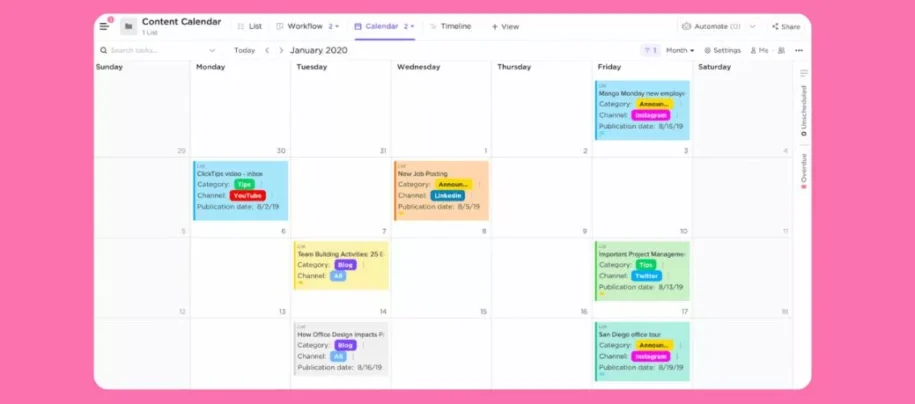









Leave a Reply