1
Attempting to navigate the wide expanse of digital content without the assistance of keyword research tools is analogous to stumbling around a dark room while occasionally throwing darts in the hopes of hitting a target. It is possible that you will achieve success on occasion; but, the most of your efforts will be unsuccessful. The use of keyword research tools can provide light on the path to success in search engine optimization in a variety of different ways. These tools are essential for developing an efficient strategy because they may be used to generate ideas, as well as to evaluate the number of searches and the level of competition.
Not only do they provide the most popular search terms, but they also identify new trends, so directing you towards content that is relevant to your audience. Quite surprisingly, you have access to a plethora of free tools, each of which provides you with a distinct perspective that is specifically suited to meet your requirements.
The crucial data that is required to boost your online presence may be obtained through the use of these tools, regardless of whether you are optimizing for Google or homing in on specialty platforms such as eBay or Etsy. With capabilities such as monthly search volume and competition analysis, the most powerful tools provide you the ability to make well-informed decisions and stay one step ahead of the competition in the landscape of digital marketing and search engine optimization, which is constantly shifting and evolving.
Keyword generators allow you to zero in on the information that your prospective clients are interested in learning. Utilizing search engines and question-and-answer databases, they scrape information in order to discover new blog subjects and suggestions for keywords.
| Feature | Google Trends | Semrush | Soovle | Moz Keyword Explorer | QuestionDB |
|---|---|---|---|---|---|
| Price | Free | Paid plans start at $119.95/month | Free | Paid plans start at $99/month | Free |
| Focus | Search trends over time | Keyword research & competitive analysis | Keyword suggestions & search volume estimates | Keyword research & competition metrics | Question research & community trends |
| Data Provided | Relative search volume, geographic trends, related queries | Search volume, competition level, keyword difficulty, organic traffic insights | Keyword suggestions, related searches, estimated search volume | Search volume, keyword difficulty, competition metrics, SERP analysis | Question trends, community forum data, related questions |
| Strengths | Free, easy to use, visual representation of trends | Comprehensive data, powerful features, competitive analysis | User-friendly interface, diverse keyword suggestions | Accurate search volume data, competition insights, SERP features | Unique focus on understanding user intent, identifies trending questions |
| Weaknesses | Limited data on competition and keyword difficulty, no keyword suggestions | Paid tool, can be complex for beginners | Limited data on search volume and competition, basic features | Paid tool, limited free features | No keyword research capabilities, focuses solely on questions |
Many of them are highly effective keyword generators that can be used by Google and other search engines. The targeted data that is provided by others is utilized by e-commerce companies such as eBay, Etsy, and Amazon. Among these tools, the most thorough ones contain vital SEO statistics such as the monthly search volume and the level of competition for the terms you are targeting.
Google Trends
| Feature | Description |
|---|---|
| Trend Analysis | Analysis of search trends over time |
| Geographic Data | Insights into search trends based on location |
| Related Queries | Identification of related search queries and topics |
| Real-Time Data | Access to real-time search trend data |
| Category Filters | Filtering search trends by categories and industries |
| Visit Website |
As my main tool for looking into search trends and getting a better sense of how users’ interests are always changing, I have depended on Google Trends a lot. A Google Trends account lets you keep an eye on the popularity of certain words over time, see how they change with the seasons, and even find search trends that are unique to a certain area. By using this valuable information, you will be able to stay ahead of the curve and adjust your SEO strategy to match users’ ever-changing tastes and habits.
The Good
- Geographic insights for localized trends
- Identification of related search queries
- User-friendly interface
- Free to use
The Bad
- Lack of detailed keyword metrics
- Dependency on Google’s data
Semrush
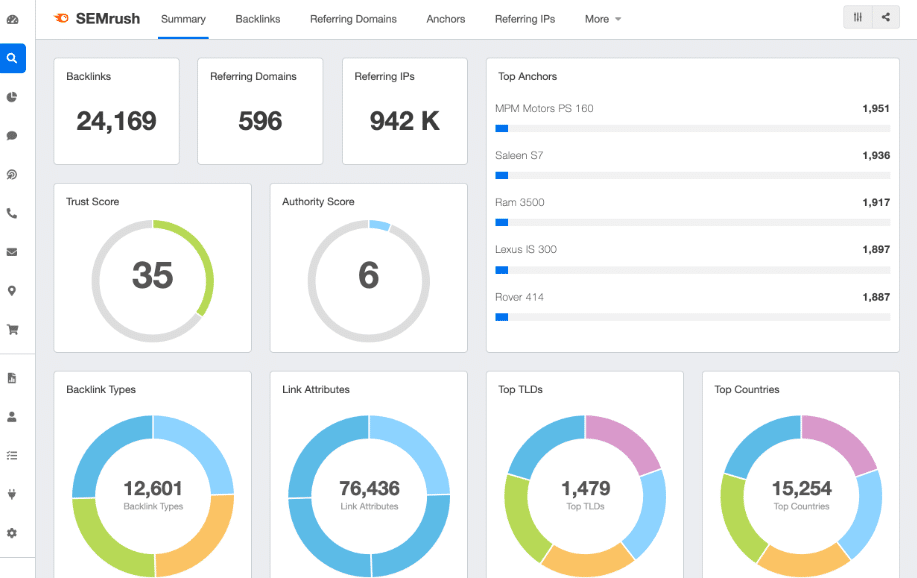
| Feature | Description |
|---|---|
| Keyword Research | Comprehensive keyword research tools for SEO optimization |
| Competitor Analysis | Insights into competitor strategies and performance |
| Site Audit | In-depth analysis of website health and performance |
| Backlink Analysis | Examination of backlink profiles for link building |
| Rank Tracking | Monitoring of keyword rankings and SERP positions |
Please allow me to introduce you to Semrush, an SEO platform that is extremely flexible and has shown to be a game-changer in my knowledge and experience. One of its most notable characteristics is the term Magic Tool, which conducts extensive research on keywords and offers insightful information such as the number of searches, the amount of competition, and the complexity of selecting a term.
However, this is not the end of the story; Semrush goes above and beyond by recommending similar keywords and long-tail variations, which assists you in refining your SEO approach with greater precision.
The Good
- Detailed competitor analysis
- Comprehensive site audit features
- Insightful backlink analysis tools
- Accurate rank tracking functionality
The Bad
- Advanced features may overwhelm some users
- Higher pricing for full feature access
Soovle

| Feature | Description |
|---|---|
| Multi-Platform | Searches keywords across multiple search engines and platforms |
| Instant Results | Real-time keyword suggestions as you type |
| Customization | Ability to customize search sources and preferences |
| Export Options | Export keyword lists for further analysis or use |
| User-Friendly Interface | Intuitive interface for easy navigation and usage |
Soovle has proven to be an extremely helpful resource for me in terms of gaining an insight of user behavior across a variety of search engines and platforms. The purpose of this free tool is to provide a comprehensive perspective of search trends by aggregating term ideas from major companies such as Google, YouTube, Amazon, and Bing. Soovle gives you the ability to receive a comprehensive understanding of user searches by displaying these trends across a variety of sources. This gives you the ability to modify your content strategy in accordance with the analysis you have obtained.
The Good
- Searches across multiple platforms simultaneously
- Instant keyword suggestions
- Customizable search sources
- Export options for further analysis
- User-friendly interface
The Bad
- May not offer as comprehensive data as other tools
- Dependency on external platforms for data
Moz Keyword Explorer

| Feature | Description |
|---|---|
| Keyword Analysis | Detailed analysis of keyword difficulty and opportunity |
| SERP Analysis | Examination of SERP features for keyword performance |
| Competitive Metrics | Insights into competitor keyword strategies and rankings |
| Keyword Lists | Organize keywords into lists for better management |
| On-Page Optimization | Recommendations for optimizing content around keywords |
Moz Keyword Explorer offers the following. This powerful tool provides a considerable amount of information, such as the volume of keyword searches, a study of the competition, the organic click-through rate (CTR), and the complexity of the phrase. Furthermore, Moz goes beyond simply providing raw data by providing significant insights into keyword trends and chances for local SEO optimization. As a result, it is an indispensable asset for anyone who is serious about increasing their online presence.
The Good
- Comprehensive keyword analysis features
- Detailed SERP analysis
- Competitive metrics for strategic insights
- Effective keyword list organization
- On-page optimization recommendations
The Bad
- Learning curve for beginners
- Limited functionality compared to all-in-one tools
QuestionDB
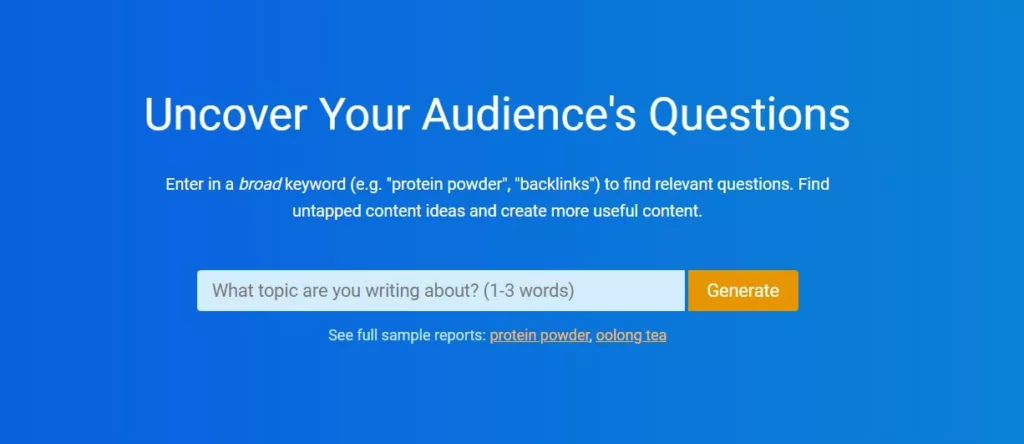
| Feature | Description |
|---|---|
| Question Database | Extensive database of questions and topics |
| Keyword Integration | Integration with keyword research for content ideas |
| Filter Options | Filters for refining search results based on criteria |
| Topic Trends | Analysis of trending topics and questions |
| Content Ideas | Generation of content ideas based on popular questions |
QuestionDB has proven to be an invaluable source of information for me, as someone who places a high importance on the purpose and involvement of users. With the use of this free tool, you will be able to discover the questions that people are asking about particular subjects, which will allow you to modify your material to properly address user inquiries.
By implementing these questions into your content strategy, you will be able to improve your ranking in search engines and provide information that will resonate with your audience on a more profound level.
The Good
- Integration with keyword research
- Powerful filtering options
- Insights into topic trends
- Valuable source of content ideas
The Bad
- Limited in-depth analysis features
- May require additional tools for comprehensive SEO strategy
- Dependency on user-generated content
- When looking at free keyword research tools, make sure they meet your goals by checking the following:
- Keyword Ideas and Variations: Look for tools that give you a lot of keyword ideas and variations that are related to your niche or subject. To help you find good opportunities, the tool should give you useful keywords with different search volumes, levels of competition, and user intent.
- Number of Keyword Searches and Trends: Pick tools that give you information about the number of keyword searches, long-term trends, and patterns. To find out how popular and in-demand certain keywords are, look for information on the average number of searches per month, past trends, and differences between regions.
- Analysis of Keyword Difficulty and Competition: Look at tools that give you metrics or numbers for keyword difficulty and competition. This helps you figure out how much competition there is for a term and focus on keywords with lower difficulty scores that are easier to rank for.
- Relevance and User Intent: Make sure the tool helps you find keywords that are important to your audience and match what they are looking for. Look for features that figure out what the user wants (like informational, navigational, or transactional) and then suggest keywords that fit what the user wants.
- Long-Tail Keywords and Phrases: Look for tools that can find long-tail keywords and phrases. These are more specific than broad keywords and have less competition. Long-tail keywords often have higher response rates and can help you better reach specific groups of people.
- rival Analysis: Pick tools with rival analysis features to find out what keywords your competitors are ranking for and how well they do in search results. To help you with your own SEO, look at the keywords, rankings, backlinks, and content tactics that your competitors are using.
- User-Friendly Interface and Navigation: Look for tools that have an easy-to-use interface and navigation that makes it simple to find what you’re looking for. To organize and study keyword data well, look for tools that have clear visualizations, filters, and sorting options.
- Data Accuracy and Reliability: Make sure the tool gives you correct and reliable data on keyword measures like difficulty, search volume, and trends. To get accurate insights, look for tools that get their info from reliable sources or use their own algorithms.
Questions and Answers
How can I research keywords for free?
Key Word Planner is a free tool from Google that helps you find keywords. In this tool, you can do two things. You can either type in keywords to get more keyword ideas, or you can type in URLs directly to find keywords. This tool is used by almost all beginners.
Is Google keyword research tool free?
Keyword Tool’s free version can quickly come up with more than 750 terms from Google Autocomplete. Key Tool Pro, the more advanced version of Keyword Tool, gives you about twice as many keywords as the free version and a few other useful tools as well.
You Might Be Interested In










Leave a Reply