6
Website owners, marketers, and SEO enthusiasts need SEO tools to navigate the digital world. These digital companions guide you to better search engine ranks and visibility. With several platforms and software, optimising your internet presence is manageable and empowering. Explore SEO tools and how they can change your online approach. Imagine sitting at your workstation with tools that decipher the complex web of keywords to reveal the same phrases and terms your audience uses in search engines. Keyword research provides crucial content strategy insight. Understanding audience language helps you personalise information to their needs and wants.
But the road continues. Search engine dominance hinges on on-page optimisation. Imagine carefully tweaking meta tags, headings, content, graphics, and internal links on your websites. Each precise change boosts your page’s search engine relevance and authority. In off-page optimisation, link building is king.
Here, you want to form partnerships with other respectable websites to gain backlinks, which search engines value. Each link boosts your website’s authority, making it a reliable beacon in the digital sea. Finally, SEO tools are partners on your digital trip, leading you through the ever-changing world of search engine optimisation. With these technologies, you can increase digital visibility, relevance, and authority. So embrace the trip, use your skills, and watch your online presence flourish.
It’s important to have both a content strategy and a search engine optimisation (SEO) plan when you’re writing online. This will help your posts get the most out of search engines. SEO tools can help you figure out how to make your site easier for people to find.
| Feature/Tool | Semrush 🧰 | Answer The Public 🤔 | Google Lighthouse 🚦 | Animalz Revive 🔄 | CanIRank 💡 |
|---|---|---|---|---|---|
| Primary Use | SEO and marketing toolkit | Keyword research | Website performance | Content optimization | SEO and ranking advice |
| Key Features | Keyword research, Site audits, Competitor analysis, Traffic analytics | – Question keywords, Prepositions, Comparison keywords, Alphabetical | Performance audits, Accessibility | – Content analysis, Revive old content, Recommendations | – Keyword difficulty, Ranking potential, SEO strategy |
| Ease of Use | Moderate to high | Easy | Moderate | Moderate | Moderate |
| Integration | Broad (Google, social media, etc.) | None | Web-based (Chrome extension, CLI) | Limited | Limited |
| Best for | Comprehensive SEO and marketing strategy | Exploring content ideas and questions your audience might ask | Developers and webmasters focusing on improving site quality | Content marketers and SEOs looking to refresh existing content | Small businesses and startups looking for specific SEO recommendations |
| Pricing | Freemium; Paid plans start for businesses | Free version; Paid for more features | Free | Paid, based on content volume | Freemium; Paid plans for advanced features |
Best Free SEO Tools
Search engine optimisation, or SEO, is the process of making changes to your website so that search engines like Google rank it higher.n You should look at your SEO approach if your site isn’t ranking as high as you’d like it to. SEO tools, both old and new, help site owners figure out what they need to do to stay ahead.
Semrush
| Feature | Description |
|---|---|
| Keyword Research | Extensive options for finding and analyzing keywords. |
| Site Audit | Comprehensive analysis of site health and SEO issues. |
| Competitor Analysis | Insights into competitors’ strategies and performance. |
| Content Marketing Toolkit | Tools for creating, managing, and optimizing content. |
| Social Media Tracker | Tracks social media performance and strategy. |
| Visit Website |
I’ve grown to depend on Semrush, an all-in-one SEO platform, like a valued friend. With Semrush, you’re not just winging it through the internet’s vast wilderness; you have a powerful tool at your disposal that lets you study keywords, look at competitors, check the health of your website, and keep an eye on your ranking progress.
The Good
- Comprehensive suite of SEO and marketing tools
- Extensive database for research and analysis
- User-friendly interface and robust reporting
- Regularly updated with new features and data
The Bad
- Can be pricey for small businesses or individuals
- Overwhelming amount of data and tools for beginners
Answer The Public

| Feature | Description |
|---|---|
| Visual Keyword Research | Generates a visual representation of search questions and propositions. |
| Data Export | Allows exporting of data for further analysis. |
| Search Listening | Captures real-time search data to understand public interest. |
| Comparative Data | Offers comparative analysis over time for keywords. |
Our journey is Answer The Public, a great tool for finding out what questions your ideal customers are asking. Answer The Public is your SEO compass. It will lead you to a treasure trove of long-tail keywords and search questions that are related to your niche, like a skilled navigator. Now that you know this, you can write content that directly meets the wants of your audience, which will push you to the top of search results.
The Good
- Unique visualizations of search data
- Helpful for content ideas and understanding user intent
- Easy to use with no steep learning curve
The Bad
- Limited depth in keyword analysis compared to other tools
- Free version is quite limited
Google Lighthouse

| Feature | Description |
|---|---|
| Performance Metrics | Measures the performance of web pages. |
| Accessibility Audit | Evaluates page accessibility for various users. |
| Best Practices | Recommendations for modern web development practices. |
| SEO Audit | Basic checks for search engine optimization. |
Google Lighthouse as your SEO Swiss Army Knife. This free tool, which was made by the search engine giant itself, is a must-have for checking how well your website is doing. It’s like having a flexible tool that shows you where your site is weak in areas like speed, mobile friendliness, and SEO best practices. You can make sure your website gives users a great experience and tells search engines that your content is great by fixing these problems.
The Good
- Free and open-source
- Integrated directly into Chrome DevTools
- Offers actionable insights for improvement
- Covers a broad range of web development aspects
The Bad
- Can be technical and daunting for non-developers
- Sometimes performance scores can vary
Animalz Revive

| Feature | Description |
|---|---|
| Content Decay Tool | Identifies older content that is losing traffic over time. |
| Revive Suggestions | Provides suggestions for updating and improving content. |
| Traffic Insights | Analyzes traffic patterns to highlight opportunities. |
| Performance Tracking | Monitors the impact of content updates. |
There are so many websites out there that sometimes even the best ones can get lost in the digital jungle. This is where Animalz Revive comes in as your loyal SEO guard dog. This tool keeps an eye on your rankings all the time and lets you know right away if they suddenly drop. This way, you can quickly find and fix any SEO problems before they have a big effect on your awareness.
The Good
- Directly addresses the issue of content decay
- Offers actionable insights for content improvement
- Easy to understand reports
The Bad
- Mainly useful for sites with a lot of existing content
- Requires an ongoing commitment to updating content
CanIRank
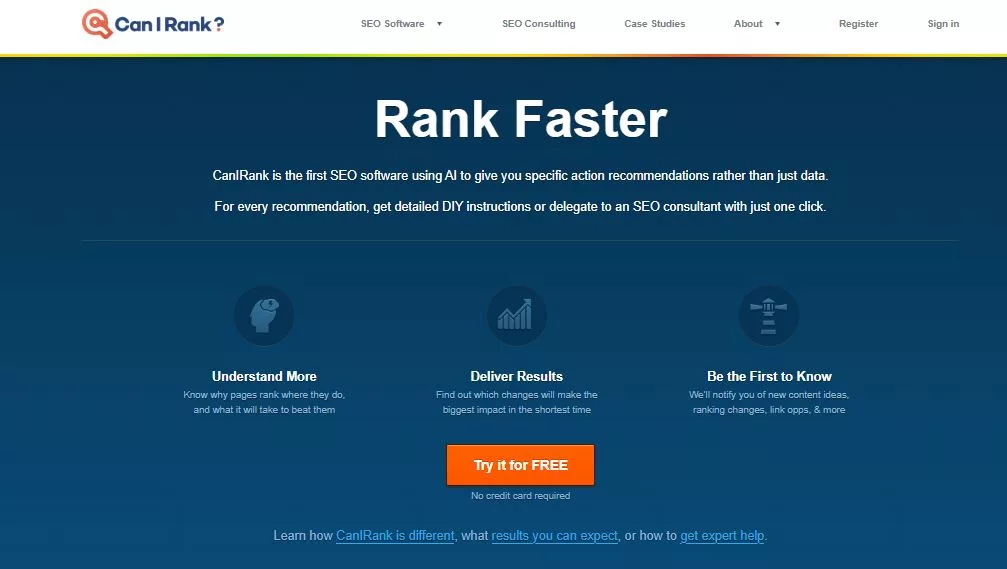
| Feature | Description |
|---|---|
| SEO Difficulty Analysis | Analyzes the difficulty of ranking for specific keywords. |
| Actionable Recommendations | Provides specific recommendations to improve rankings. |
| Competitor Analysis | Offers insights into competitors’ strengths and weaknesses. |
| Rank Tracking | Tracks the rankings of your keywords over time. |
And for people who are new to SEO, there’s CanIRank, which is like having a helpful guide through the world of SEO. It’s kind of like training wheels for SEO; it gives you an easy-to-use tool that makes keyword research and on-page optimisation simpler. You can use CanIRank to get the help and advice you need to build a strong SEO plan and start your path to digital success.
The Good
- Provides clear, actionable advice
- Focuses on delivering results with data-driven strategies
- Offers unique insights into SEO difficulty
The Bad
- Can be more speculative than tools based on direct analytics
- Best used in conjunction with other SEO tools for comprehensive strategy
Criteria for Selecting the Best Free SEO Tools
Choose the top free SEO tools by considering numerous parameters to satisfy your digital marketing objectives efficiently. What to look for in the finest free SEO tools:
- Comprehensiveness: The tool should provide keyword research, on-page SEO analysis, backlink analysis, and competitor analysis. A thorough tool may show your SEO approach in context.
- Data Quality: SEO tool insights must be accurate. Keyword rankings, search traffic, competition, backlink quality, and other SEO indicators should be accurate and current.
- User Interface and Usability: The tool should be easy to use and discover information quickly. SEO tools might be difficult to use due to a steep learning curve.
- Keyword Research: Since keywords are essential to SEO methods, the tool should let you find relevant keywords, analyse their search traffic, and determine keyword difficulty.
- Competitive Analysis: Analysing your competitors’ SEO techniques might be insightful. The tool should let you analyse competitors’ websites, keyword rankings, and backlink profiles to optimise your strategy.
- SEO Audit Features: Look for tools that can do a complete SEO audit of your website to uncover issues like broken links, missing alt tags, and slow page loading times that may be harming search rankings.
- Updates and Support: The tool should be updated to follow SEO trends and algorithm changes. Free tools should offer FAQs, tutorials, or a community forum for help.
- Integration: If you utilise other digital marketing or analytics tools, the SEO tool should integrate. This simplifies workflow and integrates insights across platforms.
- Reporting and Analytics: Monitoring SEO progress and making educated decisions requires the capacity to generate and analyse reports. Find tools with customisable reports, visual analytics, and ranking and other metrics tracking.
- Limitations and Scalability: Consider whether the free version fulfils your needs. Consider the tool’s scalability and whether upgrading to a subscription version for more features or data access is worth it.
Questions and Answers
Is there free SEO?
Utilise our ever-expanding selection of free SEO tools to achieve a higher ranking and generate a greater amount of organic traffic. You will be able to accomplish a variety of SEO activities with the assistance of this collection of free SEO tools, including keyword research, on-page SEO, link building, and more.
Can you use Semrush for free?
With a free account, you will have access to Semrush; but, the number of features and the amount of data you may access will be restricted. You are able to set up a single project, making it possible for you to set up each project tool just once. All of the fundamental Semrush tools are included in the regular subscription plan, which is designed for specialists who have a limited budget.
Is Google SEO worth it?
With the correct strategy in place and working with a partner who is aware of how to achieve results, search engine optimisation (SEO) may be a profitable endeavour. A search engine is the starting point for around 93% of all online experiences, and the rate at which leads generated by SEO are qualified is far higher than that of traditional marketing.
You Might Be Interested In










Leave a Reply