11
Email marketing is more involved than simply writing a message and sending it. It’s an art form that requires knowing your brand inside and out and paying close attention to detail. It takes more than just words to produce an engaging email; you need to incorporate visual elements that portray the character of your business and capture the attention of your readers as soon as they open it.
You can take your email marketing to the next level with HTML email templates. These templates offer a blank slate that you can customise to make your brand stand out. You can make sure that all of your messages are consistent by using these templates to inject your emails with your brand’s colours, fonts, and artwork. By making your emails more readable and user-friendly, they improve the experience for everyone.
But for many who have never coded before, jumping into HTML might be a scary prospect. It takes effort, persistence, and some knowledge of code to create custom templates that accurately represent your brand. You risk having a generic and uninspired email design because many pre-made templates don’t take your brand’s image into account.
That’s why it’s crucial to put some work into making unique HTML email templates that reflect your brand’s style. Doing so will guarantee that each and every email you send conveys your brand’s message and values in an engaging and memorable way. Every email campaign can be an engagement machine if you have the correct template.
Best HTML Email Templates Comparison Table
Email marketing is one of the best and most popular ways to get new customers or remind old customers of your business. You can’t be an expert at everything, so we’ve put together a list of the best places to find HTML email marketing themes. You can save time and money by using an email template instead of starting from scratch.
| Feature | Mail Bakery | Stripo | Beefree | Campaign Monitor | Litmus |
|---|---|---|---|---|---|
| Type | Template Provider | Template Provider & Drag-and-Drop Builder | Template Provider & Drag-and-Drop Builder | Email Marketing Platform (ESP) with Templates | Email Pre-Testing Tool |
| Price | Free & Paid Plans | Free & Paid Plans | Free & Paid Plans | Paid Plans | Paid Plans |
| Template Selection | 50+ Free, 20+ Premium | 350+ Free | 370+ (50+ Free) | 60 Free | 30+ |
| Editing Features | Limited | Drag-and-Drop Builder | Drag-and-Drop Builder | Drag-and-Drop Builder & Marketing Automation | N/A |
| Integrations | Limited | Limited | Limited | Extensive ESP integrations | Limited |
Best HTML Email Templates
You will be able to speed up the process of developing magnificent marketing emails that give the impression of having been developed exclusively for you if you make use of HTML email templates that are totally customizable.
Mail Bakery
| Feature | Description |
|---|---|
| Custom Email Design | Custom-designed email templates for various purposes |
| Responsive Design | Ensures emails are optimized for viewing on all devices |
| HTML/CSS Editing | Ability to edit HTML/CSS code for personalized emails |
| Integration | Integration with popular email marketing platforms |
| Testing & Optimization | Tools for testing and optimizing email campaigns |
| Visit Website |
Searching for HTML email coding of the highest quality? It is MailBakery that I rely on. They are knowledgeable in the process of converting designs (such as PSD or Sketch files) into stunning email templates that are completely responsive.
Because of their meticulous attention to detail, they ensure a conversion that is flawless, and they integrate without any problems with systems such as MailChimp and Campaign Monitor.
The Good
- Responsive templates for all devices
- HTML/CSS editing for customization
- Seamless integration with email marketing platforms
- Testing and optimization tools for improved performance
The Bad
- Limited design flexibility for non-technical users
- Pricing may not be suitable for small businesses
- Advanced features may require additional expertise
Stripo
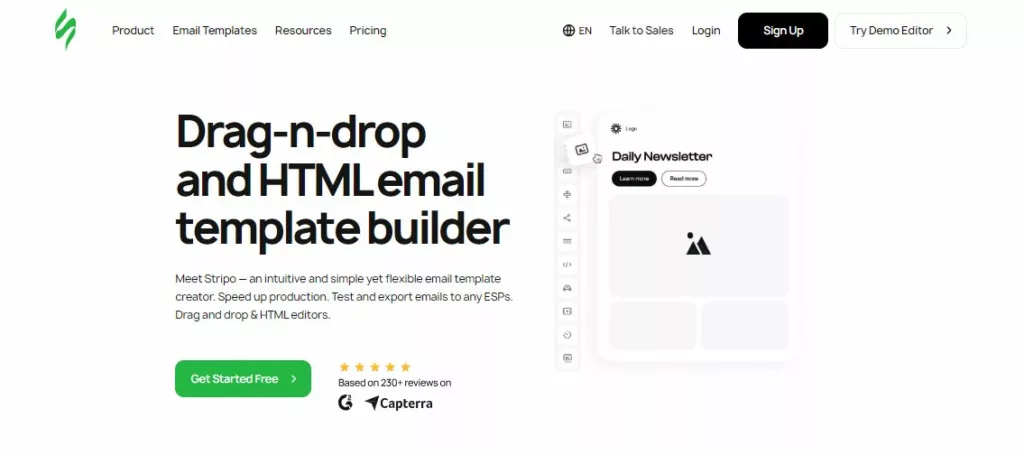
| Feature | Description |
|---|---|
| Drag-and-Drop Editor | Intuitive editor for creating emails without coding |
| Template Library | Extensive library of pre-designed email templates |
| Collaboration | Collaboration tools for team-based email creation |
| Dynamic Content | Ability to add dynamic content for personalized emails |
| Compatibility | Compatibility with major email clients and providers |
Those who are passionate about design will find that Stripo is a game-changer. With its amazing drag-and-drop email templates, it enables you to unleash your creativity without requiring you to write any code. Creating professional layouts is a pleasure with their library of pre-designed blocks, and customisation is a joy as well.
The Good
- Vast template library for quick email creation
- Collaboration features for team projects
- Dynamic content options for personalized emails
- Compatibility with major email clients
The Bad
- Limited customization compared to coding
- Pricing tiers may not suit all budgets
Beefree
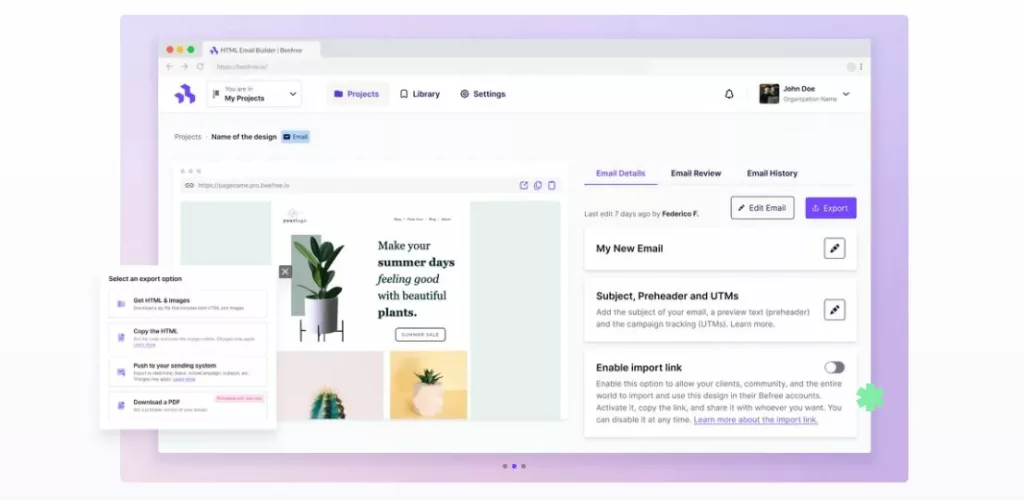
| Feature | Description |
|---|---|
| User-Friendly Interface | Simple interface for easy email creation |
| Design Flexibility | Flexibility to customize and edit email templates |
| Mobile Optimization | Optimization for mobile devices to ensure readability |
| Preview & Testing | Preview and testing options to ensure email quality |
| Integration | Integration with various email marketing platforms |
Beefree has you covered when simplicity is of the utmost importance. It is a joy to create clean and contemporary newsletters with their platform because of how user-friendly it is. You are able to create very stunning and responsive emails in a matter of minutes, making them ideal for those quick campaigns and updates.
The Good
- Design flexibility for customization
- Mobile optimization for improved readability
- Preview and testing options for quality assurance
- Seamless integration with email marketing platforms
The Bad
- Limited advanced features compared to coding
- Some users may require additional support for customization
Campaign Monitor
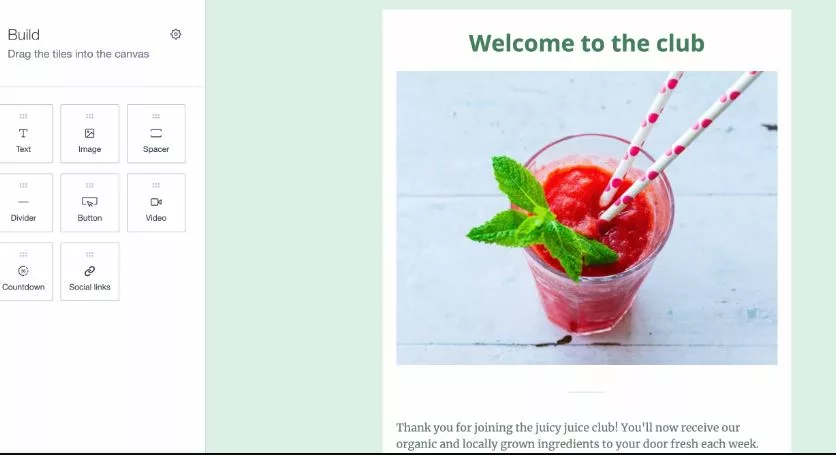
| Feature | Description |
|---|---|
| Email Campaigns | Creation and management of email marketing campaigns |
| Personalization | Personalization options for targeted communication |
| Automation | Automation of email workflows for efficiency |
| Analytics | Detailed analytics for tracking campaign performance |
| Integration | Integration with various marketing tools and platforms |
Are you looking for something else than design? It is recommended that you use Campaign Monitor. It is an all-encompassing email marketing platform that encompasses a multitude of features that allow you to design, personalise, track, and analyse your campaigns, all within a single, accessible location.
The Good
- Comprehensive email campaign management features
- Personalization options for targeted communication
- Automation for efficient workflow management
- Detailed analytics for campaign performance tracking
- Wide range of integrations with marketing tools
The Bad
- Pricing may not be suitable for small businesses
- Learning curve for advanced features
- Support may be limited for certain issues
Litmus
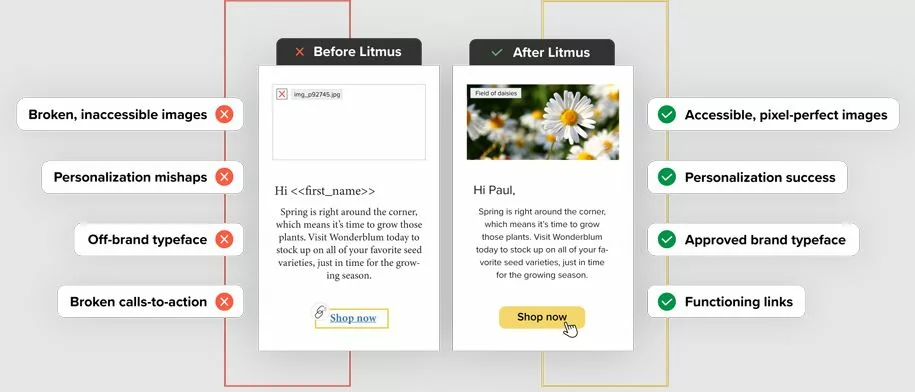
| Feature | Description |
|---|---|
| Email Testing | Comprehensive testing across multiple email clients |
| Design Collaboration | Collaboration tools for team-based design projects |
| Analytics | Analytics for tracking email engagement and performance |
| Spam Testing | Spam testing to ensure deliverability and inbox placement |
| Integration | Integration with popular email marketing platforms |
Litmus has your back when it comes to ensuring that your emails appear immaculate whenever and whenever they land. Before you click the send button, you can rest easy knowing that your emails will render flawlessly across a variety of devices and email applications thanks to their comprehensive testing and preview facilities.
The Good
- Extensive email testing capabilities
- Collaboration tools for design projects
- Analytics for tracking email engagement
- Spam testing for improved deliverability
- Integration with popular email marketing platforms
The Bad
- Advanced features may require technical expertise
- Pricing may be prohibitive for smaller businesses
- Learning curve for new users
Factors to Consider When Choosing HTML Email Templates
Several considerations should be made to guarantee that the HTML email templates utilised in your advertising campaigns are consistent with company identity, messaging, and objectives. Here are some crucial considerations:
- Make sure the colours, fonts, logos, and general design of the email templates you choose fit your company’s identity to maintain consistency. Your audience will come to identify and trust your brand more readily if it is consistent.
- Use email themes that are responsive so they can readily change to fit various screen sizes and devices. Regardless of the device you’re using, responsive emails will be a pleasure to read and navigate.
- Go for the “customisation options” button to locate email templates that you can edit to match the objectives and content of your campaign. Select a template that gives you the option to edit headlines, text, images, buttons, and calls to action.
- Layout, images, graphics, and whitespace are all aspects of visual appeal that you should consider when assessing the email templates. Choose templates that are easy on the eyes and convey an air of professionalism to captivate your target demographic.
- Think about how you want the content blocks in the email templates to be organised and laid out. Opt for themes that include pre-made sections for things like headlines, paragraphs, photos, videos, social media links, and bullet points.
- Pay attention to the placement and style of the call-to-action (CTA) in the email templates. To encourage the desired action, such as visiting your website, making a purchase, or registering for an event, choose designs with large, powerful calls to action (CTAs).
- Rendering and Compatibility: Make sure the email templates are compatible with the most popular OSes, web browsers, and email clients. Verify that the templates display correctly and function properly on all devices by running tests.
- When looking for an email marketing platform or service, it’s a good idea to verify if their templates work with the one you like most. To make campaign launches a snap, check that your email marketing platform is compatible with the themes you’ve selected.
Questions and Answers
Is HTML good for email?
In contrast to simple text emails, HTML emails can include style, graphics, colour, and even multimedia. When sent to recipients’ inboxes, HTML emails function similarly to webpages. This means you may make your HTML email more visually appealing and in line with your brand’s aesthetic.
What is the best image format for HTML email?
Even though each of these formats is used for a specific task, JPEG, GIF, and PNG are the three most popular ones used for images in HTML emails.
You Might Be Interested In
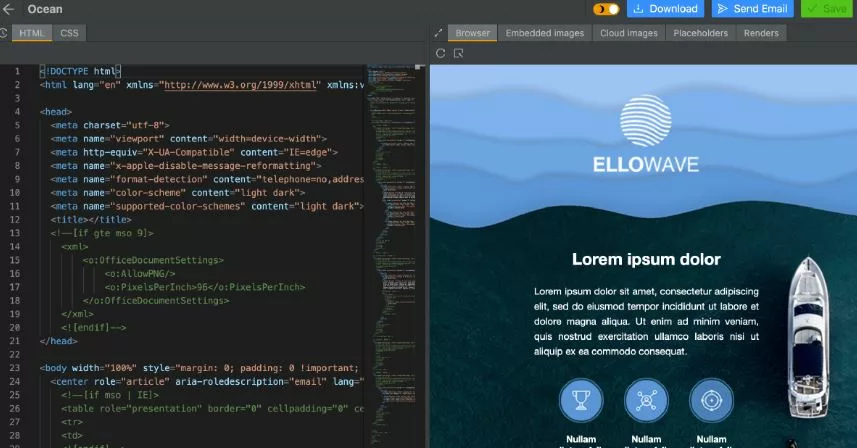









Leave a Reply