3
It can feel like you’re getting lost when you’re trying to find the right project management tools for businesses and small teams. It’s important to find the perfect mix between functionality and affordability. Don’t worry if you feel swamped by all the choices you have. We know how different project management tools work because we’ve used them ourselves, and we can give you personalised advice based on your needs. Our team of experienced professionals is committed to helping you through this process and ensuring that you find the best option that fits your needs.
We’ve got you covered whether you’re a new business or a thriving company with up to 50 workers. If you’re a freelancer or self-employed person looking for tools that work best for your own process, however, we recommend that you check out our full list of project management software that’s made just for personal use. With our help, you can definitely start your path to higher productivity and more efficient project execution.
What is project management software?
Software for managing projects is very useful because it helps people and groups organise and run projects more smoothly. It has features like assigning resources, organising tasks, working together as a team, keeping track of budgets, and making reports. Project managers can make sure their teams stay on track and finish jobs on time and on budget with the help of software for project management.
This helps team members talk to each other and work together better, which leads to better project results. It is important for businesses of all sizes to manage their projects well and is used in many fields, such as software development, construction, and marketing.
Best Project Management Software for Small Teams Comparison Table
When a group of people work on a project together, they need the right tools to help them talk to each other, work together, and finish jobs. It’s important for project managers to find the right tools at the right price. Here is a list of the best project management tools for small teams to help you out.
| Feature | Wrike | Asana | Todoist | Airtable | Notion |
|---|---|---|---|---|---|
| Main Focus | Robust Project Management | Collaborative Task Management | Personal and Team To-Do Lists | Flexible Database & Workflow | All-in-One Workspace |
| Free Plan | Yes, limited features | Yes, generous features | Yes, limited tasks | Yes, limited bases | Yes, limited features |
| Pricing | $9.99-$24.99/user/month | $10.99-$30.99/user/month | $4-$7/user/month | $10-$20/user/month | $5-$8/user/month |
| Strength | Powerful reporting, file collaboration, Gantt charts | Intuitive interface, user-friendly, strong free plan | Simple, mobile-first, personal task management | Customizable databases, powerful automation, Kanban & calendar views | Flexibility, all-in-one workspace, writing & note-taking |
| Weakness | Steep learning curve, complex interface | Limited reporting & automation, less features in free plan | Not ideal for complex projects, limited collaboration features | Can be overwhelming for simple tasks, learning curve | Not specifically designed for project management |
| Best For | Large teams, agencies, enterprises | Small teams, individuals, remote teams | Individuals, freelancers, personal productivity | Teams needing flexible data management, complex workflows | Knowledge workers, writers, educators, all-in-one solution |
Best Project Management Software for Small Teams
It is appropriate to provide you with a little bit more information about each service, detailing what those services can accomplish for your team or for your small business. Both free and paid project management software are included on our list; however, in order to get the most out of the best project management software for small businesses, the majority of firms will require paying choices.
Wrike
| Feature | Description |
|---|---|
| Task Management | Efficiently manage tasks with customizable workflows |
| Collaboration | Real-time collaboration and communication tools |
| Gantt Charts | Visualize project timelines and dependencies |
| Time Tracking | Track work hours and monitor project progress |
| Reporting | Generate detailed reports for project analysis |
| Visit Website |
People love Wrike as a project management powerhouse because it has so many great features and makes it easy for people to work together. From my own experience, I know that Wrike is great at managing complicated projects with lots of different teams and partners. Its visual dashboards make things clear, and its flexible methods make things easier, giving you a full picture of how the project is going.
However, it’s important to note that Wrike’s many features may take some time to get used to, and the way the prices are set up could be hard for smaller teams looking for cheap options.
The Good
- Robust task management capabilities
- Powerful collaboration features
- Comprehensive reporting tools
The Bad
- Learning curve for new users
- Advanced features may be overwhelming for simple projects
Asana

| Feature | Description |
|---|---|
| Project Planning | Plan and structure projects with ease |
| Task Dependencies | Set task dependencies for streamlined workflows |
| Team Collaboration | Foster communication and collaboration within teams |
| Kanban Boards | Visualize project progress with Kanban-style boards |
| Integration | Seamless integration with various third-party apps |
Asana is known for having an easy-to-use interface and putting a focus on simplicity. Asana is a great choice for teams that want an easy-to-use and collaborative way to handle their tasks, at least in my experience.
Its clean style and ability to be used on mobile devices make it easy to keep an eye on projects while you’re on the go. However, I’ve seen that Asana’s reporting and customization tools may not be enough for bigger tasks.
The Good
- User-friendly interface
- Flexible project planning options
- Extensive integration possibilities
The Bad
- Limited reporting features
- Free version has limitations for larger teams
Todoist

| Feature | Description |
|---|---|
| Task Lists | Organize tasks with customizable lists |
| Priority Levels | Set priority levels for tasks |
| Due Dates | Assign due dates to stay organized |
| Collaboration | Share and collaborate on tasks with team members |
| Productivity Stats | Track and analyze personal productivity |
People who value personal work and ease of use choose Todoist as their go-to app for both individuals and small teams. Based on my own experience, Todoist’s easy-to-use interface and wide range of integrations have made it simple to record and organise chores across many platforms. Still, its benefits for working together might not work well for bigger groups or more complicated projects.
The Good
- Simple and intuitive design
- Cross-platform accessibility
- Efficient task management for individuals
The Bad
- Limited for complex project management
- Advanced features may be lacking for business use
Airtable

| Feature | Description |
|---|---|
| Database Management | Create and manage databases with a spreadsheet interface |
| Collaboration | Collaborate with team members in real-time |
| Customization | Customize workflows and views according to needs |
| Integration | Connect with various apps and services for seamless work |
| Data Visualization | Visualize data with different chart and graph options |
Airtable is a unique combination of a spreadsheet, a database, and project management tools that makes it very flexible and easy to change. I’ve found that Airtable’s powerful filtering, grouping, and automation tools are very helpful for handling a wide range of projects with complex data needs. Even so, getting past Airtable’s initial learning curve and figuring out how its pricing works can be hard at first, especially for bigger teams.
The Good
- Flexible and customizable database solution
- User-friendly interface
- Versatile for various use cases
The Bad
- Steeper learning curve for complex setups
- Pricing may be high for extensive usage
Notion

| Feature | Description |
|---|---|
| All-in-One Workspace | Combine notes, tasks, and databases in a single workspace |
| Collaboration | Collaborate on documents and projects in real-time |
| Templates | Use pre-designed templates for quick project setups |
| Integration | Integrate with popular apps and tools for enhanced workflow |
| Knowledge Base | Create a centralized knowledge base for team information |
As an all-in-one workspace that combines notes, tasks, databases, and wikis, Notion goes beyond the limits of standard project management tools. From my own experience, I can say that Notion’s flexible structure meets a wide range of needs and allows for a lot of customization.
However, the platform’s many features may be too much for people who are just starting out, and its price may not be the best for simple project management needs.
The Good
- Versatile and customizable workspace
- Seamless collaboration features
- Suitable for both personal and team use
The Bad
- Steeper learning curve for new users
- Pricing may be high for extensive usage
Importance of Project Management for Small Teams
Project management helps small teams achieve goals, deliver projects, and stay competitive in today’s dynamic corporate environment. Small teams can boost productivity, reduce risks, and develop sustainably by using project management tools and methods.
- Efficient Resource Allocation: Small teams have limited time, funding, and staff. Project management prioritises activities, meets deadlines, and stays within budget by efficiently allocating resources.
- Clear communication: Project management helps small teams agree on project goals, tasks, schedules, and expectations. This eases communication, decreases mistakes, and promotes teamwork.
- Project management tools and methods assist small teams organise activities, divide down projects into manageable parts, and distribute duties. This ensures team members know their roles and help the project succeed.
- Risk Management: Resource limits, scope creep, and changing priorities are common issues for small teams. Project management helps teams discover, assess, and reduce risks to minimise project impacts.
- Small teams must be adaptable and agile to meet changing market conditions, customer expectations, and project requirements in today’s fast-paced business climate. Agile project management allows teams to adapt, iterate, and provide value progressively.
- Productivity: Good project management simplifies operations, eliminates bottlenecks, and decreases delays, increasing small team productivity. Project management helps teams work faster and achieve more by giving structure and accountability.
- Client satisfaction: Small teams collaborate with clients and stakeholders to complete projects on schedule and within budget. Project management helps small teams meet client expectations, update progress, and respond to criticism, increasing client happiness and loyalty.
- Project management techniques emphasise quality assurance and continual improvement throughout the project lifecycle. Small teams can meet or exceed client expectations by creating quality standards, reviewing often, and developing feedback loops.
Questions and Answers
Is MS project good for small projects?
Without a doubt, Microsoft Project is a powerful program that has all the tools you need to handle projects. This isn’t the best choice for smaller, more agile teams, though. To begin, it has a very basic look and feel because it’s only an Office tool.
Can project management software be used in small projects?
Monday.com, Asana, ClickUp Trello, and Wrike are our top five recommendations for tools that are suitable for managing projects with small teams. During our testing, they performed exceptionally well and met all of the criteria that we had established.
You Might Be Interested In
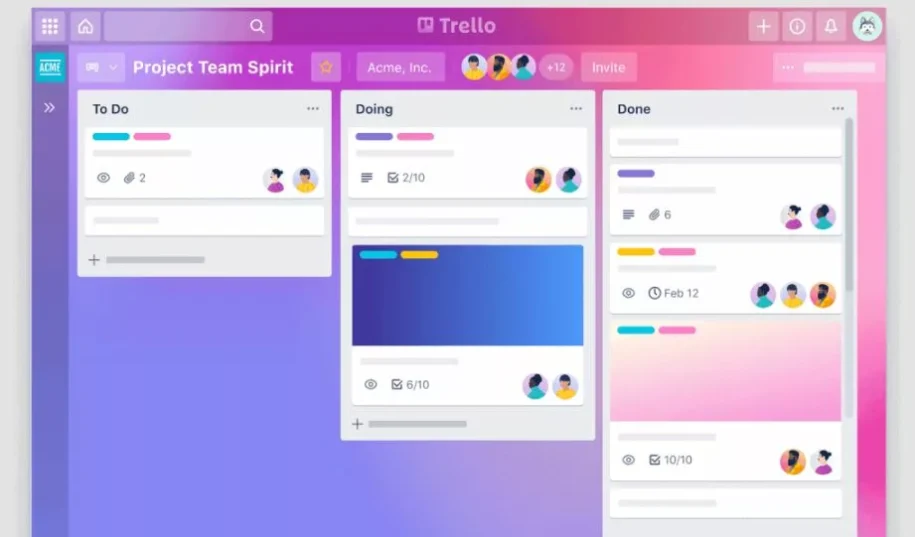









Leave a Reply