53
According to my experience, Bill.com has a better array of services for optimising accounts payable and receivable operations than Melio. Its automated invoice processing, payment scheduling, vendor management, and QuickBooks and Xero connectivity are my favourites. I can automate monotonous operations, decrease manual errors, and see my financial transactions in real time using Bill.com. Bill.com’s comprehensive reporting capabilities and customisable procedures have helped my firm.
However, Melio simplifies B2B payments, which benefits SMBs like mine. Its user-friendly interface and intuitive design make electronic payments, vendor management, payment tracking, and bill scheduling easy to use. Melio’s interface with QuickBooks Online and Xero and virtual card choices for secure online payments add value to its solutions. Melio has simplified and improved my business’s payables handling.
Comparison Table
We made a table with the most important parts of both Bill.com and Melio so it’s easy to see how they are different. It’s easy to see their pros and cons and decide if they’ll work for your business’s money management needs with this table.
| Aspect | Bill.com | Melio |
|---|---|---|
| Target Audience | Small to Large Businesses 🏢 | Small and Medium-sized Businesses 🏢 |
| Interface Design | Modern and Intuitive 🎨 | Simple and User-Friendly 🖥️ |
| Features and Capabilities | Advanced Payment Processing, AR/AP Automation 💳 | Payment Processing, Vendor Management 💸 |
| Expense Tracking and Reporting | Robust Tracking and Reporting Features 📊 | Basic Expense Tracking 📉 |
| Integrations with Accounting Software | Seamless Integration with Major Accounting Software 🔗 | Limited Integrations 🛠️ |
| Mobile App Support and Functionality | Feature-rich Mobile App 📱 | Basic Mobile App Functionality 📱 |
| Customer Support and Service | Dedicated Support Channels 🛎️ | Responsive Support Team 🤝 |
| Pricing Plans and Value Proposition | Tiered Pricing Plans with Value-added Features 💲 | Free Basic Plan, Competitive Pricing 💰 |
| Visit website | Visit website |
User Experience and Interface Design
My experience with Bill.com has led me to believe that it is distinguished by its cutting-edge and user-friendly UI. The ease with which I am able to move via the Bill.com website is something that I appreciate when I utilise it. Because of the dashboard’s excellent organisation, I am able to handle payments, invoices, and approvals in a manner that is both swift and straightforward.
Melio: On the other hand, I’ve additionally had a favourable experience with Melio. In my opinion, the fact that its user interface was developed with simplicity in mind is very appealing. In the event that you favour an uncomplicated strategy to managing your finances, Melio’s user-friendly interface guarantees that you will have ready access to all of the main capabilities.
Features and Capabilities Comparison
I’ve found that Bill.com really shines when it comes to sophisticated payment handling. It has helped us make our chores for both accounts payable and accounts receivable much easier. The automation features for handling and approving invoices are what I like most about it. They have saved us a lot of time and cut down on mistakes made by hand.
On the other hand, Melio has worked out really well for us as a small to medium-sized business. It focuses a lot on managing vendors and handling payments, providing us with effective solutions that meet all of our needs. It may not be as automated as Bill.com, but it does a great job with the things that it does best, which is important for companies like ours.
Expense Tracking and Reporting
As someone who uses Bill.com, I can attest to the extensive spending tracking and reporting options that it offers. Because the reports may be customised, I am able to gain extensive insights into my spending patterns, which enables me to make more educated decisions regarding my finances.
On the other hand, when you use Melio, you can anticipate simple features for tracking expenses, which are appropriate for companies that have easy requirements for expense management. It is possible that it may not have complex reporting functions; nonetheless, it does provide vital tools for expenditure monitoring.
Integrations with Accounting Software
Bill.com integrates seamlessly with QuickBooks, Xero, Sage Intacct, and NetSuite. This interface has helped Bill.com and these accounting platforms synchronise data and maintain workflow. Financial data, invoices, payments, and expense reports are now easy to import and export, simplifying financial management. Deep integration has improved efficiency and accuracy by reducing manual data entry and errors. Bill.com’s customisable procedures and approval processes have also improved workflow efficiency.
We found Melio’s accounting software integrations less extensive than Bill.com’s. Melio is compatible with QuickBooks Online and Xero, our main accounting software. Melio and these accounting platforms may sync invoices, bills, and payment information due to this interoperability. Melio’s integration possibilities may not be as wide as Bill.com’s, but it works well for QuickBooks Online and Xero users like us. Melio centralises payment processing and financial data, helping us manage our finances better.
Mobile App Support and Functionality
It has been my experience that the mobile app for Bill.com provides a feature-rich experience when I utilise it. It is extremely easy for me to be able to manage payments, invoices, and approvals while I am on the move. My ability to navigate and make efficient use of the application is facilitated by the fact that its functionality and user interface are identical to those of the desktop desktop version.
On the other hand, when I use Melio, I see that it offers a fundamental mobile application that contains vital capabilities for the management of vendors and the processing of payments. Users who want mobile access will find that it fulfils their needs effectively, despite the fact that it may be lacking in some advanced capabilities in comparison to Bill.com.
Customer Support and Service
Live chat, phone support, and thorough documentation are some of the dedicated support channels that we offer here at Bill.com. We are able to provide you with rapid assistance and access to resources, allowing you to swiftly resolve any issues that may arise.
When it comes to Melio, our customer service service staff is well-known for its promptness and helpfulness. You may anticipate receiving high-quality assistance from us whenever you require it, despite the fact that we could not provide as many support options as Bill.com does.
Pricing Plans and Value Proposition
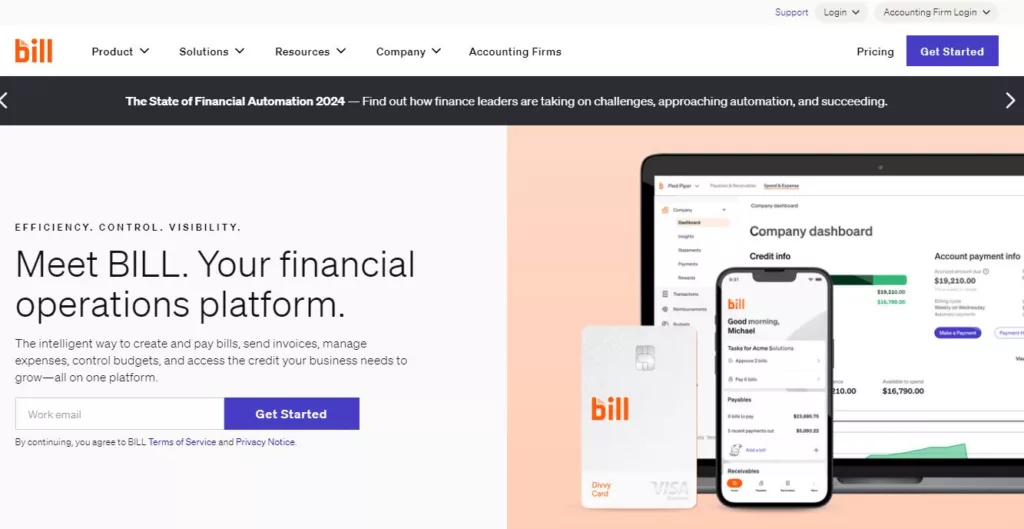
We’ve found that Bill.com has different price plans for different sizes of businesses. Our plans come with advanced reporting, support for multiple entities, and connections to well-known accounting tools. The exact price depends on the plan and how it is used, but we think Bill.com is a complete option for businesses that want to handle payments and finances more efficiently.
With Melio, on the other hand, there is a free basic plan and reasonable prices for extra tools and transactions. Because of this, Melio is perfect for small and medium-sized businesses like yours that want to save money on payment options without giving up features. While keeping costs low, Melio can help you streamline your payment processes, handle your vendors, and connect your systems.
What’s the Best Platform for You?
The needs and priorities of my company are taken into consideration whenever I make a comparison between Melio and Bill.com. My experience has shown me that Bill.com is the best option for me to go with when I require sophisticated payment processing, automation options, and smooth integrations with accounting software. Melio, on the other hand, is the best option for my company if I place essential payment functionalities, cost-effectiveness, and simplicity at the top of my list of priorities.
Think about sharing this post on social media sites like Facebook and Twitter with your family and friends if you find it to be useful and educational. It is advantageous to share worthwhile content with others, who could find it helpful in their own pursuits.
Bill.com: The Good and The Bad
Bill.com is a well-known tool for managing finances, and it has a lot of features and functions that can be used by businesses of all sizes. We’ll talk about Bill.com’s pros and cons in this part, which will help you understand its value proposition and where it can be improved.
The Good
- Advanced payment processing capabilities
- Robust expense tracking and reporting
- Seamless integrations with accounting software
- Dedicated customer support channels
The Bad
- Higher pricing tiers may be costly for smaller businesses
- Some advanced features may require additional setup and configuration
Melio: The Good and The Bad
Many people know Melio as a well-known platform that helps small and medium-sized businesses handle their money. In this part, we’ll talk about Melio’s pros and cons, showing you its best and worst features and suggesting ways to make it better.
The Good
- Simple and user-friendly interface
- Competitive pricing, including a free basic plan
- Responsive customer support team
- Core payment processing functionalities
The Bad
- Limited integrations compared to competitors like Bill.com
- Basic expense tracking and reporting features
Questions and Answers
Can I use Bill.com or Melio for international payments?
Melio is primarily concerned with domestic payments, but Bill.com is able to process payments on an international level. When deciding between the two platforms, it is important to take into account the foreign payment requirements of your company.
Does Melio offer automation features like Bill.com?
The company Melio offers fundamental automation tools for the processing of payments and the management of vendors. This is in contrast to Bill.com, which provides more sophisticated automation capabilities for the production and validation of invoices.
Which platform is more suitable for small businesses?
Both Melio and Bill.com are available to small enterprises, but their feature sets and price structures are different from one another. Bill.com’s advanced capabilities may be beneficial to small firms who have comprehensive financial management requirements, but Melio may be more appealing to those businesses that are looking for simplicity and cost-effectiveness.
You Might Be Interested In










Leave a Reply