48
From my observations, I have found that modern organisations heavily rely on effective payment processing solutions in order to streamline their financial operations. Not only do these platforms make transactions easier to complete, but they also provide capabilities for billing, keeping track of expenses, and generating financial reports as necessary. Bill.com and Stripe are two prominent players in this market that I have utilised to a significant degree at various times.
With the goal of helping you make an informed choice for your business, this piece will give you a detailed look at the most important features, pricing, integration options, and user experiences of both platforms. Choosing the right payment processing system can have a big effect on your business’s finances and general efficiency, no matter how big or small it is.
Comparison Table
Bill.com and Stripe are both big names in payment handling and financial management, but they each have their own features and functions. Let me show you a short comparison table that lists the most important factors that will help you make a smart business choice.
| Feature | Bill.com | Stripe |
|---|---|---|
| Focus | Accounts Payable (AP) & Accounts Receivable (AR) Management | Payment Processing |
| User Interface | Streamlined for bill payments & approvals | Modern, developer-friendly |
| Features | Bill pay, online invoicing, automated workflows, expense management | Secure payments, subscriptions, fraud prevention, invoicing (limited) |
| Customer Support | Phone 📞, email 📧, chat 💬 | Email 📧, chat 💬 (phone limited) |
| Security | Multi-factor authentication 🔒, bank-grade encryption | PCI DSS compliant, robust fraud prevention tools 🔐 |
| Integrations | Accounting software, ERP systems | E-commerce platforms, marketing tools, development tools |
| Pricing | Tiered plans based on transaction volume 📊 | Transaction fees + optional add-on features 💳 |
| Visit website | Visit website |
User Experience and Interface
Both Bill.com and Stripe are remarkable platforms in their own right, including a variety of advantages that are exclusive to each of them. Having used both of them, I can speak to the fact that their user interfaces are quite user-friendly and that they are able to accommodate a variety of requirements. Bill.com is an excellent tool for optimising bill payment workflows for businesses such as mine.
It offers a wide range of features that make it possible to efficiently manage invoices, approvals, and payments. Stripe, on the other hand, provides a comprehensive solution for the processing of online payments, the management of subscriptions, and the management of a variety of aspects of e-commerce transactions. The two systems offer outstanding value, regardless of whether you are wanting to optimise financial procedures within your organisation (like I did with Bill.com) or you are searching for a smooth way to collect payments online and manage recurring billing (as I discovered with Stripe).
Features and Functionality
When I use Bill.com, I can enjoy all of its great benefits. Some of these features are automating accounts payable, keeping track of invoices, and making review processes easier. When it comes to managing payables, processes are greatly sped up, clarity is improved, and work gets done faster. What I find interesting about Stripe, on the other hand, is that it has many functions that are meant to meet the needs of payment processing.
Some of these are flexible payment forms that can be changed to fit the needs of a specific business, advanced tools for managing recurring payments, advanced fraud protection measures to make sure transactions are safe, and full support for many payment methods so customers have many choices. Both of these methods have their own benefits that make them better for different parts of managing money and processing payments. Because of this, both are good options for businesses like yours that need to meet different needs.
Customer Support Comparison
At Bill.com, we provide dependable support via phone and email, guaranteeing that you are able to get in touch with us for assistance with any questions or problems that you may be experiencing. This type of direct connection enables personalised assistance and direction, which in turn improves the overall experience that your customers have with your company.
Stripe, on the other hand, takes one step further by providing live chat help around the clock in addition to email support. Due to the fact that live chat is available around the clock, you will always be able to receive prompt support whenever you need it. This can be especially helpful when dealing with time-sensitive or urgent concerns.
Security Measures
Cryptography, PCI compliance, and sophisticated fraud detection systems are some of the robust security measures that are implemented by both platforms, which place a high premium on security as a top priority. My observations have shown that Stripe differentiates itself from its competitors by focusing a large emphasis on security tools that are user-friendly for developers.
Stripe’s approach, which presents us with a variety of customisation options and provides us a greater degree of control over security parameters, is something that we like. Not only does this emphasis on empowering developers improve security, but it also makes it possible to create solutions that are more specifically tailored to meet the requirements of our unique business models and the ever-changing security concerns.
Integrations and API Capabilities
The implementation of comprehensive security measures, including encryption, PCI compliance, and advanced fraud detection systems, is a high priority for both platforms, which prioritise security as a top priority respectively. However, in my opinion, Stripe differentiates itself from its competitors by focusing a considerable emphasis on security features that are user-friendly for developing developers.
Our appreciation for Stripe’s approach lies in the fact that it provides us with a wide variety of customisation choices and enables us to exercise better control over security parameters. Not only does this emphasis on empowering developers improve security, but it also makes it possible to create solutions that are more specifically tailored to meet the requirements of our unique business and the ever-changing safety concerns we face.
Security and Compliance
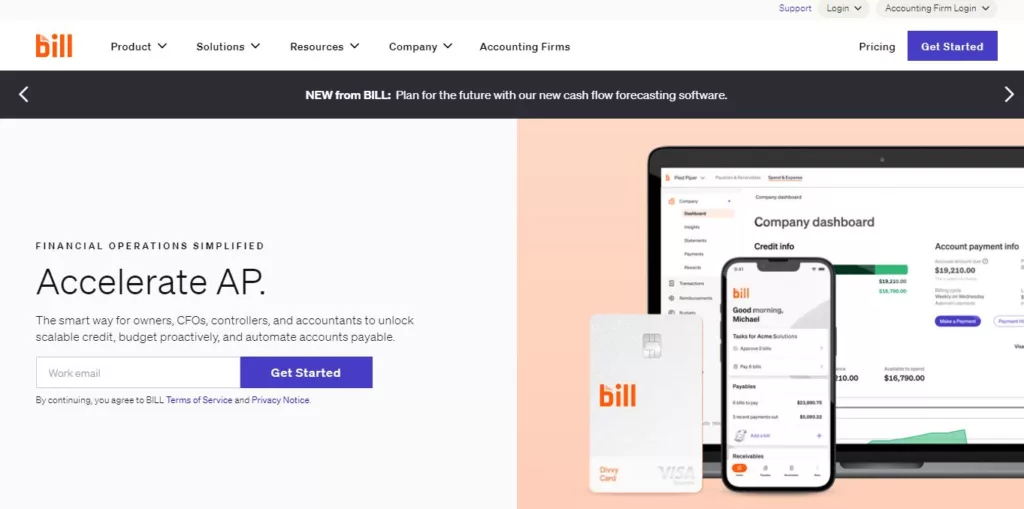
Bill.com and Ramp are both very careful about safety and following the rules, as I’ve used both a lot. For the safety of private information, we strictly adhere to PCI DSS (Payment Card Industry Data Security Standard), GDPR (General Data Protection Regulation), and SOC 2 (Service Organisation Control 2). Strong security is part of our plan. Data will be encrypted while it’s being sent and stored, there will be regular security checks, multi-factor authentication (MFA), role-based access control (RBAC), and workers will be taught the best ways to keep data safe.
There are many ways this method can help you stay safe online from dangers like malware attacks, unauthorised access, and data breaches. This also makes sure that government rules are followed, which is good for businesses like yours because it keeps data safe and makes sure that the rules are followed. You can feel safe managing your money when you use tools like Bill.com and Ramp. They lower security risks and help you follow the rules.
Pricing Plans
As I explore Bill.com, I discover that it has scalable pricing and tiered plans that are tailored to meet the needs of organisations that have varying transaction volumes. These plans are meant to accommodate firms that have varying transaction volumes. By taking this strategy, businesses are able to scale their utilisation of Bill.com’s services in accordance with their requirements, which guarantees both cost-effectiveness and flexibility respectively.
Stripe, on the other hand, uses a methodology that is based on transaction fees, which might be advantageous for companies who have lower transaction volumes. As a result of this strategy, businesses only pay fees depending on the transactions that they handle, which makes it a potentially cost-effective choice for firms who are either smaller or have changing transaction volumes.
Which Platform Is Best for You?
When it comes to choosing between Bill.com and Stripe, the essential factor that I take into consideration is the requirements of my company. In the event that I require powerful accounts payable automation and outstanding invoice administration, I have discovered that Bill.com is the more suitable option. If, on the other hand, I am searching for a flexible platform that excels in online payments and subscriptions and provides tools that are attractive to developers, then Stripe is unquestionably something I should take into consideration.
Feel free to share this post on Facebook and Twitter if you think it was a good read and could be of use to your friends and family. The act of sharing something of value increases the likelihood that other people will find it useful for their own purposes.
Bill.com: The Good and The Bad
Because of its unique features and functions, Bill.com stands out in the world of payment handling and money management. We’ll talk about what makes Bill.com a useful tool for businesses and what you should keep in mind.
The Good
- Excellent AP/AR automation features.
- User-friendly interface for managing payments and approvals.
- Comprehensive customer support with phone access.
The Bad
- May be pricier for low-volume businesses compared to Stripe.
- Limited customization options compared to Stripe’s developer-friendly tools.
Stripe: The Good and The Bad
Stripe is a popular payment handling platform that is known for having a lot of different features and tools that are easy for developers to use. These paragraphs will talk about the good and bad things about using Stripe to handle online payments and money matters.
The Good
- Secure and reliable payment processing solution.
- Extensive integrations with popular platforms.
- Potentially cost-effective for low-volume businesses.
The Bad
- Limited AP/AR automation features compared to Bill.com.
- Less user-friendly interface for some non-technical users.
Questions and Answers
Which platform is better for online payments?
When it comes to online payments, Stripe is the superior option because it provides a wide range of payment method support, as well as customisable payment forms and subscription management.
Does Bill.com integrate with accounting software?
Bill.com does, in fact, integrate without any problems with well-known accounting software such as QuickBooks and Xero, making it an excellent choice for companies who place a high priority on automating their accounts payable processes.
How does Stripe monitor and prevent fraudulent activity?
For the purpose of assisting businesses in efficiently mitigating fraudulent transactions, Stripe provides their customers with powerful fraud protection solutions. These technologies include machine learning algorithms and customisable fraud detection criteria.
You Might Be Interested In










Leave a Reply