29
Choosing the right animation software can have a profound impact on creative projects. In this article, I’ll delve into the comparison between two popular platforms: Doodly and Renderforest. These platforms offer unique features and functionalities tailored to different needs, making it essential for us to understand their strengths and limitations to make an informed decision for our animation projects.
Let’s explore how Doodly and Renderforest stack up against each other in terms of user interface, features, animation styles, collaboration tools, customization options, customer support, pricing plans, and which platform might be the right fit for your specific requirements.
Comparison Table
In the realm of animation software, Doodly and Renderforest stand out as popular choices for creating captivating visual content. Let’s delve into a detailed comparison of these platforms across various essential aspects.
| Feature | Doodly | Renderforest |
|---|---|---|
| Focus | 🎨 Whiteboard animation software | 🌟 All-in-one video creation platform |
| User Interface | 🖌️ Simpler, whiteboard-focused | 🎬 More complex, drag-and-drop |
| Ease of Use | 🤹 Easier for beginners | 📚 Steeper learning curve |
| Features | 🎥 Limited to whiteboard tools | 🛠️ Wide variety of video editing features |
| Animation Styles | 📝 Primarily hand-drawn | 🌐 Diverse (2D, 3D, explainer) |
| Collaboration | 🤝 Limited | 🚀 Built-in collaboration tools |
| Customization | 🎨 Moderate options | 🖼️ Extensive options |
| Support | 📧 Email and knowledge base | 📧 Email, live chat, and knowledge base |
| Pricing | 💵 Per-month or one-time fee | 💸 Freemium with paid plans |
| Visit website | Visit website |
User Interface and Ease of Use
Both Doodly and Renderforest offer user-friendly interfaces that appeal to a wide range of users. I find Doodly’s interface particularly intuitive, making it easy for me to create captivating whiteboard and blackboard animations effortlessly. The streamlined layout and accessible tools empower me to bring my ideas to life with ease.
In contrast, Renderforest also impresses me with its clean design and user-friendly interface. Regardless of skill level, I can navigate Renderforest’s platform seamlessly to create stunning animations and videos. The intuitive controls and organized features make it my preferred choice for a straightforward yet powerful animation tool.
Features and Functionality
I have experience using Doodly for whiteboard and blackboard animation. Doodly stands out for these specific styles due to its specialized tools and a wide range of templates tailored for whiteboard and blackboard animations. Its intuitive interface and dedicated features make it a great choice for creating engaging and visually appealing animations in these formats.
On the other hand, Renderforest offers a comprehensive suite of video creation tools that go beyond just animations. It includes advanced video editing capabilities, a diverse library of animations and effects, and a plethora of customizable templates for various purposes. Renderforest’s versatility makes it suitable for creating a wide range of videos, from animations to promotional videos, presentations, and more.
Animation Styles and Effects
When it comes to video creation and animation, Doodly and Renderforest are standout options, each offering unique features that I find quite impressive. Doodly, in particular, caught my attention with its specialization in hand-drawn animations. This style adds a personal touch and artistic flair to my videos, making them more engaging. The intuitive interface and wide array of hand styles, characters, props, and backgrounds in Doodly make it easy for me to create visually captivating stories.
On the other hand, Renderforest has impressed me with its extensive library of animation effects. It caters to a broad range of creative needs, offering dynamic transitions, lively text animations, and eye-catching visual effects that enhance my projects. The platform’s user-friendly nature and customizable templates have made the process of bringing my ideas to life much smoother.
Collaboration Tools
When I look at collaboration features, I find that Renderforest really shines with its comprehensive set of tools designed for team collaboration and seamless sharing. With Renderforest, my team and I can collaborate on projects in real-time, which facilitates efficient communication and coordination. We can easily share projects, invite collaborators, and manage permissions to control access levels. Moreover, Renderforest offers version control and commenting features, making it easy for us to provide feedback and iterate on projects collaboratively.
On the flip side, Doodly, while functional for individual use, lacks in collaboration tools compared to Renderforest. It doesn’t have real-time collaboration features, advanced sharing options, or version control capabilities, which are crucial for teams working on collaborative projects. This is why Renderforest takes the lead in fostering productive collaboration among team members, making it our preferred choice for projects that require seamless teamwork and coordination.
Customization Options and Templates
Both platforms excel in offering customization options and templates, catering to different animation needs. In my experience, Doodly stands out with its customizable templates tailored specifically for whiteboard and blackboard animations, allowing me to personalize my creations with ease.
On the other hand, Renderforest shines with its vast library of templates designed for various purposes beyond just animations, providing users like me with a wide range of options to choose from for our projects. This diversity in templates ensures that I can find suitable designs for different themes and styles, making both Doodly and Renderforest versatile choices depending on the specific requirements of my project.
Customer Support and Resources
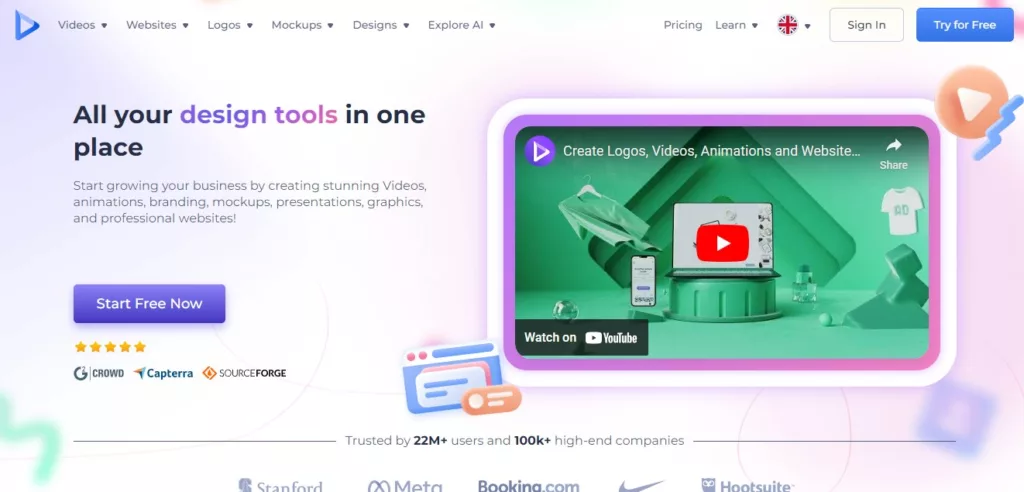
In my experience, I’ve found that both Doodly and Renderforest truly shine when it comes to offering responsive customer support. Whenever I’ve had any questions or encountered issues, I’ve always received prompt and helpful assistance from their support teams.
However, Renderforest takes it a step further by providing a comprehensive knowledge base and tutorials. These resources have been incredibly valuable to me as they’ve helped me navigate the platform more effectively. The tutorials cover various features, tools, and best practices for creating stunning animations and videos, which has significantly enhanced my experience with Renderforest.
Pricing Plans and Options
I have found that Doodly provides me with the flexibility of choosing between one-time purchase options and subscription plans, allowing me to select the pricing model that best suits my needs and preferences. On the other hand, Renderforest adopts a subscription-based pricing model, offering different plans with varying features and usage options. This difference in pricing models gives me options to align with my budget and usage requirements effectively.
Regarding the pricing details, Doodly offers per-month or one-time fee plans, while Renderforest has a freemium model with limited features and paid plans for additional functionalities and exports.
Which Platform Is Right for You?
If you prioritize hand-drawn animations and simplicity, I would recommend choosing Doodly. On the other hand, if you need diverse video creation tools, collaboration features, and a wide range of templates, Renderforest would be a great option for you.
Feel free to share this post on Facebook and Twitter if you think it was a good read and could be of use to your friends and family. The act of sharing something of value increases the likelihood that other people will find it useful for their own purposes.
Renderforest: The Good and The Bad
Renderforest has carved a niche for itself in the world of online video creation. But is it the perfect tool for you? Like any platform, it has its strengths and weaknesses. Let’s delve into the good, the bad, and the nitty-gritty to help you decide if Renderforest is your video editing soulmate.
The Good
- Feature-rich platform for diverse video creation.
- Extensive customization options and pre-made templates.
- Freemium model for budget-conscious users.
The Bad
- Steeper learning curve compared to Doodly.
- Free plan has limitations on exports and functionalities.
Doodly: The Good and The Bad
Doodly has become synonymous with creating engaging whiteboard explainer videos. But is it all smooth sailing on the whiteboard canvas? This section will explore the delightful aspects of Doodly that make it a popular choice, alongside the potential drawbacks you might encounter.pen_sparktunesharemore_vert
The Good
- Beginner-friendly interface ideal for whiteboard animation novices.
- Large library of whiteboard assets and pre-animated scenes.
- One-time fee option available.
The Bad
- Limited to whiteboard animation
- Fewer collaboration tools compared to Renderforest.
Questions and Answers
Can I create professional animations with Doodly?
Yes, Doodly offers tools and templates for creating professional animations suitable for various industries.
Does Renderforest support team collaboration?
Yes, Renderforest provides collaboration features for teams to work together on projects.
What are the pricing differences between Doodly and Renderforest?
Doodly offers one-time purchase options or subscription plans, while Renderforest operates on a subscription-based pricing model with different tiers.
You Might Be Interested In
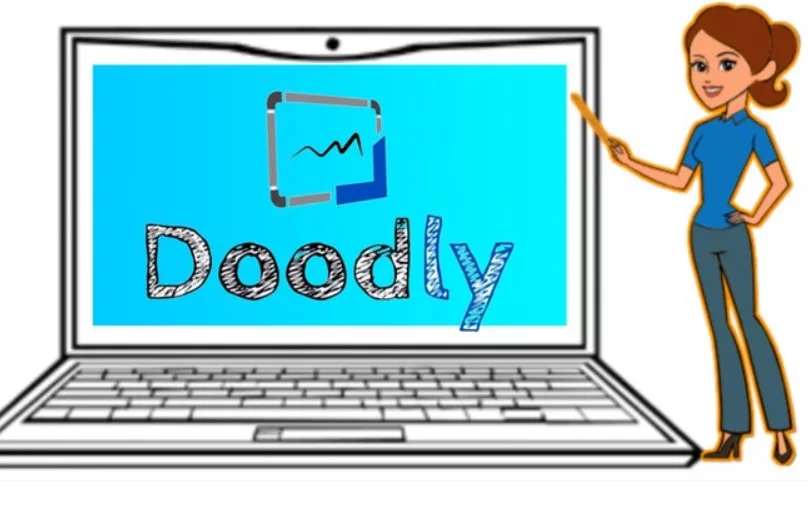









Leave a Reply