9
Draw.io and Excalidraw are well-known diagramming programmes that each offer their own unique combination of benefits. Draw.io offers a complete platform comprising a wide variety of features that are suited for the creation of complex diagrams and for working together on projects. The fact that it provides a wide range of integrations and customisation possibilities makes it an excellent choice for professional use cases.
However, Excalidraw has an emphasis on simplicity and hand-drawn aesthetics, and it provides a user interface that is easy to understand in order to facilitate the creation of rapid diagrams and sketches. In addition to having the ability to edit in real time, it is particularly effective at rapid prototyping and informal cooperation. In contrast to Draw.io, which places an emphasis on utility and versatility, Excalidraw places an emphasis on ease of use and spontaneity. This allows it to cater to a variety of user preferences and requirements within the diagramming environment.
Draw.io vs Excalidraw Comparison Table
It is possible to create sophisticated diagrams and professional presentations with the help of Draw.io, which is a versatile diagramming tool that comes with a wide collection of shapes and templates. In contrast, Excalidraw takes a more straightforward approach to the design process.
| Feature | Draw.io | Excalidraw |
|---|---|---|
| Complexity | High | Low |
| Collaboration | Yes | Yes |
| Customization | Extensive | Limited |
| Integration | Extensive | Limited |
| Aesthetic | Professional | Hand-drawn |
| Real-time Editing | Yes | Yes |
| visit website | visit website |
Draw.io vs Excalidraw: User Interface and Ease of Use
A user-friendly interface that is loaded with diagramming tools is provided by Draw.io. This interface makes it possible to quickly create complicated diagrams with the use of drag-and-drop capabilities. Excalidraw, on the other hand, incorporates a straightforward and uncomplicated user interface that places an emphasis on ease of usage. Because of its user-friendly drawing tools, it is suitable for the construction of diagrams with ease, making it perfect for brainstorming and sketching rapid sketches.
Excalidraw excels in spontaneous brainstorming sessions, delivering a seamless experience for customers who are looking for quick diagram production without losing simplicity. Draw.io, on the other hand, caters to the needs of detailed and collaborative diagramming. Both of these systems are designed to fulfil different functions, providing users with a wide range of options for diagramming based on their individual interests and requirements.
Draw.io vs Excalidraw: Collaboration and Sharing Options
One of Draw.io’s strengths is its ability to facilitate collaboration, as it allows numerous users to simultaneously work on diagrams. Additionally, it provides a wide range of sharing options, including direct links and embedded diagrams, and it can export to a variety of file formats. In contrast, Excalidraw places an emphasis on real-time collaboration that is seamless, making it possible for members of a team to work together without any difficulty.
It allows for the exporting of images and provides options for sharing through links. While Draw.io places an emphasis on extensive collaboration capabilities and varied sharing ways, Excalidraw places an emphasis on fluid real-time collaboration experiences. As a result, it is excellent for teams that require instant coordination and brainstorming sessions without compromising on simplicity. Both of these platforms are designed to meet a variety of collaboration requirements, providing valuable solutions for a wide range of processes.

A wide variety of applications and platforms, such as Google Drive, Microsoft OneDrive, and GitHub, are all compatible with Draw.io’s integration capabilities. Users are able to access and change their diagrams across a variety of applications because to this seamless connectivity.
When compared to Draw.io, Excalidraw has a smaller number of integrations available, however it does support other prominent sites such as GitHub and Google Drive. The open-source nature of it makes it possible for extensions and integrations to be pushed by the community.
Draw.io vs Excalidraw: Performance and Stability
Draw.io ensures stable performance and stability by handling huge and complicated diagrams in a fluid manner using its cloud-based architecture. This ensures that there is little downtime and maximum availability. On the other hand, Excalidraw places a premium on speed and responsiveness, making it possible for users to compose and modify diagrams without experiencing any lag or delay as a result of its lightweight design.
The user experience is improved as a result of its optimal performance across a variety of devices, particularly for the purpose of facilitating rapid brainstorming and the creation of spontaneous diagrams. Excalidraw caters to customers that prioritise speed and responsiveness in their diagramming jobs across a variety of platforms and devices, in contrast to Draw.io, which places an emphasis on reliability for handling elaborate diagrams through its emphasis on rapid performance.
Which is better?
Whether you should go with Draw.io or Excalidraw is dependent on the requirements that you have. Drawing.io provides a complete collection of features that are perfect for professional diagramming. These features include significant customisation choices and the ability to collaborate with other users. It shines in the creation of intricate schematics and the possibilities of integration.
On the other hand, Excalidraw has an emphasis on simplicity and ease of use, and it has a hand-drawn look that is ideal for informal cooperation and rapid sketches during meetings. It works wonderfully for impromptu brainstorming sessions as well as rapid prototyping opportunities. Your selection for extensive capabilities (Draw.io) or intuitive simplicity (Excalidraw), which is tailored to your diagramming requirements and process, will ultimately determine which option is the superior choice.
Draw.io: The good and The bad
Draw.io is not the best app for flowcharting or diagramming, but it is the best programme that provides a level of service that is completely free of charge that is available.
The Good
- Comprehensive feature set
- Extensive customization options
The Bad
- Steeper learning curve
Excalidraw: The good and The bad
The whiteboard that is used for typed text and sketching in Excalidraw is a collaborative and shared whiteboard. When it comes to making diagrams and summing notes, it is really helpful.
The Good
- Simple and intuitive interface
- Hand-drawn aesthetic
The Bad
- Limited customization options
Questions and Answers
Why is Excalidraw so good?
There are apparent advantages that Excalidraw has over native canvas, despite the fact that Obsidian Canvas is faster. The ones that are most readily apparent are sketching and fascinating assortments of characteristics. For those who are unaware, Excalidraw has acquired the capability to implement interactive embedding of anything that can be conceived of, including but not limited to PDFs, markdown files, URLs, images, videos, and so on.
Is draw.io useful for drawing?
For the most part, I make extensive use of Draw io, which is without a doubt an excellent drawing programme. On the other hand, I recently discovered that a drawing programme known as PDDON drawing appears to be rather superior in terms of capability. In addition, it is capable of generating code and scripts.
You Might Be Interested In
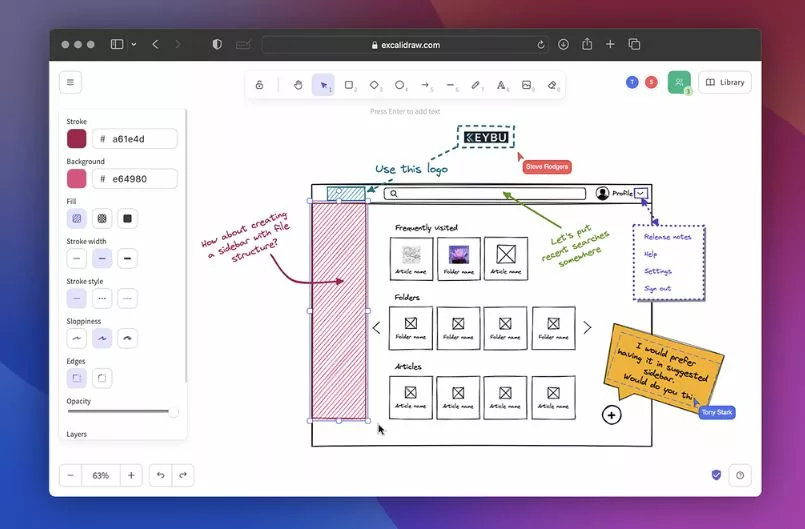









Leave a Reply