45
It is very important to choose the best programme for managing expenses in today’s business world, where things change quickly and flexibility and efficiency are important above all else. From my own experience, I can say that Expensify and Navan are two of the most popular choices out of all the ones that are out there right now.
As part of this in-depth analysis, we will look at a deep comparison of these platforms, taking into account things like their feature sets, user interfaces, strong security features, flexible price models, and other features. You will learn everything you need to know from this in-depth analysis in order to make a choice that is well-informed and fits the needs and goals of your organisation.
Comparison Table
If you want to choose between Expensify and Navan for expense management software, you need to know a lot about their features, skills, and how well they fit your business’s needs. We’ll show you the most important differences between Expensify and Navan in this table so you can make an informed choice.
| Features | Expensify | Navan |
|---|---|---|
| User Experience | Intuitive interface, easy navigation 🌟 | Customizable workflows, automation 🔄 |
| Features | Advanced reporting, receipt scanning 📊 | Real-time expense tracking, alerts ⏰ |
| Integrations | QuickBooks, Xero, NetSuite, etc. 💼 | Salesforce, SAP, Oracle, etc. 🛠️ |
| Mobile App Functionality | Receipt capture, expense submission 📱 | Real-time updates, approval flows ✅ |
| Security Measures | Encryption, 2FA, audit trails 🔒 | Secure data storage, compliance ✨ |
| Pricing Plans | Subscription-based, tiered plans 💰 | Customized pricing, scalable 🚀 |
| Visit website | Visit website |
User Experience and Interface Design
Because it’s easy to use and navigate, Expensify has been my first choice for keeping track of my spending. This makes it really easy for employees like me to keep track of costs and quickly turn in reports. Because the platform is designed to be as simple as possible, we can quickly record receipts, sort costs into categories, and make accurate reports.
But Navan has a different point of view that I’ve looked into. It’s all about workflows and automation that can be changed to fit our unique policies and procedures for managing expenses. We can set up approval workflows, expense rules, and reimbursement processes in Navan in a way that works best for us. This makes it easier to control our expenses and requires less work to be done by hand, which speeds up our processes.
Features and Capabilities Comparison
A wide variety of sophisticated reporting tools are available through Expensify, and I had found them to be of great assistance to me. I am able to conduct a comprehensive analysis of my expenditures, monitor my adherence to the budget, and guarantee that I am in line with the policies. The insights that I have gained from this have been quite helpful in terms of strategically managing my funds.
Navan, on the other hand, is an expert in real-time spending tracking and proactive notifications, both of which I find to be of great use. My spending activities and the current condition of my budget are updated in real time, which allows me to stay informed about my financial transactions from the moment they occur. By taking this proactive strategy, I have been able to make decisions in a timely manner and effectively manage my budget.
Expense Tracking and Reporting
Based on my experience, Expensify has powerful reporting tools that let me make detailed reports that cover a wide range of costs. There is a lot of information in these reports about where my money is going. They can break down spending by area, department, or project. The reporting tools on Expensify also let me change the parameters that are used for research and make reports in a variety of formats that make them easier to share and understand.
On the other hand, Navan’s real-time expense tracking tool lets companies see right away how much they are spending. This real-time tracking helps me keep an eye on costs as they happen, which lets me make smart decisions and quickly fix budget problems. With Navan, I can see my costs right away. This keeps my business flexible and open to changes in the economy, which helps me stick to my budget and reach my goals.
Integrations with Accounting Software
From what I’ve seen, Expensify’s ability to work with accounting tools is very reliable and efficient. It’s easier to move expense data when we make it easy for Expensify to join to platforms like QuickBooks and Xero. This makes sure that our accounting system always has the most up-to-date and correct financial information. This combination not only saves us time, but it also lowers the chance of making mistakes that come with entering data by hand.
Along the same lines, Navan has strong connections with popular accounting tools like SAP, Xero, and QuickBooks. Navan’s integration framework is made to make it easy for data to move between financial and expense management systems. This makes it easier for businesses to handle their finances and makes them more efficient generally. The smooth connection makes sure that all the financial information is in sync at all times, which lets you do accurate reporting and reconciliation.
Mobile App Functionality
I really like how the Expensify mobile app helps me keep up with my spending tracking while I’m on the go. This app makes it easy for me to take pictures of receipts, report costs, and handle approval processes. It makes me more productive and streamlines everything. I like that it helps me stay organised and always know what my costs are, no matter where I am.
On the other hand, Navan’s mobile app gives you access to updates in real time and more advanced approval processes. This means that you can get alerts right away, see full information about expenses, and act quickly on approvals all from your phone. This real-time feature is great because it keeps you in the loop and in charge, so you can make smart choices whenever and wherever you need to. To manage your financial processes more easily and with more freedom, this really helps.
Security and Data Privacy Measures
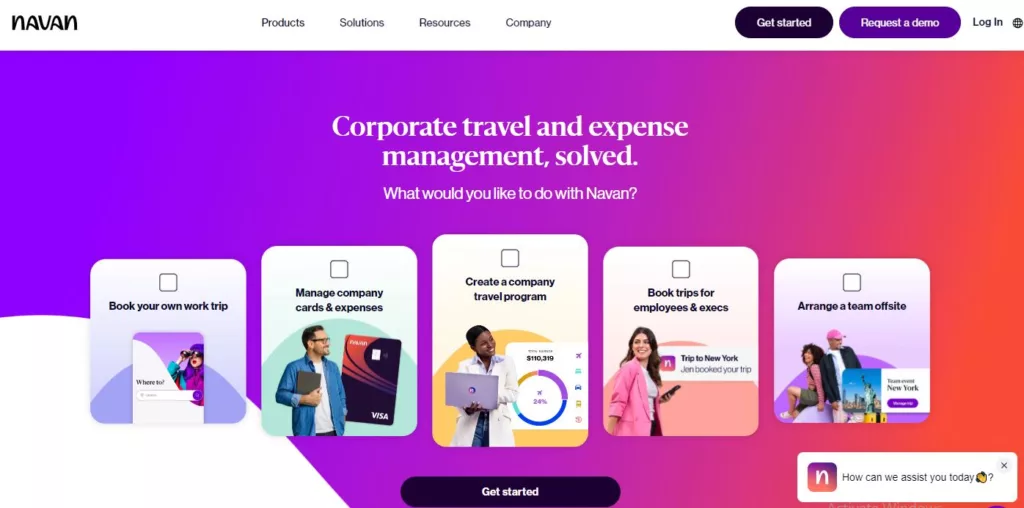
The safety of your private financial information is very important to us at Expensify and Navan. Strong encryption is used to protect data both while it’s being sent and while it’s being kept. Even if someone gets to the data without permission, it will still be safe and impossible to read.
Another way to make things safer is to use two-factor authentication (2FA). You will need to show two forms of ID, one of which is your password and the other being a code sent to your phone. This makes it much less likely that someone will get in without your permission, even if they get your password, since they would still need the second security factor.
Pricing Plans and Value Proposition
In terms of Expensify and Navan, I’ve found that Expensify has a freemium strategy that only lets individuals and small teams do a few things. If you pay for one of their plans, you get access to more advanced tools like more detailed reports, stricter policy enforcement, integrations with accounting software, and dedicated customer service. These plans are made for businesses of all sizes. For Navan, on the other hand, all of its functions and services cost money every month.
When you look at the prices of Expensify and Navan, you should think about how often your business goes and what kind of expense tracking it needs. In this case, Expensify’s paid plans might be best for your company if it has a lot of trip costs and needs strong tools for keeping track of expenses and following rules. Navan’s subscription-based plan, on the other hand, might be better for your business if you want to pay the same amount every month or year and get all of its benefits for free.
What’s the Best Platform for You?
It really depends on what your business needs to pick between Expensify and Navan. Expensify might be a good fit for you if you like advanced reports and an easy-to-use interface like I do. If, on the other hand, automation and flexible processes are more important to you, Navan might be the best choice. The most important thing is to find the platform that fits your needs and goals the best.
If you found this article helpful and informative, consider sharing it with your family and friends on social media platforms such as Facebook and Twitter. Sharing valuable content can benefit others who may also find it useful in their endeavors.
Expensify: The Good and The Bad
In the world of expense tracking software, Expensify has become popular thanks to its easy-to-use interface, advanced features, and powerful reporting tools. Here are some of Expensify’s pros and cons to help you understand why many businesses choose it and where it might fall short.
The Good
- Advanced reporting capabilities
- Intuitive user interface
- Seamless integrations with accounting software
The Bad
- Subscription-based pricing may be costly for small businesses
In the world of cost management software, Navan is known for its focus on automation, workflows that can be changed to fit your needs, and the ability to track expenses in real time. This article will talk about Navan’s pros and cons so that you can see why it’s a good choice for businesses and where it could be better.
The Good
- Customizable workflows
- Real-time expense tracking
- Customized pricing plans
The Bad
- Interface design could be improved for better user experience
Questions and Answers
Can Expensify handle complex expense policies?
To answer your question, yes, Expensify does have the ability to customise approval workflows in order to enforce complicated spending policies and compliance needs.
Does Navan support multi-currency expense tracking?
It is true that Navan is ideal for use by firms operating on a global scale because it enables the recording and translation of expenses in multiple currencies.
How does Expensify ensure data security?
The answer is that Expensify uses encryption, two-factor authentication (2FA), and frequent audits to ensure that the privacy and security of its users’ data are maintained.
You Might Be Interested In
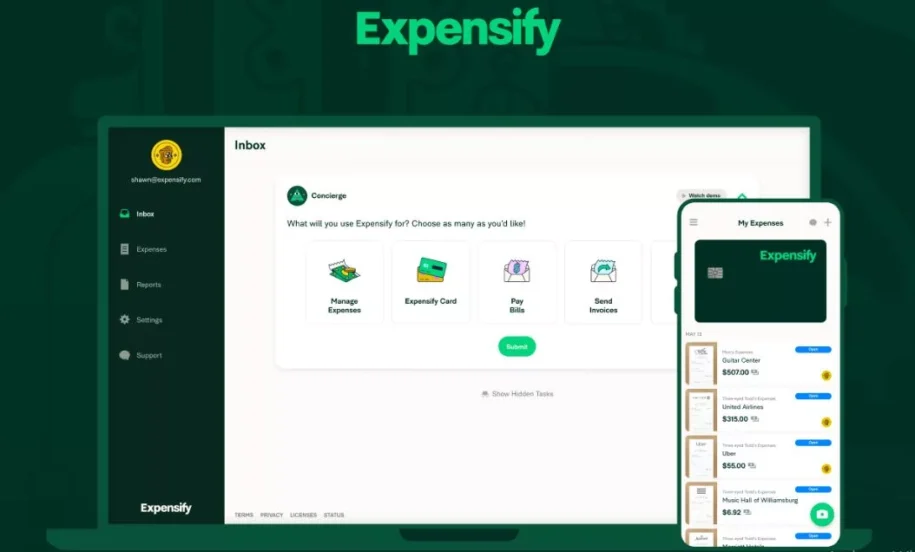









Leave a Reply