5
The chance to learn more about FineShare VoiceTrans made my excitement hit new heights. I’m very interested in using voice transformation tools. I was excited and interested in the idea of improving the quality of my audio conversations.
My goal with this personal exploration is to go into detail about my unique experiences with FineShare VoiceTrans, including how it works, how easy it is to use, and what its general value is. I want to shed light on the possible benefits for people like me who are excited about using voice changer technology by talking about my own personal experiences.
Features and Specs
The table presents an in-depth analysis of VoiceTrans, a platform that allows for the editing and sharing of speech recordings without restrictions. Important aspects are highlighted, including the capacity to change your voice in real-time with a broad variety of effects, access to a vast library of sound effects, and the capability to produce one-of-a-kind voice messages by utilising artificial intelligence speech models.
| Feature | Description |
|---|---|
| Real-Time Voice Changer | Modify your voice in real-time with a variety of effects. Create a new voice by combining different effects. 🎤 |
| Large Sound Effect Library | Access thousands of sound effects for use with the soundboard feature. 🔊 |
| AI Voice Pack (unverified) | Create unique voice messages with various AI voice models (information about this feature is limited). 🤖 |
| Soundboard | Send sound effects or pre-recorded voice messages without needing to speak yourself. 🎵 |
| Mobile App (iOS) | Use the VoiceTrans features on your iPhone and turn it into a portable soundboard. 📱 |
| Desktop Control (iOS App) | Control the desktop VoiceTrans program wirelessly with the mobile app. 💻 |
| User-Created Content Sharing | Find, share, and upload custom audio resources like voice effects, soundboards, and voice messages within a growing community. 🌐 |
| Visit Website |
For me, FineShare VoiceTrans has completely revolutionised the way I engage with my voice. It has completely changed the game. This is not merely an app; rather, it is an all-encompassing set of tools that is intended to unlock creative potential and improve communication.
The Real-time Voice Changer
Using the real-time voice changer that FineShare provides has been an extraordinary experience. Whether i am having a casual discussion with friends or recording audio for a project, FineShare provides me with a many of voice presets and customisation choices that make it easy for me to experiment with a variety of various vocal characters.
Provide Soundboard with Large Community Resource
One of the features of FineShare that I value the most is the huge soundboard collection that it provides. My interactions and content are always interesting since I have a many variety of sound effects, quips, and memes at my disposal.
I never run out of ways to spice things up. In addition, the fact that these resources were given by other users further enhances the feeling of community that is present during the encounter.
A Complete AI Voice Pack
The Artificial Intelligence Voice Pack function that FineShare offers is incredible. It opens up a whole new universe of possibilities for me to be able to generate voices that are lifelike in response to text input.
Whether I require a narration for my movies or a personalised voice assistant for my projects, FineShare’s AI Voice Pack provides me with an unrivalled level of realism and flexibility.
Use Soundboard for VoiceTrans
There is no difficulty in navigating the soundboard of FineShare VoiceTrans. The user interface is easy to understand, and I can easily locate and use my preferred sound effects with just a few clicks of the mouse. FineShare’s VoiceTrans soundboard never fails to impress me, whether I’m using it to lend a comic touch to a conversation or to enhance the atmosphere of a video.
With VoiceTrans You Can Create AI Voice Messages
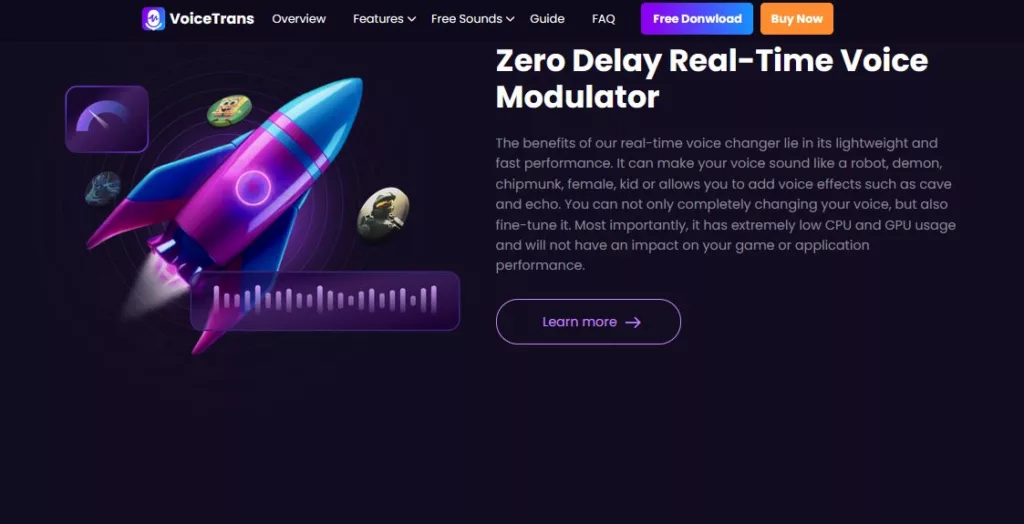
With FineShare, the process of creating artificial intelligence voice messages is surprisingly simple and enjoyable. Simply typing out the text and selecting the speech style that I want to use is all that FineShare needs to do to complete the task.
My content is given a more professional appearance as a result of the voice messages that were produced, which sound amazingly natural.
VoiceTrans Pricing
There is a wide variety of subscription plans available from FineShare to accommodate a variety of usage scenarios and budgets. The flexibility that this price structure provides is something that I really appreciate because it enables me to select the plan that is most suitable for my requirements without causing me to go into debt.
In addition, the value that FineShare VoiceTrans offers makes it an investment that is well worth making for anyone who is interested in improving the quality of their audio experiences.
My first time using FineShare was very easy and clear. It didn’t take long for me to get the app up and running after getting it from the official website. You can also download VoiceTrans from the table below 💻📥
Final Words
To summarise, FineShare VoiceTrans has unquestionably surpassed all of my expectations in every respect. In the realm of voice transformation and soundboard apps, it stands out as a special tool due to its user-friendly interface, extensive feature set, and dedication to ensuring the complete pleasure of its users.
FineShare has something to offer everyone, whether you are a casual user trying to add some fun to your conversations or a content creator searching for tools that are for professional use
Pros and Cons
The use of artificial intelligence voice packs provides customers with more adaptability by allowing them to experiment with a variety of voice models. Through the use of the soundboard feature, the process of exchanging pre-recorded messages is made more straightforward and convenient.
The Good
- Real-time voice changer
- Large sound library
- Customizable voice effects
- AI voice generation
The Bad
- Potential for Misuse
- Limited Platform Support
FAQs
When using VoiceTrans, is it secure?
In terms of the precise security procedures that VoiceTrans employs, there is no information that is currently available. It is essential to exercise caution when dealing with any software that requires access to the microphone device.
Can I make my own voice sounds with VoiceTrans?
Indeed, VoiceTrans gives you the ability to mix a variety of effects in order to produce one-of-a-kind voices.
What types of sounds does VoiceTrans have?
It is possible to access a vast collection of sound effects and pre-recorded voice messages with VoiceTrans.
You Might Be Interested In
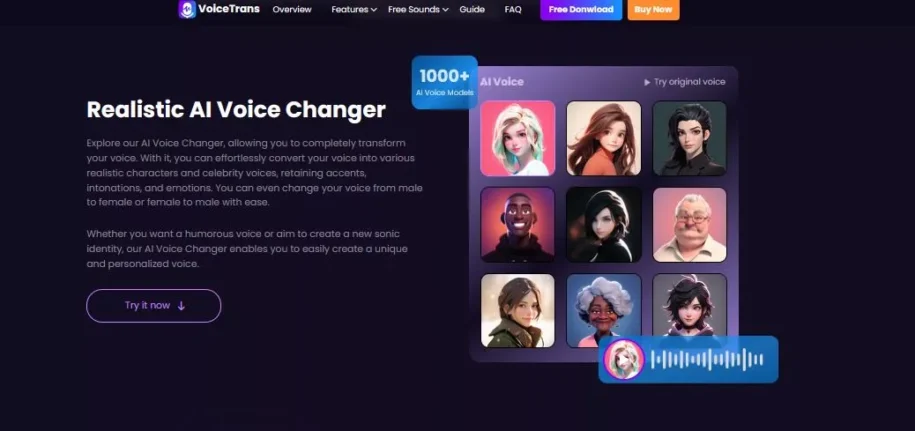









Leave a Reply