6
Learning how to Break Loops in JavaScript is an important part of writing code that works well and is under control. Loops, like for, while, and do-while, are very useful for going through groups or doing the same thing over and over again. Unfortunately, there are times when you need to leave a loop early or skip some repetitions because of certain circumstances. This is why methods for breaking loops are so important.
Learning how to smoothly break out of loops is important for writing code that is clearer and easier to understand. This is true whether you need to stop a loop when a certain condition is met or skip iterations in some situations. By using these methods, you can make your codebase easier to read and manage while also making it run faster. In this detailed guide, we’ll look at a number of different ways to break JavaScript loops.
We’ll talk about a lot of different ways to use the break line to exit loops based on conditions and continue to skip iterations. These tips will help you make your code better and easily handle a wide range of programming problems. If you learn these methods how to Break Loops in JavaScript, you’ll be able to handle more complicated situations and make your JavaScript apps more reliable.
What are loops in JavaScript
In JavaScript, loops are like magic spells that let you repeat a set of instructions over and over again until you get the result you want. They’re great for saving time and energy when you have to do the same thing over and over again. Let’s say you have a lot of things that you need to do, like wash the dishes or fold the clothes.
The “do-while” loop is like a promise you make to yourself. As long as you do it at least once, you won’t think about whether you need to do it again. In a way, these loops are the foundation of JavaScript writing. They help you stay organised and get things done quickly as you move through your code. Whether you need to crunch numbers or organise data, loops are the best way to get the job done.
How to Break Loops in JavaScript
- Inside the loop, use the break line.
- Put the “break” term where you want to end the loop early.
- If you see the break line, the loop will end right away, and control will move to the next statement after the loop.
- Make sure the break line is in the right place to get the result you want, which is to get out of the loop.
Importance of Breaking Loops in JavaScript
- Efficiency: Getting out of a loop early can make your code more efficient by keeping it from going through steps that aren’t needed. For instance, you don’t have to keep going through the parts in a loop if you’ve already found the data you’re looking for.
- Optimizing Search Operations: If you are looking for certain elements or conditions inside a loop, exiting the loop as soon as you find the result you want can save computer resources, especially when the dataset is big. This is especially important when speed is very important, like in real-time apps or algorithms that take in a lot of data.
- Stopping Infinite Loops: You can stop infinite loops that can make the program hang or crash by breaking loops based on certain conditions. You can make sure that your loops end when they’re supposed to by using break lines and the right conditional checks.
- Control Flow: You can better control the flow of your program when you break out of loops. You can use conditional logic to tell your code when to leave a loop based on certain conditions. This gives you more control over how your code runs.
- Cutting down on redundant processing: Getting out of loops can help cut down on redundant processing by stopping repetitions that aren’t needed. This is especially important when working with big numbers or complicated algorithms, since doing the same thing over and over again can slow things down and waste resources.
- Getting Out of Loops Early: Getting out of loops early can stop work from being done that isn’t needed, like extra calculations or actions that aren’t needed once a certain condition is met. This can speed up the process and make better use of the system’s capabilities.
Conclusion
In conclusion, learning how to use loops in JavaScript is a useful skill that can make you a much better programmer. You can make code that works better and looks better if you learn how to use different techniques, like the “break” and “continue” lines and different looping methods, like “forEach” or “map.” Loop breaks should be used with care to keep your code simple and easy to understand and manage.
Looking into more complicated ideas like recursion or asynchronous programming can also help you find effective ways to handle looping problems. Problem-solving skills will get better as you regularly practise and try out new strategies. This will prepare you to handle a wide range of tasks effectively. Therefore, learn about loop control in JavaScript to be able to write code that is both beautiful and reliable.
Question and Answer
Are there any best practices to follow when using the break statement?
When you’re writing code, you should only use the break line when you have to. It can make the code hard to understand if there is too much of it. Instead, try using functional programming or loop patterns that are easier to understand.
Is there an alternative to using the break statement to exit a loop?
An if statement and a boolean flag variable can be used to end a loop. With this method, you can decide when the loop stops from inside the loop.
What happens if I use the break statement outside of a loop in JavaScript?
There is a syntax mistake when you use the “break” command outside of a loop. The “break” command only works inside loops and not outside of them.
You Might Be Interested In
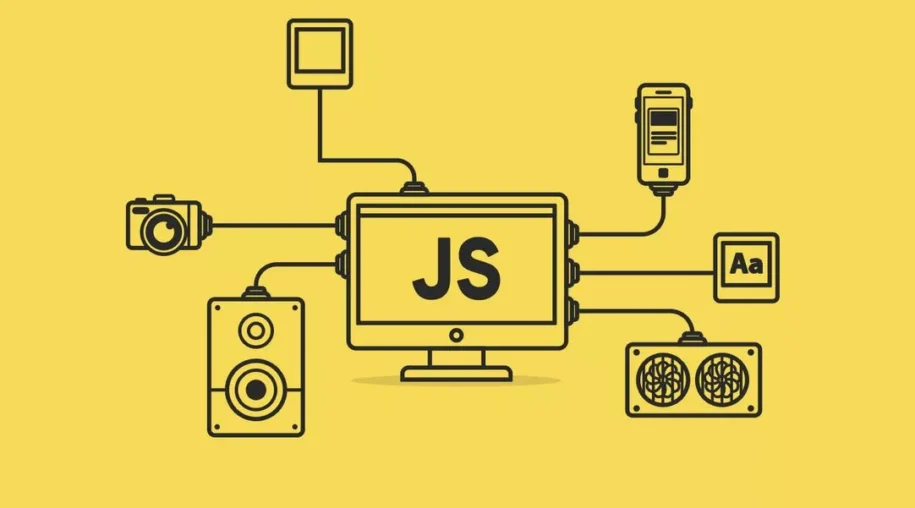









Leave a Reply