1
How to Fix “Outlook Library Not Registered” Error: In the process of attempting to access Outlook, do you find yourself encountering the annoying error message “Outlook Library Not Registered”? It is common for this problem to occur as a result of corrupted Outlook files or errors in the registry. On the other hand, do not be concerned! In order to fix this error and resume using Outlook without any problems, you will need to follow these specific steps.
Outlook is a component of the Microsoft Office Suite that provides a variety of features, including the ability to send and receive emails, as well as the ability to schedule and communicate about meetings and appointments. It is possible to experience frustration when you come across how to Fix “Outlook Library Not Registered” Error, particularly if Outlook plays a significant role in your workflow. This error typically indicates that there is a problem with the library registration of the Outlook application, which can prevent it from functioning correctly.
What are the causes of “Outlook Library Not Registered” Error
- Corrupted or Missing System Files: System files related to Outlook may become corrupted or missing, leading to the “Library Not Registered” error.
- Outdated or Incompatible Outlook Version: Using an outdated or incompatible version of Outlook with the operating system can trigger the error.
- Registry Errors: Incorrect registry settings or entries related to Outlook can cause the error to occur.
- Third-Party Add-Ins or Plugins: Conflicts with third-party add-ins or plugins installed in Outlook can lead to the error message.
- Incomplete Installation or Uninstallation: Incomplete installation or uninstallation of Outlook or related components may result in the error.
- Virus or Malware Infection: Malicious software can corrupt Outlook files or interfere with its operation, leading to the error.
How to Fix “Outlook Library Not Registered” Error
Run Outlook in Safe Mode
- Press Windows + R to open the Run dialog.
- Type outlook.exe /safe and press Enter.
- If Outlook opens without displaying the error, an add-in or extension may be the culprit.
Disable Problematic Add-ins
- Go to File > Options > Add-ins in Outlook.
- Select COM Add-ins and click Go.
- Uncheck the boxes next to each add-in and click OK.
- Restart Outlook and check for the error.
Repair Microsoft Office
- Open Control Panel and navigate to Programs > Programs and Features.
- Right-click Microsoft Office and select Change.
- Choose Repair and follow the on-screen instructions.
Re-register Outlook DLL Files
- Press Windows + R to open the Run dialog.
- Type regsvr32.exe /u C:Program Files (x86)Microsoft OfficerootOffice16MSOUTL.OCX and press Enter.
- Repeat the process for other Outlook-related DLL files, replacing MSOUTL.OCX with the appropriate filename.
- After unregistering, re-register the DLL files by running regsvr32.exe followed by the DLL file path.
- Restart Outlook and check for the error.
Update Outlook
- Ensure your Outlook application is up-to-date. Updates often include bug fixes that could resolve the “Outlook Library Not Registered” error.
- Open Outlook and go to File > Office Account.
- Click on Update Options and select Update Now.
Check for Windows Updates
- Outdated Windows components can sometimes lead to compatibility issues with Outlook. Check for and install any pending Windows updates.
- Go to Settings > Update & Security > Windows Update.
- Click on Check for updates and install any available updates.
Re-register Outlook Library
- Press Windows + R to open the Run dialog.
- Type “regsvr32.exe /i olmapi32.dll” and hit Enter.
- Wait for the confirmation message and restart your computer.
Conclusion
There have been a great number of users who have voiced their dissatisfaction with the Microsoft Outlook Library not registered error. Despite the fact that it is a dependable platform for freelancers, employees, and employers alike, it is not immune to glitches like any other application. Like any other application. This problem is comparable to the Outlook error 0x8004010f; however, we have already addressed that issue in a previous guide. Let us first determine the root of this problem before we begin to work on fixing it.
Questions and Answers
What is class not registered error in Outlook?
The error message “class not registered” indicates that a particular component or class that is required by a programme is not properly registered on your device. The occurrence of this issue can take place when an application makes an attempt to utilise a Dynamic Link Library (DLL) or Component Object Model (COM) object that has not been registered or is absent from the system infrastructure.
What is error automation error library not registered?
In the event that you have multiple versions of Excel and you decide to uninstall one of them, you will most likely encounter this error. In this scenario, one or more keys in the System Registry are left behind, and they point to a version of Excel that does not exist anymore.
What is class not registered error?
The ‘Class Not Registered’ error is one of the errors that frequently appears on Windows 10, and it appears quite frequently. When you are using a piece of software or an application that contains some DLL files that have not been registered, you will experience this error.
You Might Be Interested In
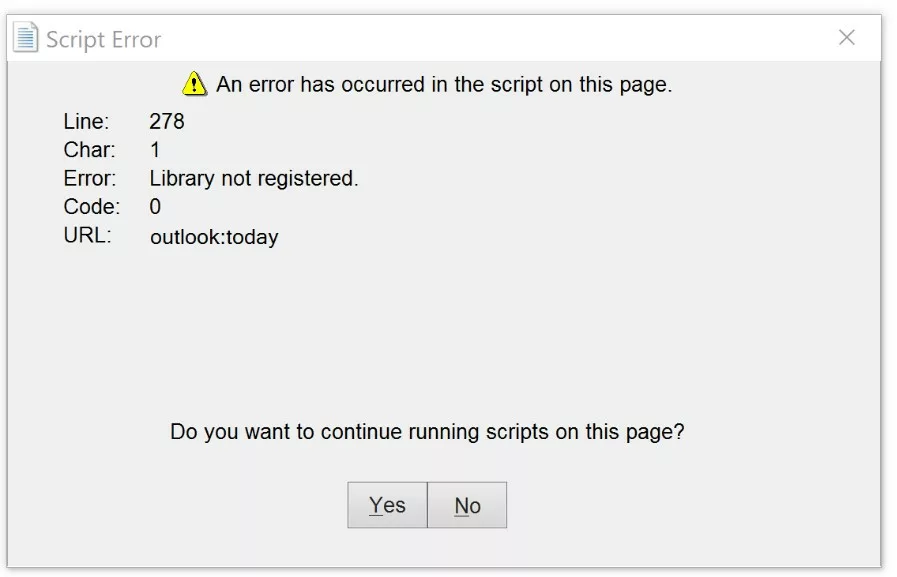









Leave a Reply