1
This article shows you how To Remove ZPPS Ransomware on windows. Having trouble getting to your files because they end in. zpps is probably a sign that your computer has been attacked with the STOP/DJVU ransomware. This bad software adds the “.zpps” extension to your personal files and encrypts them, making them impossible to view.
It can lock up your important files. A unique code is used to do this, which makes them impossible to read. A note called “_readme.txt” is then left on your screen by ZPPS. It looks like a note from a thief. You can pay money, usually with Bitcoin, to get your files back. This message will tell you how.
There’s a way to stop ZPPS! Imagine a super defender for your computer – that’s what antivirus software is. But hurry, the faster you act, the less damage it can do. To avoid this trouble altogether, keep your antivirus software updated and be cautious online. Don’t open emails from strangers or click on suspicious links. Backing up your important files regularly is also key. This way, even if you encounter ransomware, you’ll have safe copies of your precious files.
What does ZPPS ransomware do?
ZPPS malware locks up people’s files on their computer and demands a fee, usually in cryptocurrency, to unlock them. With ZPPS, files are locked with a strong code so the user can’t get to them. Then a ransom note appears, which is generally a text file or a window. The person this note is meant for needs to pay a ransom to get the access key.
Most of the time, ZPPS ransomware is spread through scam emails, websites that have been hacked, or nasty files. People who have had their files stolen are often told how to pay the ransom and get the access key, but this doesn’t always work. Protect yourself from ZPPS malware by using strong security tools and regularly creating backups.
How To Remove ZPPS Ransomware on windows
- Turn off your computer and anything else that is tied to it, like printers or portable hard drives, before you do anything else. So, the bug can’t spread to other devices.
- After that, start up your machine again in Safe Mode with Networking. This mode helps you fight the bad guy because it only starts the most basic routines.
- Now that your computer is in Safe Mode, you can clean it up! Use a security programme you know you can trust, like HitmanPro or Malwarebytes, to do a scan. They are like shining heroes because they find the ZPPS virus and get rid of it. After that, use the free Emsisoft Emergency Kit tool to make sure there are no more bugs.
- Now for the bad news. Once ZPPS malware locks your files, you can’t read them. The crooks might try to sell you the key that will let you get your data back. There are tools that might work some of the time.
- Malware can be stopped by not getting it in the first place. Your protection plan should always be up to date and in good shape. Also, watch out for what you click on. Do not open emails or files that seem odd that were sent to you by people you don’t know. These steps will help protect your machine.
Preventive Measures Against ZPPS Ransomware
- Take a mental picture of your computer, tablet, and phone as weak points. There are some things you can do, like making sure the software is always up to date, to keep them safe from attacks. If you want to get rid of programmes you don’t want, updates are like fixes for your devices.
- Secure software, such as antivirus and anti-malware programmes, is another great way to protect yourself. Like guard dogs, they find dangers before they can hurt your device. Checking your digital fortress for problems on a regular basis is like having security guards do a maintenance check. Anti-ransomware software is like a trained guard dog that will keep your files from being taken hostage by ransomware thieves.
- Your important files should be backed up on a daily basis, just like you would your favourite toys. This means making a copy of them and putting it on a different hard drive or a safe file sharing website. The best thing to do is to have three copies, one saved somewhere else and two on different types of drives. You’ll have a clean copy of your data safe and sound even if something happens to your device.
- When it comes to safety, knowing more is much more powerful. Help everyone who uses your devices stay safe by teaching them some simple security tips. Avoid going on dangerous links and teach them how important it is to have strong passwords.
- Last but not least, you might want to make separate user accounts for different jobs. Consider them like the rights people have to use a castle. For everyday chores, a less powerful account is safer than an administrator account that has all the power. It will not be able to take over your whole device if something bad gets in.
| Tool | Description | Category |
|---|---|---|
| Malwarebytes Anti-Malware | Popular option for removing malware, including ransomware. | Removal Tools |
| HitmanPro | Another well-regarded tool that can detect and remove ZPPS. | Removal Tools |
| Emsisoft Emergency Kit | Free scanner that can double-check for any remaining malicious files. | Removal Tools |
| Emsisoft Decrypter | Check if a decrypter tool is available for ZPPS specifically. Look for “Emsisoft STOP Djvu decrypter”. | Recovery Resources |
| ShadowExplorer | If you have system restore points created before infection, this tool can help recover files. | Recovery Resources |
| PhotoRec | File recovery software for various file formats, even if they’ve been deleted. | Recovery Resources |
FAQs
What is Zpps virus?
Zpps is a type of ransomware that our experts found while looking at new malware that was sent to VirusTotal. As part of the Djvu malware family, this bad programme
What is the ransomware removal tool for Windows 10?
Avast One is a powerful anti-ransomware tool to keep your PC safe, or to remove ransomware from an infected system. Best of all? It’s absolutely free.
Can Microsoft Defender remove ransomware?
Microsoft Defender Antivirus guards against viruses, Trojans, ransomware, and other types of malware in Windows 10 and 11. It also takes care of other security features in Windows. Defender takes over as your antivirus if you don’t have any other ones loaded.
You Might Be Interested In
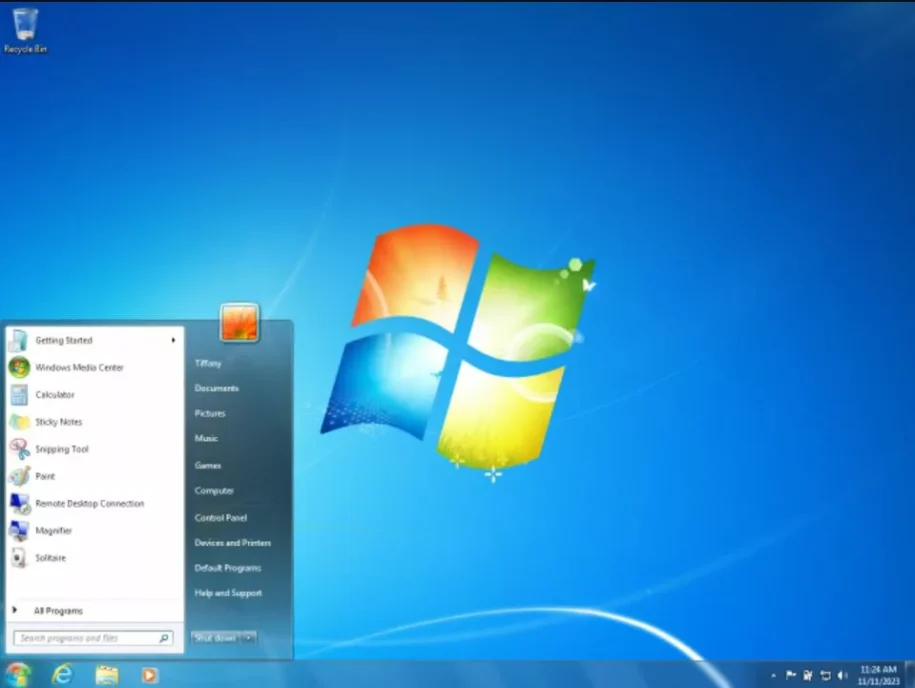









Leave a Reply