42
Software deployment tools such as Patch My PC and Ninite are particularly well-known. Patch My PC is an expert in automating the process of updating third-party applications, hence assuring software compliance and assurance of software security. The centralized management capabilities of Microsoft SCCM and Intune are facilitated by their integration.
Ninite, on the other hand, is geared on making the process of installing vital software packages for individual customers as easy as possible. In addition, it provides a user-friendly interface that allows for the simultaneous selection and installation of various apps. The two solutions simplify software administration; however, Patch My PC is geared toward businesses for the purpose of implementing automated updates, whilst Ninite is more focused on individual users who are looking for software installations that are hassle-free.
Patch My Pc vs Ninite Comparison Table
PatchMyPC and Ninite, objectives depend on how easy it is to get software, how much customization is needed, and how updates are automated. PatchMyPC is great because it has a huge selection of apps and gives you a lot of control over changes, making it perfect for a wide range of software needs.
| Feature | PatchMyPC | Ninite |
|---|---|---|
| Software | Offers a wide range of third-party apps | Offers a selection of popular apps |
| Customization | Allows for more granular control over apps | Limited customization options |
| Updates | Automatic updates for installed software | Automatic updates for installed software |
| Pricing | Free for personal use | Free and paid versions available |
| Enterprise | Offers enterprise solutions | Offers business solutions |
| Compatibility | Supports Windows operating systems | Supports Windows and macOS operating systems |
| visit website | visit website |
Patch My Pc vs Ninite: Ease of Use Comparison
Patch My PC and Ninite are not exactly the same when it comes to how easy they are to use. Ninite has earned a reputation for having an interface that is both basic and user-friendly. This layout enables users to easily select and install the software they desire with only a few clicks. Patch My PC, on the other hand, is designed to work in enterprise contexts, which means that it can require some initial configuration and setup.
Patch My PC, on the other hand, simplifies the process of automatic system updates for third-party applications once it has been configured. This makes it a practical alternative for IT professionals who are in charge of handling large-scale deployments.
Patch My Pc vs Ninite: Compatibility and Integration
Patch My PC and Ninite are two software programs that work hard to ensure that they are compatible with a broad variety of software programs. Patch My PC, on the other hand, places a particular emphasis on its connection with Microsoft System Center Configuration Manager (SCCM) and Microsoft Intune.
Within preexisting information technology infrastructures, this connection makes it possible to manage and deploy upgrades in a smooth manner. Although Ninite does not place as much emphasis on integration, it does provide extensive compatibility across a wide range of Windows versions and software programs, making it suitable for the specific requirements of individual users.
Patch My Pc vs Ninite: Security and Compliance Considerations

Patch My PC places a significant emphasis on security and compliance. This helps to ensure that systems are fixed against vulnerabilities as quickly as possible. Additionally, it offers features such as application catalog customization and pre-deployment testing to ensure that the organization’s policies are adhered to at all times.
The delivery of software installations from reliable sources is another way that Ninite prioritizes security. Additionally, the company provides choices for silent installations in order to reduce the potential for security breaches.
Patch My Pc vs Ninite: Customer Support and Community Engagement
There is customer assistance available from both Patch My PC and Ninite, although the level of service may differ. For the purpose of meeting the varied requirements of enterprise customers, Patch My PC provides a number of different help channels, including email support, knowledge base articles, and community forums.
Although it is largely geared toward individual users, Ninite provides email help as well as a detailed frequently asked questions section. Active user communities are beneficial to both platforms because they allow users to share their experiences, suggestions, and guidance on how to fix issues, which in turn increases total consumer engagement.
Which is better?
Patch My PC and Ninite depends on the requirements that are being met. Patch My PC performs exceptionally well in enterprise settings, making it possible to automate updates for third-party applications and assuring compliance. A number of management solutions, like as SCCM and Intune, are compatible with it. Ninite provides a straightforward user interface that makes it easy to install a number of different apps, making it an excellent choice for individual users.
Patch My PC’s automation and compliance features are more beneficial to businesses, whilst Ninite’s user-friendliness may be more appealing to individual consumers. Whether user-friendly installation or centralized management and compliance are more important is the ultimate factor that will determine which option is selected.
Patch My Pc: The good and The bad
he management of updates from third parties and the automated updating of application packages are made more simpler by this feature.
The Good
- Wide range of third-party apps
- Granular control over updates
The Bad
- Limited macOS support
Ninite: The good and The bad
This is the simplest and quickest method for installing or updating software. In the background, Ninite allows for the automatic downloading and installation of software products.
The Good
- Supports both Windows and macOS
- Offers a free version
The Bad
- Limited customization options
Questions and Answers
Is patch my pc updater good?
Patch My PC is a great tool for making sure that your computer has the most recent software and security changes. To use, it’s simple and clear. I would suggest Patch My PC to anyone who wants an easy and effective way to keep their environment safe and up to date.
What is Patchmypc used for?
We are best at handling the process of making updates and apps for third-party software within SCCM. Configuration Manager and Intune can both be used with our interface.
You Might Be Interested In
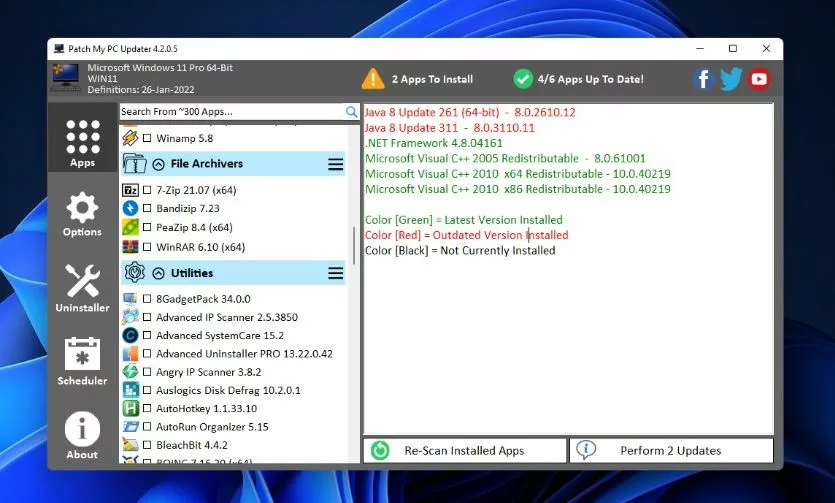









Leave a Reply