3
Most people know that G tool is Google’s best work tool. It’s great for working together and getting things done. Along with security features, cloud search, and a lot of administrative controls, it stands out from the rest because it offers unlimited cloud storage. When you buy their business plan, you get more options than with the basic G Suite plan. You can look forward to advanced tracking, files, chats, policy implementation choices for emails, and Cloud Search, just to name a few.
Zoho has a lot of items, such as Zoho Mail and Zoho CRM. Which choice is best for you and your business will depend on what you’re looking for. One of the best known names in software and services for small companies is Zoho. One goal of their SaaS goods is to help you run your business more smoothly. Their Zoho mail is a smart shared email service that small businesses can also use. They help businesses by offering inexpensive email programs that are easy to set up and work with many other apps and services.
Zoho vs G Suite: Comparison Table
When it comes to navigating the vast field of productivity suites, the decision between Zoho and G Suite can have a big impact on the workflow and collaboration within your firm. This detailed comparison table provides a breakdown of the most important features, functions, and pricing structures, so assisting you in making an informed decision that is tailored to your preferences and requirements.
| Feature | Zoho | G Suite |
|---|---|---|
| Pricing | More affordable, tiered plans starting at $1 per user/month | Slightly more expensive, tiered plans starting at $6 per user/month |
| Storage | Varies depending on the plan, free options available | Varies depending on the plan, free option with limited storage |
| Features | Wide range of integrated business applications | Streamlined core productivity tools with advanced features |
| Security | Focuses on data privacy, self-hosted option available | Robust security measures, adheres to industry compliance standards |
| Visit website | Visit website |
Zoho vs G Suite: Features and Benefits
Zoho stands out as a complete business solution because it has a large set of integrated apps that work well together to create a strong environment that meets many business needs. Customer Relationship Management (CRM) is one of its most important services. CRM is a powerful tool that helps companies streamline their interactions with customers, keep track of their sales pipelines, and make customers happier overall. Not only does Zoho offer CRM, but it also offers project management, giving businesses a flexible way to plan, carry out, and keep an eye on tasks.
On the other hand, G Suite stands out because it does a great job with basic efficiency features that are now standard in modern work processes. Its email platform makes contact safe and easy, and its document editing tools make working together on shared files a breeze. Also, G Suite’s videoconferencing features make virtual meetings easy to hold, which improves connectivity and teamwork between people who work from different places.
Zoho vs G Suite: Pricing Plans and Cost Analysis
In the comparison between Zoho and G Suite, it is clear that Zoho shines out due to its price. Zoho offers a wide variety of plans that are geared to different budgets, making it an attractive option. Additionally, the inclusion of a free tier for email services contributes to the overall cost-effectiveness of the product. Zoho’s price structure offers organizations a degree of flexibility, enabling them to select a plan that is suitable for their particular needs and the limits they face financially.
In contrast, Google Cloud Platform (G Suite), albeit being slightly more expensive, makes up for it by providing a substantial amount of storage space within its base plans. When it comes to enterprises that deal with big amounts of data and files, this can be an extremely important consideration, as the additional storage capacity can make a substantial contribution to the smooth functioning of operations and the administration of data.
Zoho vs G Suite: User Interface and Ease of Use
The interfaces for both G Suite and Zoho are easy to use, which makes it easy for people to work together and manage their job. G Suite has a big edge when it comes to user familiarity because it is widely used and has a lot of users. Because it is used by so many people, G Suite has become a standard choice for many businesses. Users who are already familiar with its design and features feel at ease when they use it.
Zoho, on the other hand, is making great progress toward closing the gap with its rival thanks to its dedication to a clean and modern look. Zoho’s interface is not only nice to look at, but it’s also designed to make the user experience better by focusing on simplicity and easy browsing. Today, Zoho is committed to a modern design theory that shows it is adapting to changing user tastes and technological advances, making it a strong alternative to G Suite.
Zoho vs G Suite: Collaboration Tools
Zoho is a leader in creating collaborative work spaces because it offers a wide range of built-in tools that make it easy for team members to talk to each other and work together. Its wide range of built-in collaboration tools, including wikis, a social intranet, and powerful project management tools, is one of its main benefits. All of these things work together to make a cohesive workspace that encourages sharing knowledge, working well as a team, and completing projects more quickly.
G Suite, on the other hand, has a good base for collaboration but relies more on third-party integrations to handle more complex collaboration needs. G Suite is great at basic features like email, editing documents, and working together in real time, but it might need more add-ons to be as good as Zoho’s all-in-one teamwork suite. Because of the needs of their organizations, G Suite users may have to use outside tools to meet some of their communication needs. This could make the user experience less cohesive.
Zoho vs G Suite: Email and Communication
The Microsoft 365 and G Suite platforms are both huge in the fields of productivity and collaboration. They both offer powerful email options with a lot of extra features. These services include more than just computer communication; they also include tools that change the way people work today.
When it comes to email services, Microsoft 365 and G Suite are both great because they offer more than just the ability to send and receive messages. They have smoothly added important features like calendaring, which lets users organize their schedules, set reminders, and plan events with coworkers. This function is the center of planning daily tasks, making sure that work flows smoothly in the digital world.
Zoho vs G Suite: Document Management and Storage
Zoho Docs is great for getting people to work together because it lets you edit, comment, and give tasks in real time. Its easy-to-use design makes it easy for team members to talk to each other, which makes managing work more efficient. Version control and other features help teams keep track of changes and go back to older versions of documents if they need to. Zoho Docs also has strong security measures that make sure sensitive information is kept safe and that only authorized users can view it.
Google Drive, on the other hand, stands out because it works well with G Suite apps. This makes a cohesive environment for businesses that already use Google’s productivity tools. Google Drive works with G Suite apps like Google Docs, Sheets, and Slides so users can easily make, edit, and share papers in a setting they’re used to. By getting rid of the need to switch between systems, this integration speeds up work and makes people more productive.
Zoho vs G Suite: Integration Options with Third-Party Apps

Zoho is known for having the most complete set of business applications. It also has the most integration choices. Its flexibility is shown by how well it works with many third-party programs, which can be used for different business purposes. Zoho is committed to an open ecosystem, which means that users can connect their Zoho apps to other popular tools. This makes sure that data and communication can move easily between platforms. Businesses can change their workflows, make processes more efficient, and improve collaboration thanks to this wide range of integration support, which eventually leads to higher productivity.
G Suite, driven by Google, on the other hand, does a great job of integrating smoothly within Google’s own ecosystem. Popular Google services like Gmail, Google Drive, and Google Calendar work smoothly with the suite. This makes it easier for people who are already using a lot of Google services to work together more efficiently. It’s great for teams that use Google’s suite of tools a lot because it works well with other Google Workspace apps and makes it easier to work together and talk to each other.
Which is Better?
The choice between Zoho and G Suite is determined by the particular requirements and preferences of the firm, as well as the technology environment that is already in place. Zoho may be better ideal for firms who are looking for substantial customisation and a pay-as-you-go strategy, whereas G Suite is an excellent choice for businesses that are firmly established in Google’s ecosystem.
Zoho: The Good and The Bad
The Good
- More affordable pricing options
- Wider range of integrated business applications
- Focus on data privacy
The Bad
- User interface might be less familiar for some users
- Limited free plan options compared to G Suite
G Suite: The Good and The Bad
The Good
- Familiar and user-friendly interface
- Robust security measures and compliance
- Seamless integration with other Google services
The Bad
- Slightly higher pricing compared to Zoho
- Limited built-in collaboration tools compared to Zoho
Questions and Answers
What factors should I consider when choosing between Zoho and G Suite?
Consider the specific requirements of your organization, the limitations of your budget, and the technology environment that is already in place. Take into consideration aspects such as the tools for cooperation, the customization choices, and the preferences of the users.
How do Zoho and G Suite differ in terms of pricing?
In contrast to G Suite, which operates on a subscription-based approach, Zoho provides highly competitive pricing with its pay-as-you-go model. The cost analysis is dependent on a variety of criteria, including the number of users, the features that are necessary, and the amount of storage that is required.
You Might Be Interested In
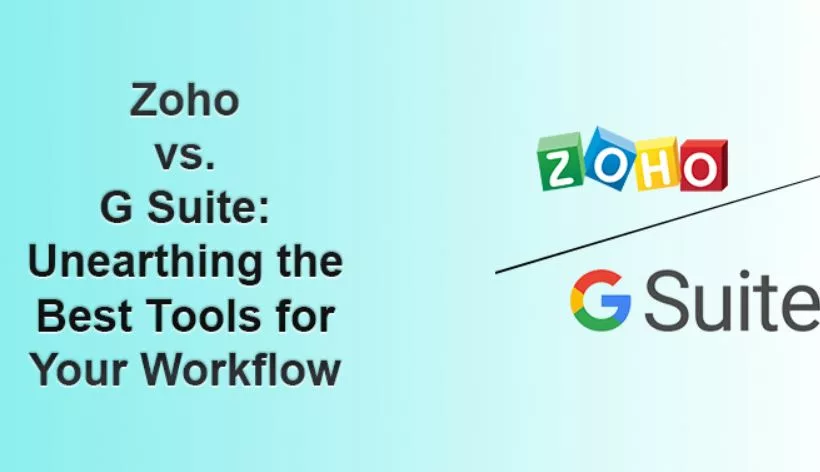









Leave a Reply